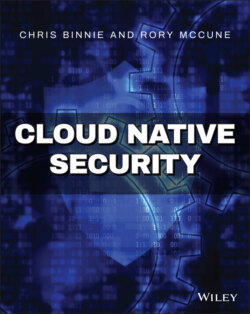Читать книгу Cloud Native Security - Chris Binnie - Страница 17
NOTE
ОглавлениеXen is able to support hardware virtualization and paravirtualization. You can find more information on the subject here:
wiki.xen.org/wiki/Xen_Project_Software_Overview#PV_.28x86.29
In Figure 1.1 we can see the difference between containers and virtual machines. The processes shown are those relevant to a running application. Using our web server example again, one process might be running a web server listening on an HTTP port and another for HTTPS. As mentioned, to maintain the desired modularity, containers should service a specific single task (such as a web server). Normally, they will run a main application's process alone, along with any required associated processes.
Figure 1.1: How virtual machines and containers reside on a host
It should be clear that a Linux container is an entirely different animal than a VM. A saying that appears to have gained popularity at Red Hat during the explosion of container popularity noted earlier is that fundamentally “containers are Linux.” One interpretation of such a statement is that if you can appreciate how a Linux system is constructed at a nuts-and-bolts level and understand how to slice up a system into small segments, each of which uses native Linux components, then you will have a reasonable chance of understanding what containers are. For a more specific understanding of where that phrase comes from, visit this Red Hat blog page that explains the motivation behind the phrase: www.redhat.com/en/blog/containers-are-linux.
From the perspective of an underlying host machine, the operating system is not only slicing memory up to share among containers, segmenting the networking stack, dividing up the filesystem, and restricting full access to the CPU; it is also hiding some of the processes that are running in the process table. How are all those aspects of a Linux system controlled centrally? Correct, via the kernel. During the massive proliferation of Docker containers, it became obvious that users did not fully appreciate how many of the components hung together.
For example, the Docker runtime has been improved over time with new security features (which we look at in more detail in Chapter 2, “Rootless Runtimes”); but in older versions, it needed to run as the root user without exception. Why? It was because in order to slice up the system into suitable container-shaped chunks, superuser permissions were needed to convince the kernel to allow an application like Docker to do so.
One example scenario (which is common still to this day) that might convey why running as the root user is such a problem involves the popular continuous integration/continuous development (CI/CD) automation tool, Jenkins.