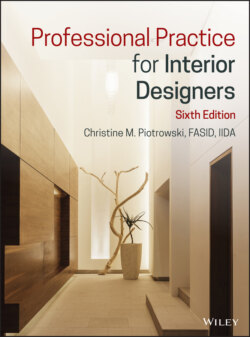Читать книгу Professional Practice for Interior Designers - Christine M. Piotrowski - Страница 143
Physical Appearance of a Resume
ОглавлениеThe physical appearance of job application documents is important whether they are mailed as a paper version or sent electronically. The appearance of the resume can, by itself, make a good or bad impression. Here's a comment from a design firm manager: “The resume and letter came in handwritten, on lined notebook paper. It wasn't even on letter‐size paper! It sure got my attention—that is, I promptly put it in the do not call file!” claimed a design director.
FIGURE 6‐3. Resume prepared by an experienced professional.
An employer might be impressed by a creatively designed paper resume or even a creatively designed electronic version, but not if the content is lacking. For most employers, creativity in the presentation of resumes and cover letters is mostly an inconvenience. Remember that even a print resume might be scanned, and if it cannot be scanned, it will not be read.
Here are some important tips in preparing a traditional print version of a resume. These tips apply to a traditional print cover letter as well:
Make sure to have perfect spelling and good grammar.
Stick to standard business size paper as they might be filed in a letter size filing cabinet.
The text should reproduce as a dark black image. This does not mean to make everything bold face.
Do not send photocopies if you mail your resume.
If you include a photograph, avoid casual or suggestive ones.
Online resumes are likely to be sent in plain text using Microsoft Word or another word processing software. If you e‐mail your resume as an attachment, there is a chance that the receiver's system will consider it spam and not accept the e‐mail. An introductory e‐mail will help the receiver know that you are sending something and they can look out for it. As for online presentation, here are some important tips:
You can use a similar format as you would the paper version.
Be sure to use headlines to divide up the body of the resume.
Keep sections short. If the resume is too long, it will be harder to download or take too much time.
Bullets and indents are also a good way to format the resume.
It is okay to use bold type especially for headlines, but stick to basic New Times Roman for your typeface. Don't use the creative typefaces, which will make it harder to read and scan.
It is okay to use color, but again consider how it will successfully transmit. Use simple graphics that will not take too long to download.
When you post your resume to a site—whether it is your own site or one of the job Web sites like Monster.com—you want to be cyber safe. Be sure you understand the privacy policies of the posting site.
You can include links to your Web site or your LinkedIn profile.
Check your spelling and grammar—again!
You may want to check the reference list for books that can help further if you wish to prepare an electronic resume. Several are included in the general references.