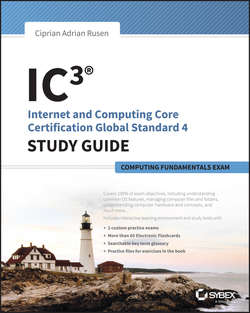Читать книгу IC3: Internet and Computing Core Certification Computing Fundamentals Study Guide - Ciprian Adrian Rusen - Страница 6
Answers to Assessment Test
ОглавлениеIC3 – Module 1: Computing Fundamentals
1. D. The keyboard shortcut for Copy is Ctrl+C.
2. C. Android is the only operating system in the list.
3. A, B. Modern operating systems execute applications and commands in real time, and they allow multiple applications to run at the same time (multitasking).
4. D. The Clipboard holds information temporarily until you opt to paste it somewhere else.
5. C. Windows Update is a tool that keeps Windows up to date.
6. C. The processor is the “brains” of a computer. The CPU is what carries out the instructions sent by the software you run.
7. D. Peripherals are external hardware components that can be connected to a computer.
8. B. A laptop is a portable computer that is suitable for mobile use.
9. B. The amount of storage space is measured in bytes and its multiples. Modern computers tend to have large hard drives with lots of storage space. It is very common to have a hard disk in your computer with 500 GB of storage space or even 1 TB.
10. C. Open source is a type of software license.
11. D. The most popular examples of presentation programs are Microsoft PowerPoint (included in Microsoft Office) and Impress (included in LibreOffice).
12. B, D. Personal entertainment applications allow you to do fun things on your computer, like listening to music or watching movies.
13. C. Task Manager shows a list of all the applications that are running on your computer.
14. C. Firmware is a very basic piece of software that contains only the instructions that are required for the hardware to work as intended. It is the first software to run on a device when it is powered on.
15. D. Safe Mode is a different way of starting Windows that loads only the barest essentials that are required for Windows to function.