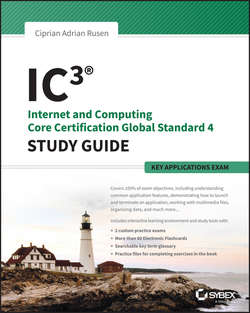Читать книгу IC3: Internet and Computing Core Certification Key Applications Global Standard 4 Study Guide - Ciprian Adrian Rusen - Страница 6
На сайте Литреса книга снята с продажи.
Answers to Assessment Test
ОглавлениеIC3 – Module 2: Key Applications
1. C. You can press Alt+F4 on your keyboard to close any application.
2. A. Browse your computer using Windows Explorer and double-click the file that you want to open.
3. C. When you use the spell checker in Microsoft Office, each mistake is highlighted, and one or more solutions are suggested for fixing it.
4. D. You can access the printing options by pressing Ctrl+P on your keyboard.
5. A. Select all the text in a document by pressing Ctrl+A on your keyboard.
6. B, C. In Microsoft Word you can create bulleted, numbered, and multilevel lists.
7. D. You cannot add page numbers on the ribbon; they need to be added in the pages of a document.
8. B. Press Tab on your keyboard to move to the next cell.
9. C. The formula bar is labeled with the function symbol (fx).
10. D. You add a new slide by pressing Ctrl+M on your keyboard.
11. A. Microsoft PowerPoint offers table styles that can be used to quickly change the looks of your tables.
12. B. You can set transitions, which are similar to animations, to slides, but they affect only what happens when moving from one slide to the next.
13. A. Databases are organized collections of data.
14. D. Microsoft Access was designed to access, use, and manage databases.
15. C. When Track Changes is turned on, all the changes that are made to the document are kept and can be viewed at any time, as long as no one deactivates this feature.