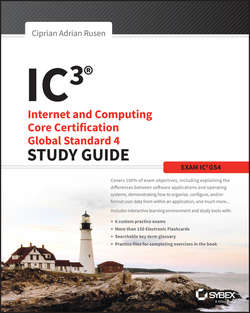Читать книгу IC3: Internet and Computing Core Certification Global Standard 4 Study Guide - Ciprian Adrian Rusen - Страница 7
На сайте Литреса книга снята с продажи.
PART I
Computing Fundamentals
Chapter 1
Understanding Operating Systems
ОглавлениеTHE FOLLOWING IC3 GS4: COMPUTER FUNDAMENTALS EXAM OBJECTIVES ARE COVERED IN THIS CHAPTER:
✓ What Is An OS And What Does It Do?
■ Explain the differences between software applications and operating systems and demonstrate their uses.
■ Common OS features, explain each of their uses:
■ Power On/Power Off
■ Log on/log off/switch user
■ Lock/Unlock
■ Differences between common OSs
■ Explain how hardware can influence the Operating System and software and vice versa.
■ Software updates, security fixes, bugs, adaptation to new hardware. Demonstrate how to update software, using manual and automatic settings.
✓ Manage Computer Files and Folders
■ Directory and folder hierarchy and structure
■ Menu, Toolbar, and Window Navigation
■ Expand and Collapse
■ Folder views
■ File/Folder management
■ Keyboard shortcuts
■ Copy
■ Paste
■ Delete
■ Move
■ Rename
■ Create shortcuts
■ Search
■ Identify file extensions and their associations such as .docx, xlsx, pdf,mp3, etc.
✓ Manage Computer Configuration, Control Panel, OS, and Drivers
■ Basic Desktop Customization
■ Visual options
■ Languages
■ Date and Time
■ Accessibility options
■ Describe the various states of operation available in a typical consumer-level OS. Include Shutdown, hibernation, standby, fully awake, etc.
■ User accounts and rights
■ Group policy (specifically mobile)
■ Read/Write
■ Administrative vs. standard user rights
■ File and Directory Permissions
Modern computers and devices like smartphones and tablets consist of numerous components, even though some devices are really small. First, there are plenty of specialized hardware components like video cards or sound cards, each of which has its own role to play. Then there are the operating system (e.g., Windows) and the programs (e.g., Microsoft Office) that make the device useful to users. Without them, any piece of hardware, no matter how powerful, cannot be used. That's why, in this chapter, we will start by discussing the role each component plays in a modern computer and the basics of how they work together. Then we will focus on the operating system, what it does, how it works, and how to personalize it.