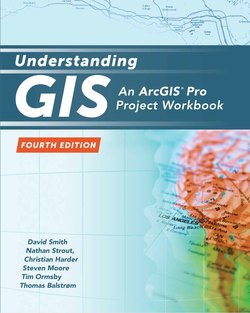Читать книгу Understanding GIS - David Smith - Страница 4
На сайте Литреса книга снята с продажи.
ОглавлениеContents
Foreword
Preface
Lesson 1Frame the problem and explore the study area
Exercise 1a: Explore the study area
Exercise 1b: Do exploratory data analysis
Lesson 2Preview the data
Exercise 2a: List the data requirements
Exercise 2b: Examine the data
Exercise 2c: Reframe the problem statement
Lesson 3Choose the data
Exercise 3a: Choose the datasets
Exercise 3b: Choose a coordinate system
Lesson 4Build the database
Exercise 4a: Project a shapefile
Exercise 4b: Copy a feature class
Exercise 4c: Prepare the city and county data
Exercise 4d: Prepare the river data
Exercise 4e: Prepare the park data
Exercise 4f: Prepare the block group data
Exercise 4g: Prepare the parcel data
Lesson 5Edit the data
Exercise 5a: Edit a feature
Exercise 5b: Create a new park feature
Lesson 6Conduct the analysis
Exercise 6a: Establish proximity zones
Exercise 6b: Apply demographic constraints
Exercise 6c: Select suitable parcels
Exercise 6d: Clean up the map and geodatabase
Exercise 6e: Evaluate your results
Lesson 7Automate the analysis
Exercise 7a: Set up the model
Exercise 7b: Build the model (part 1)
Exercise 7c: Build the model (part 2)
Exercise 7d: Run the model as a tool
Lesson 8Present your analysis results
Exercise 8a: Create the main map
Exercise 8b: Create a layout using the LA River and inset maps
Exercise 8c: Finish the map
Lesson 9Share your results online
Exercise 9a: Publish web layers to ArcGIS Online
Exercise 9b: Create a web map
Exercise 9c: Change web layer styles
Exercise 9d: Create Map Notes
Exercise 9e: Add bookmarks
Exercise 9f: Configure pop-up windows
Exercise 9g: Create a Basic Viewer web mapping app
Exercise 9h: Create an Esri® Story Map SeriesSM web app
Appendix AImagery and data credits