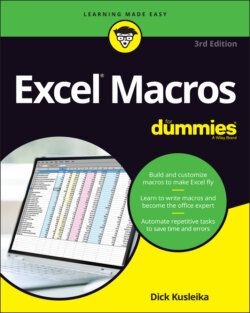Читать книгу Excel Macros For Dummies - Dick Kusleika - Страница 53
The Auto Indent setting
ОглавлениеThe Auto Indent setting determines whether VBE automatically indents each new line of code the same as the previous line. Most Excel developers are keen on using indentations in their code, so this option is typically kept on.
By the way, you should use the Tab key to indent your code, not the spacebar. Also, you can use Shift+Tab to “unindent” a line of code. If you want to indent more than just one line, select all lines you want to indent and then press the Tab key.
To show the VBE’s Edit toolbar, right-click any toolbar and select Edit from the context menu. It contains two useful buttons: Indent and Outdent. These buttons let you quickly indent or “unindent” a block of code. Select the code and click one of these buttons to change the block’s indenting.