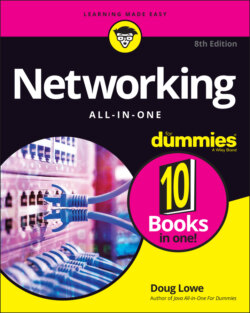Читать книгу Networking All-in-One For Dummies - Lowe Doug, Doug Lowe - Страница 21
What Makes a Network Tick?
ОглавлениеTo use a network, you don’t really have to know much about how it works. Still, you may feel a little bit better about using the network if you realize that it doesn’t work by voodoo. A network may seem like magic, but it isn’t. The following list describes the inner workings of a typical network:
Network interface: Inside any computer attached to a network is a special electronic circuit called the network interface. The network interface has either an external jack into which you can plug a network cable — or, in the case of a wireless network interface, an antenna.
Network cable: The network cable physically connects the computers. It plugs into the network interface card (NIC) on the back of your computer.The type of network cable most commonly used is twisted-pair cable, so named because it consists of several pairs of wires twisted together in a certain way. Twisted-pair cable superficially resembles telephone cable. However, appearances can be deceiving. Most phone systems are wired using a lower grade of cable that doesn’t work for networks.For the complete lowdown on networking cables, see Chapter 2 of this minibook. Network cable isn’t necessary when wireless networking is used. For more information about wireless networking, see Chapter 2 of this minibook.
Network switch: Networks built with twisted-pair cabling require one or more switches. A switch is a box with a bunch of cable connectors. Each computer on the network is connected by cable to the switch. The switch, in turn, connects all the computers to each other.Most networks of more than a few dozen computers have more than one switch. In that case, the switches themselves are connected to each other with cable in a manner that allows all the computers to communicate with each other without regard to which switch they’re directly connected to. In the early days of twisted-pair networking, devices known as hubs were used rather than switches. The term hub is sometimes used to refer to switches, but true hubs went out of style sometime around the turn of the century.I explain much more about switches and hubs in Chapters 2 and 3 of this minibook.
Wireless access points: In a wireless network, most cables and switches are moot. Instead, radio takes the place of cables. The device that enables a computer to connect wirelessly to a network is called a wireless access point. A WAP is a combination of a radio transmitter and a radio receiver and has an integrated wired network port. The WAP must be connected to the network via a cable, but it allows wireless devices such as laptops, tablets, and phones to connect wirelessly.
Router: A device found in nearly all networks is a router, which is used to connect two networks — typically your internal network and the Internet. You’ll learn more about routers in Chapters 2 and 3 of this minibook.
Firewall: A firewall is an essential component of any network that connects to the Internet. The firewall provides security features that help keep cybercriminals out of your network.In most cases, the function of a firewall is combined with the function of a router in a single device called a firewall router. This makes sense because the firewall is a security wall between two networks (usually the Internet and your internal network). So, the router component links the two networks, while the firewall component provides security.In home networks or small office networks, it’s also common to combine the functions of firewall, router, WAP, and switch into a single device that’s usually called a wireless router or a Wi-Fi router. When you purchase such a device, check to make sure it has adequate firewall features and the correct number of switch ports for your wired devices.