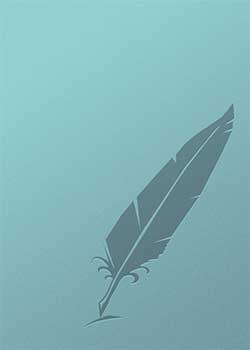Читать книгу Electronics All-in-One For Dummies - Lowe Doug, Doug Lowe - Страница 113
Using Your Multimeter
ОглавлениеIn the following sections, I show you how to use your multimeter to measure current, voltage, and resistance in a simple circuit. The circuit being measured consists of just three components: a 9 V battery, a light-emitting diode (LED), and a resistor. The schematic for this circuit is shown in Figure 8-4.
FIGURE 8-4: A simple circuit with a battery, a resistor, and an LED.
If you want to follow along with the measuring procedures detailed in the following sections, you can build this circuit on a solderless breadboard. You’ll need the following parts:
Small solderless breadboard
470 Ω, ¼ W resistor
Red LED, 5 mm
9 V battery snap connector
9 V battery
Short length of jumper wire (1 inch or less)
Figure 8-5 shows the circuit installed on the breadboard. Here are the steps for building this circuit:
1 Connect the battery snap connector.Insert the black lead in the top bus strip and the red lead in the bottom bus strip. Any hole will do, but it makes sense to connect the battery at the very end of the breadboard.
2 Connect the resistor.Insert one end of the resistor into any hole in the bottom bus strip. Then, pick a row in the nearby terminal strip and insert the other end into a hole in that terminal strip.
3 Connect the LED.Notice that the leads of the LED aren’t the same length; one lead is shorter than the other. Insert the short lead into a hole in the top bus strip, and then insert the longer lead into a hole in a nearby terminal strip. Insert the LED into the same row as the resistor. In the figure, both the LED and the resistor are in row 26.
4 Use the short jumper wire to connect the terminal strips into which you inserted the LED and the resistor.The jumper wire will hop over the gap that runs down the middle of the breadboard.
5 Connect the battery to the snap connector.The LED will light up. If it doesn’t, double-check your connections to make sure the circuit is assembled correctly. If it still doesn’t light up, try reversing the leads of the LED (you may have inserted it backwards). If that doesn’t work, try a different battery.
FIGURE 8-5: The LED circuit assembled on a breadboard.
Do not connect the LED directly to the battery without a resistor. If you do, the LED will flash brightly, and then it will be dead forever.