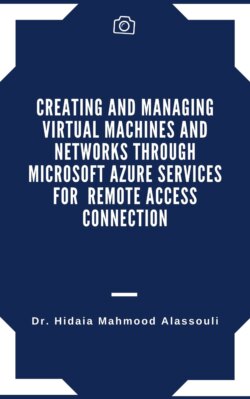Читать книгу Creating and Managing Virtual Machines and Networks Through Microsoft Azure Services for Remote Access Connection - Dr. Hidaia Mahmood Alassouli - Страница 4
На сайте Литреса книга снята с продажи.
2) Getting free Azure subscription through Sandbox Microsoft Learn subscription (No credit card needed):
ОглавлениеA sandbox gives you access to Azure resources. Your Azure subscription will not be charged. The sandbox may only be used to complete training on Microsoft Learn. Use for any other reason is prohibited, and may result in permanent loss of access to the sandbox. The sandbox may only be used to complete training on Microsoft Learn.
You can obtain Sandbox free subscription for duration of 1or 2 hrs. each time through some exercises in Microsoft learn, as an example these exercises
• https://docs.microsoft.com/en-us/learn/modules/deploy-vms-from-vhd-templates/4-exercise-create-image-provision-vm?pivots=windows-cloud
• https://docs.microsoft.com/en-us/learn/modules/create-windows-virtual-machine-in-azure/3-exercise-create-a-vm
• https://docs.microsoft.com/en-us/learn/modules/create-linux-virtual-machine-in-azure/
• https://docs.microsoft.com/en-us/learn/modules/improve-app-scalability-resiliency-with-load-balancer/
• https://docs.microsoft.com/en-us/learn/modules/connect-on-premises-network-with-vpn-gateway/3-exercise-prepare-azure-and-on-premises-vnets-using-azure-cli-commands.
Creating the Azure Windows Virtual machine using sandbox which is learning subscription. You can connect to the VM via RDP port but you cannot access to Internet through the Internet Explorer.
Outbound data transfer is charged at the normal rate and inbound data transfer is free. Refer to these articles for more information:
https://docs.microsoft.com/en-us/learn/support/faq?pivots=sandbox
https://azure.microsoft.com/en-us/pricing/details/bandwidth/