Instagram For Business For Dummies
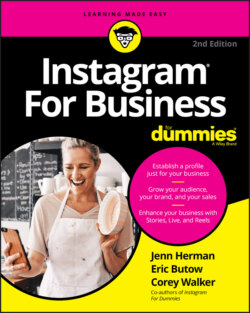
Реклама. ООО «ЛитРес», ИНН: 7719571260.
Оглавление
Eric Butow. Instagram For Business For Dummies
Instagram® For Business For Dummies® To view this book's Cheat Sheet, simply go to www.dummies.com and search for “Instagram For Business For Dummies Cheat Sheet” in the Search box. Table of Contents
List of Illustrations
Guide
Pages
Introduction
About This Book
Foolish Assumptions
Icons Used in This Book
Beyond the Book
Where to Go from Here
Creating Your Profile
Installing Instagram
Moving Instagram to the Launch Pad
Installing on a Computer
Installing on a Windows PC (sort of)
Installing on a Mac (sort of)
Installing on Instagram’s Native Platform
Installing on an iPhone
Installing on an iPad
Instagram Has Android Covered, Too
No App? No Problem: Instagram Is on the Web
Starting to Gram Instantly
Starting Instagram on a computer
Starting Instagram on a mobile device
Setting Up Your Profile
Professional Profile Practices
Choosing a name and username for your business
Choosing the best username
Choosing the best name
Choosing a profile photo that attracts customers
Writing a Bio That Draws in Followers
Deciding what information to include
Formatting your bio
Using a call to action to drive website traffic
Choosing a website link that encourages clicks
Taking Advantage of a Business Profile Upgrade
Connecting to a Facebook page
Navigating your business profile
Hitting Your Target Audience
Organizing Your Marketing Goals and Roles
Assembling your Instagram team
Social media manager
Content creator
Community manager
Campaign manager
Analytics manager
Determining your brand voice
Envisioning your look
Gathering Post Ideas
Researching your competition
Determining post content
Creating a content calendar
Evaluating third-party scheduling and analytics platforms
Creating Your Narrative
Taking and Posting Great Photos
Taking Your Best Shot
Improving Your Best Shot
Applying a filter
Changing the order of filters
Adding a filter
Disabling a filter
Tweaking with the editing tools
Saving your changes (or not)
Enriching Your Photo
Describing your photo
It’s good to have options
Tagging people
Adding your location
Tumblr
Turning commenting on and off
Tag, you’re it, business partner
SHARING ON FACEBOOK IS NATURAL
Write alternative text
Posting Your Photos: Ta Da!
Uploading Photos from Your Camera Roll
Uploading Multiple Photos to One Post
Selecting multiple photos
Applying filters and adding photos
Editing photos individually
Adding information and sharing your photos
Recording and Posting Great Videos
Recording Your Day
Filming with a smartphone or tablet
Recording multiple video clips
Deleting video clips
Checking out your video
Improving Your Video
Applying a filter
Changing the cover frame
Adding details
Posting your video
Uploading a Stored Video
Uploading Multiple Videos
Interacting with Others
Finding People to Follow
Where Are My Peeps?
Finding your Facebook friends
Syncing your contact list
Finding New Friends
Exploring the Explore function
Searching the Search feature
Letting Instagram suggest users to you
Following Your Industry
Watching your competition
Getting noticed by big brands
Deciding Whom to Follow Back
Viewing and following your followers
Reciprocating a follow or not
Finding Your Insta-Tribe
Finding or creating a community you vibe with
Deciding whether Instagram pods are beneficial
Sharing and Commenting on Posts
Before You Share, Stop and Think
Sharing on Other Social Media Sites
Copying and pasting a link to another social network
Embedding your photo or video on a web page
Garnering Comments
Including a caption
Mentioning your followers
Reviewing Your Comments
Deciding to respond or delete
iPhone, iPad, and Windows users
Android smartphone and tablet users
Mac and website users
Reporting Commenters When All Else Fails
Reporting a commenter
Reporting from an iPhone, an iPad, or the Windows app
Reporting from an Android smartphone or tablet
Blocking a commenter
Direct Messaging with Ease
Starting a New Direct Message
Sending Photos and Videos Privately
Sharing GIFs
Using Voice Messages
Creating a New Group Message
Replying to a Direct Message
Using Live Chat in Direct Messages
Navigating Your Inbox
Getting Rid of Unwanted Messages
Wielding the Power of the Hashtag
Investigating Hashtags
Following hashtag best practices
Placing hashtags so you don’t annoy people
Popular hashtags and when to use them
Storing hashtags for later
Tracking hashtag analytics
Researching the Right Hashtags
Checking out the competition
Picking up on similar hashtags
Discovering what the cool kids are doing (influencer hashtags)
Creating a Branded Hashtag
Hashtag your promotion or contest
Gathering user-generated content
Extending Your Reach with Ads
Planning a Winning Ad
INSTAGRAM DEMOGRAPHICS
Selecting the Right Ad Type
Photo ad
Video ad
Carousel ad
Stories ad
Collection ad
Using an Effective Ad Strategy
Design requirements
Selecting your target audience
Choosing ad images wisely
Use people
Choose a pop of color
Create a mood
Lighting
Clarity
A caption can speak (less than) 1,000 words
Creating an Effective Instagram Ad
Using the Instagram Mobile App to Create an Ad
Using Facebook to Create an Ad
Creating the campaign
Creating the ad set
Creating the ad
Running an Instagram Stories ad in Ads Manager
Monitoring your Instagram ad
A/B Testing
Measuring Your Ad Results
Viewing Insights via Instagram
Viewing Insights via Facebook Ads Manager
Creating a Winning Contest
Exploring the Benefits of Hosting Instagram Contests
Following the Rules and Restrictions for Running Contests
Listing the official contest rules
Releasing Instagram of any involvement
Planning a Successful Contest
Stating your contest goals
Choosing a prize
Establishing entry requirements
Defining the rules or conditions
Determining the contest's length
Figuring out the promotion schedule
Choosing a hashtag
Designing contest images
Crafting post captions for the contest
Deciding how winners will be chosen and notified
Outlining who will respond to contest engagement
Executing a Winning Contest
Following Up
Connecting Your Marketing Dots
Incorporating Instagram in Your Marketing Mix
Connecting Instagram to Other Social Networks
Including Instagram on Your Website
Linking your website to your Instagram page
Allowing others to share your content via Instagram
Embedding your Instagram feed on your website
Promoting Instagram on Printed Materials
Incorporating Instagram into an Event or Promotion
Monitoring Your Instagram Stats
Using Instagram’s native analytics
Best third-party apps for Instagram analytics
Iconosquare
Sprout Social
Using Instagram Stories as Another Avenue
Sharing with Instagram Stories
Checking Out Instagram Stories
Getting Started
Creating an Instagram story in the app
Uploading a photo or video from your camera roll
Adding a Text Post
Saving Your Story
Using Direct Messages to Send a Story
Determining the Best Content to Share
Talking to your audience
Providing before-and-after and series shots
Peeking behind the scenes
Showing your travels
Advertising Your Story
Making Your Story More Fun
Creating Graphics for Stories
Adding Text and Username Tags
Drawing on Your Story
Stickers and Tags
Adding a Link to Your Website
Making Funny Faces with Face Filters
Using Boomerang to Keep Fans Coming Back
Creating a Collage with Layout
Using SuperZoom for Drama
Using Hands-Free to Make Life Easier
Using Reels to Stand Out
Finding and watching reels
Creating a reel
What’s the catch?
Capitalizing on reels
Sharing Your Stories in New Ways
Jazzing Up Your Story Post Using Stickers
Location, mention, and hashtag stickers for search and notifications
Location stickers
Mention stickers
Hashtag stickers
GIFs, sliders, emojis, and more
GIF stickers
Slider stickers
Emojis
Questions, polls, quizzes, chats, and more
Questions sticker
Poll and quiz stickers
Use the countdown sticker to intrigue your followers
Picture in picture for the fun of it
Deleting stickers that don’t work
Personalizing Stories with Doodles
Saying More with Text
Changing your font option
Removing your text boxes
Using Highlights to Keep Stories Longer
Getting Acquainted with Highlights
Creating a Highlight Gallery
Adding a highlight from your profile
Adding a highlight from an active story
Naming and customizing your highlight
Setting a cover image for your highlight
Creating a custom cover image
Adding Content to a Highlight
Sharing a current story
Finding an archived story
Deleting a story from a highlight
Coming Up with Fun Ideas for Highlights
Going Live on Instagram
Getting Started with Live Videos
Knowing When to Go Live
Developing a Game Plan
Alerting Your Fans
Acknowledging Live Followers
Inviting a Guest onto the Live Broadcast
Saving Live Broadcasts and Sharing Them
Creating Content on IGTV
Learning How IGTV Works
Finding IGTV within Instagram
Finding IGTV in the IGTV App
Understanding How IGTV Videos Are Formatted
Tapping into Whose Videos You’re Seeing
Claiming Your Stake on IGTV
Uploading Videos to IGTV
Using your mobile device to upload
Using your computer to upload
Creating Quality Content for IGTV
Making your videos shine
Using the video description to your advantage
Responding to Comments on Your Videos
Why Isn't This Working?
Insta-Diagnosing Instagram
Installation Issues
Dealing with compatibility issues
Checking your space
iPhone and iPad
Android smartphone and tablet
Unfreezing an installation on your iPhone or iPad
Finding a missing app on your iPhone or iPad
Resolving issues on an Android device
Log-In Difficulties
Checking your username
Fixing password issues
Checking your password
Finding your saved Instagram signup message
Resetting your password by email
On an iPhone or iPad
On an Android smartphone or tablet
Resetting your password by text message
On an iPhone or iPad
On an Android smartphone or tablet
Dealing with a disabled account
Finding Relief for Common Problems
Instagram won’t share
Getting Instagram to notify you
Checking notifications on your iPhone or iPad
Checking notifications on your Android smartphone or tablet
Nothing Is Working … Now What?
Getting Rid of Error Messages
Can’t add a comment
Can’t delete comments
Can't refresh feed
Can’t follow anyone else
Insta-Help Is on the Way
Taking Advantage of Instagram’s Help
Accessing Help Center
On the iPhone or iPad
On an Android smartphone or tablet
Visiting Privacy and Safety Center
Viewing Instagram Business web pages
Tapping Social Media
Sending a message on Facebook
Tweeting and being tweeted
Reading the Instagram and Instagram for Business blogs
Visiting the Instagram Business blog
Joining a Community
Visiting Reddit and Quora
Quora
The Part of Tens
Ten Brands Killing It on Instagram
GoPro
Yellowillow
LeesFeedBoutique
RPMItalian
GymShark
TheLoveBombCo
The.Book.Report
LaJollaMom
TSA
GeneralElectric
Ten Places to Find Inspiration
Investigate the Explore Page
Review Hashtag Searches Related to Your Brand
Spy on Your Competitors
Get Inspiration from Local Businesses
Check Out Your Favorite Products
Look to Photographers
Get Inspired by Bloggers
Find Big Brands That Are Being Creative
Learn from Instagram and Marketing Experts
Follow the Instagram for Business Account
Index. A
B
C
D
E
F
G
H
I
J
L
M
N
O
P
Q
R
S
T
U
V
W
Y
About the Authors
Dedications
Authors' Acknowledgments
WILEY END USER LICENSE AGREEMENT
Отрывок из книги
Are you ready to have some fun? We hope you are! Because Instagram is all about entertainment and creating exciting content. Because you’ve chosen this book, we know you’re ready to get down to business creating an Instagram account that will not only help you grow your business but also be something you enjoy!
With more and more people joining Instagram every day, the social media app continues to grow at unprecedented rates. But with that growth comes a lot of noise and saturation from people who don’t quite understand how to use the platform effectively. However, after reading this book, you'll have the tools and tactics necessary to build a successful Instagram profile.
.....
The next time you want to open Instagram, swipe to the Home screen that has room for icons — because that’s where you’ll find the Instagram icon.
Now Instagram is ready for you to start using it, so move ahead to the “Starting to Gram Instantly” section.
.....