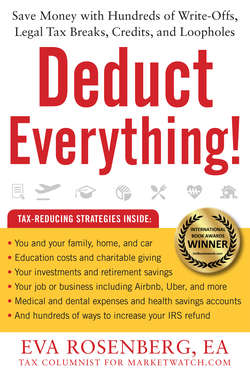Читать книгу Deduct Everything! - Eva Rosenberg - Страница 8
На сайте Литреса книга снята с продажи.
CHAPTER 3 Should You Prepare Your Own Tax Return?
ОглавлениеWHETHER YOU’RE A TAX Pushover, Tax Vigilante, or Tax Aware, the odds are better than 50-50 that you are among the 77 million plus Americans working with a tax professional. But another 70 million or so folks are doing it themselves. In many cases, where your financial life is straightforward and uncomplicated, you’re much better off preparing your own tax return. The IRS and all the major tax software companies even make free filing available for you. You will find two different free systems offered through the IRS right here: https://www.irs.gov/uac/Free-File:-Do-Your-Federal-Taxes-for-Free. Note: The main problem with these free services is that they don’t maintain your data files from year to year. So be sure to download and save all your data.
Tip #15:
File a tax return no matter what. Although the IRS discourages people from filing if they do not have taxable income, have refunds coming to them, or owe any write-in-type taxes, it is in your best interest to file every year. Why? For at least four reasons. Typically, you can file for free, so don’t forgo filing.
1 1. When you file a tax return, the IRS has three years to question your filing. (Add another year or two for your state.) When you file a tax return, they cannot come back to you years later saying you had income that should have been reported. It’s hard to prove you didn’t need to file when you no longer have records.
2 2. It’s quite possible that you do need to file, to report and pay 2008 Homebuyer’s Credit repayments of up to $500 per year, and this will stay in effect until 2024 or until you pay back your entire Homebuyer’s Credit. You must also file to report your income information if you received any advance premium credits on your health insurance.
3 3. If there is a 1099 issued showing any income under your Social Security number that you have not reported, you will be notified by the IRS within weeks after you file. This system helped us find more than $100,000 in bank accounts belonging to a client’s Alzheimer’s-afflicted sister. Her sister was not in any condition to tell us where her bank accounts were.
4 4. Via the IRS notification, you will also learn about identity theft—illegals (or even relatives) using your Social Security number to work, or folks filing fraudulent tax returns to generate illegal refunds. The elderly are often targets because people know you won’t be filing and won’t know you have been targeted for identity theft.
Tip #16:
You are a good candidate for preparing your taxes yourself if you fulfill the following requirements:
• Your only income is from wages, regular pensions, Social Security income, and interest income.
• You have routine dividends—nothing complicated.
• You have IRA contributions with no recharacterizations, and you’ve been keeping track of any basis (after-tax dollars contributed).
• You have a modest mortgage and uncomplicated property taxes.
• You have children with valid Social Security numbers and with documented child care expenses.
• You have a receipt for every single charitable contribution you make.
• Your children are in college but don’t have jobs or scholarships or income of their own that might prompt them to file their own tax returns.
You must file a tax return if you received advance credits from the Health Care system. A tax return may be required if you received the benefit of advance credit payments. You must file a tax return to reconcile the amount of advance credit payments made on your behalf with the amount of your actual premium tax credit. You must file an income tax return for this purpose even if you are otherwise not required to file a return (see http://content.govdelivery.com/accounts/USIRS/bulletins/1246e5b).
Tip #17:
The IRS’s Free File Alliance system has teamed up with more than a dozen major tax software companies to offer free filing of IRS and some state tax returns. Eligibility is generally based on certain income limits (around $62,000 or so), age, disability, and military service. You can find the list here: http://freefilealliance.org/free-file-alliance-members.
The reason I am telling you about this free service is that about 100 million American taxpayers are eligible, yet only about 43 million tax returns have been filed via the system since 2003. That averages about 3 million tax returns each year. Many people who could use this entirely free service are wasting it. Yes . . . free. No up-sells, no product pitches, nothing.
The only potential charge? If your state doesn’t participate in the program, you will have to pay to efile your state return. Get started here: https://apps.irs.gov/app/freeFile.
Tip #18:
Are you very computer savvy? You can get your IRS tax return filed for free without tapping into the commercial databases at all. The IRS has a Free File Fillable Forms system that’s a bit clunkier than the commercial software. It’s harder to use. But engineers and tech wizards love playing with this system: http://www.irs.gov/uac/Before-Starting-Free-File-Fillable-Forms. You won’t get any state filing from this system, but you might want to explore your state’s website and see if they have anything similar. Google your state’s income tax department for more information or call and ask them if they have online filing software.
Tip #19:
The third free filing option comes from the tax software companies themselves. They all have a certain level of tax return they will file for free. You just start entering your tax return data at the free level. If all your information qualifies for the free service, you’re all done. They will efile for free. Some states might be included in the process. Many are not.
If your entries start reaching the point where you need to pay for the tax return, you won’t have to start over. You will get a notice that you have entered data on forms or schedules that require having you pay for the return. Then it’s up to you to decide if you want to continue.
The good news is, even if you do continue and then decide not to use their services to file the tax return, you won’t have to pay them. They only charge you when you get ready to file the return.
On the other hand, sometimes, by paying at the beginning, you can lock in early-bird discounts.
Tip #20:
One of the big advantages to using paid services is that they retain your tax returns in their online database for at least three years. (Some companies archive the data even longer—just ask them if you need it.) You can roll over certain information into the new year—like all the names, addresses, dependents, Social Security numbers, childcare providers, and such. In addition, if you have carryovers from rentals, home offices, and other issues, the new file should have the prior-year amounts. This is one of the best reasons to select a software company and stay with it, year after year.
Tip #21:
H&R Block. Some of TaxMama’s Enrolled Agent Exam students work in those offices and I have seen how professional they are. I would trust them with anything. The in-person services can come with high fees. However, their online services offer interesting benefits. For instance, all paid tax returns come with full audit protection, called “Worry-Free Audit Support.” If you get audited, they will not only guide you (like the other software companies do); they will provide an Enrolled Agent to represent you at your audit. (Most other companies offer a similar service if you pay an additional $40 or so per tax year.) The other interesting service is their “Best of Both” product. You pretty much have to know about this—it’s not all that easy to find on their website. This lets you get all the benefits of entering all your own data, paying a flat fee for the tax return (under $150 for IRS and one state), with an H&R Block tax pro to answer your unlimited questions. They will review your tax return data and make corrections and adjustments, explaining what you did wrong or how to handle complicated issues. They will sign your tax return and efile it for you. For complex returns, this service is much better than anything you can get in their office. They will spend more time with you, if needed, than an office appointment; you will spend substantially less money; and it comes with the audit support.
Tip #22:
TurboTax. TurboTax gives you access to your tax return files for at least four years. Their claim to fame is that they have made it possible to upload data to their system from more than 300,000 financial resources—W-2s, 1099s, bank data, brokerage data, capital gains systems, and more. You can import data from Quicken, QuickBooks, and Mint.com. Better yet, practically everything can be started using your mobile devices. Extensions have traditionally been free. And they claim that two-thirds of filers qualify to prepare their tax returns for free. A few years ago, they started their “Ask the Tax Pro” service as a free service. It has evolved over the years. It’s now called their “Expert Service.” Now, in order to get access to the Enrolled Agent, or CPA, who answers your questions, you will need to pay for your tax return first. Some of my friends and EA Exam Course graduates have worked for this service—and they are passionate and dedicated to providing useful and accurate information. Last year, because there were so many problems with the new tax issues related to the ObamaCare programs, everyone was very frustrated with the input. In fact, millions of people got bad data on their Form 1095-A and the IRS announced that they would waive penalties for 2014 tax returns on this issue. Unfortunately, customers took out their anger on the TurboTax Answer folks, giving them bad evaluations. Please don’t blame those who are helping you navigate the laws because you’re angry with the laws. Congress passes them and the IRS only enforces those rules. Let your representatives know. (See my website for information on how to contact all the key players: http://taxmama.com/special-reports/call-to-action.)
Tip #23:
Your least expensive tax software option is TaxAct.com. Their highest priced service costs less than $35, including one state. Most of their support is via email or online chat. But they have excellent resources. One other really great tool they have is for nonfilers. Their website provides access to prior-year software for individuals and businesses as far back as 2008. (Shhh . . . don’t tell anyone, but H&R Block tried to buy them up several years ago. In 2011, the US Department of Justice prevented the purchase due to antitrust issues: http://www.justice.gov/file/498231/download.)
Tip #24:
Three other top software options. CompleteTax.com, 1040.com, and TaxSlayer.com used to have very low prices. Due to all the new complexities and reprogramming needed for Obamacare, as well as protecting against identity theft and fraudulent tax returns, their prices have risen to more than $50 to efile both a federal and state tax return. They are all highly reliable and reputable companies with solid tax research behind them—and members of the IRS Free File Alliance.
Tip #25:
Warning! While you may find new companies popping up offering great prices for online tax preparation, please be careful. The information you enter to prepare your tax returns is exactly the kind of information needed for identity theft. So if you have never heard of the company and they don’t spell out who is behind these great prices, avoid them. Try to stick with the list of companies on the IRS’s Free File Alliance (https://www.freefilealliance.org) list—even if you are using their paid services. You know the IRS has been working with them for years.