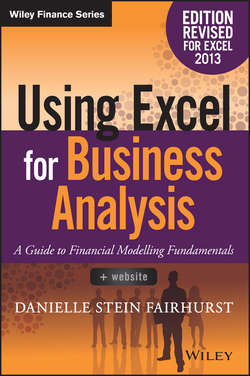Читать книгу Using Excel for Business Analysis - Fairhurst Danielle Stein - Страница 7
На сайте Литреса книга снята с продажи.
CHAPTER 1
What Is Financial Modelling?
TYPES AND PURPOSES OF FINANCIAL MODELS
ОглавлениеModels in Excel can be built for virtually any purpose – financial and nonfinancial, business-related or non-business-related – although the majority of models will be financial and business-related. The following are some examples of models that do not capture financial information:
■ Risk management: A model that captures, tracks, and reports on project risks, status, likelihood, impact, and mitigation. Conditional formatting is often integrated to make a colorful, interactive report.
■ Project planning: Models may be built to monitor progress on projects, including critical path schedules and even Gantt charts. (See the next section in this chapter, “Tool Selection,” for an analysis of whether Microsoft Project or Excel should be used for building this type of project plan.)
■ Key performance indicators (KPIs) and benchmarking: Excel is the best tool for pulling together KPI and metrics reporting. These sorts of statistics are often pulled from many different systems and sources, and Excel is often the common denominator between different systems.
■ Dashboards: Popularity in dashboards has increased in recent years. The dashboard is a conglomeration of different measures (sometimes financial but often not), which are also often conveniently collated and displayed as charts and tables using Excel.
■ Balanced scorecards: These help provide a more comprehensive view of a business by focusing on the operational, marketing, and developmental performance of the organisation as well as financial measures. A scorecard will display measures such as process performance, market share or penetration, and learning and skills development, all of which are easily collated and displayed in Excel.
As with many Excel models, most of these could be more accurately created and maintained in a purpose-built piece of software, but quite often the data for these kinds of reports is stored in different systems, and the most practical tool for pulling the data together and displaying it in a dynamic monthly report is Excel.
Although purists would not classify these as financial models, the way that they have been built should still follow the fundamentals of financial modelling best practices, such as linking and assumptions documentation. How we classify these models is therefore simply a matter of semantics, and quite frankly I don’t think what we call them is particularly important! Going back to our original definition of financial modelling, it is a structure (usually in Excel) that contains inputs and outputs, and is flexible and dynamic.