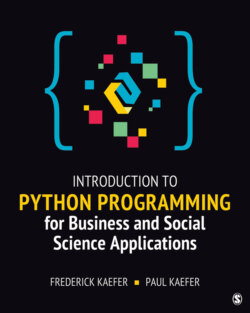Читать книгу Introduction to Python Programming for Business and Social Science Applications - Frederick Kaefer - Страница 57
На сайте Литреса книга снята с продажи.
Functions Python Built-in Functions
ОглавлениеPython comes with over 60 built-in functions (Python Software Foundation, 2019, “Built-in Functions”). For example, the max() function will return the maximum value of a list of numbers. If you execute the Python code statement “max(1, 2),” the value 2 is returned. A list of built-in functions may be found at https://docs.python.org/3/library/functions.html. Table 2.6 presents some of the commonly used built-in functions along with a brief description of each.
Table 2.6
We already have made use of the type function in the examples shown in Figures 2.1 and 2.3 earlier in the chapter. An example from our Taxi Trips data set will help to illustrate the usage of some of the other Python built-in functions. Referring to Table 1.2 and Table 1.3, several fields in the Taxi Trips data set involve taxi trip cost-related information (Fare and Tips). These fields have the data type “Money” in the SODA API (which is discussed later in the textbook), but there is not a Python basic data type “Money.” If we assign the value $4.75 to a variable, an error will occur, because the Python interpreter doesn’t recognize the usage of a dollar sign symbol. We will address this in the next chapter after we go further in depth with compound data types and strings.
For now, let us examine a Python program that prompts the user to enter in amounts for the taxi fare and tip amount for a taxi trip. The Python code in Figure 2.14 does this in lines 3 and 4 and then reports back to the user the amounts entered (in lines 5 and 6) as well as the data types of the variables (in lines 7 and 8). Note that code lines that span more than one physical line in the file have special symbols on the left-hand side in Figure 2.14. The output of these statements is in Figure 2.15. The data types for each of the variables are strings (even though the values entered appear to be numbers). In order to add these two values together, we must convert the values to a data type that supports addition. Line 11 of the code in Figure 2.14 shows one way to do this, by using the float built-in function to convert the string data-type representations of the numeric values into float data-type values and then adding those values and assigning the result of the addition to the variable trip_total. The trip_total variable will be a float data-type variable. An additional conversion is necessary to report the result back to the user. As we saw in Figures 2.10 and 2.11, if we try to combine two different types with the “+” operator, a TypeError exception will result.
When we use the “+” operator with two or more string data-type arguments, we concatenate the string components into a larger string. The string operation concatenation combines multiple strings into one string. For example, concatenating the two strings “Hey,” and “Taxi!” and assigning the result to a variable would be performed using the statement variable_name = “Hey,” + “Taxi!” Line 12 of the Python code in Figure 2.14 uses the str built-in function to convert the trip_total float value into a string and then uses the “+” operator to concatenate the “$” character with the string value. The last line of the output in Figure 2.18 displays the outcome of this print statement.
Description
Figure 2.14 Python Code to Add Up Trip Costs
Description
Figure 2.15 Output from Execution of Python Code to Add Up Trip Costs