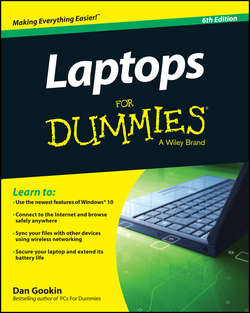Читать книгу Laptops For Dummies - Gookin Dan - Страница 10
На сайте Литреса книга снята с продажи.
Part I
This Laptop Thing
Chapter 2
A Laptop of Your Own
Software for Your Laptop
ОглавлениеA computer system is composed of two parts: hardware and software. When you buy a new laptop, you probably pay more attention to the hardware. That’s understandable, but it isn’t the reason you bought the device: Laptops, like all computers, exist to run software. If you want a laptop that does everything you need, I recommend looking for software first and then finding hardware to match that software.
The operating system
The main program that controls your laptop is the operating system. It’s the computer’s brain, giving the laptop its personality and giving you, the human, a way to control the computer.
For nearly all PC laptops, the operating system is Microsoft Windows. This book is specific to Windows 10, although older laptops may come with Windows 7 or Windows 8. If so, I recommend upgrading to Windows 10. I recently purchased a huge amount of Microsoft stock in anticipation of the upgrade, so your efforts are greatly appreciated.
✔ There’s no special laptop version of Windows. The operating system offers features specific to laptops with touchscreens, but otherwise it’s the same Windows you would use and dislike on a desktop computer system.
✔ See Chapter 8 for more information on Windows.
Other software
Laptop computers run the same software as desktop computers. Most major computer applications, such as Microsoft Office, are commonly used on laptops and might even come preinstalled. Just about everything you can run on a desktop PC runs on a laptop.
✔ Laptops are okay for playing computer games, but you need to ensure that your laptop has the graphics horsepower to run high-end computer games, such as Call of Duty or Mass Effect. Such hardware often makes the laptop larger, which is good because those games benefit from a larger display.
✔ If you plan to run graphics editing programs, get a laptop with a high-end video card, larger display, and lots of memory.
✔ If you plan to edit video on your laptop, you need the maximum amount of internal storage. I recommend an SSD, if you can afford one. It’s also advisable to get an external hard drive or other storage, which many video editing programs require.
✔ See Chapter 9 for information on installing new programs, as well as on removing some of those “free” programs that are included on a new laptop.