Word 2016 For Dummies
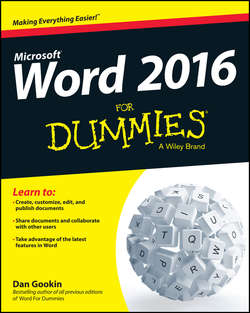
Реклама. ООО «ЛитРес», ИНН: 7719571260.
Оглавление
Gookin Dan. Word 2016 For Dummies
Introduction
About This Book
How to Use This Book
Foolish Assumptions
What’s Not Here
Icons Used in This Book
Where to Go from Here
Part I. Your Introduction to Word
Chapter 1. Hello, Word!
Start Your Word Day
Behold the Word Program
End Your Word-Processing Day
Chapter 2. The Typing Chapter
Input Devices Galore
Keyboard Dos and Don’ts
Stuff That Happens While You Type
Part II. Your Basic Word
Chapter 3. To and Fro in a Document
Document Scrolling
Move the Insertion Pointer
Go Back to Where You Once Edited
Go to Wherever with the Go To Command
Chapter 4. Text Editing
Remove Text You Don’t Want
Split and Join Paragraphs
Soft and Hard Returns
Undo Mistakes with Undo Haste
Chapter 5. Search for This, Replace It with That
Text Happily Found
Replace Found Text
Chapter 6. Blocks o’ Text
Meet Mr. Block
Mark a Block of Text
Manipulate the Block of Text
Chapter 7. Spell It Write
Check Your Spelling
AutoCorrect in Action
Grammar Be Good
All-at-Once Document Proofing
Spell Check and Grammar Settings
Chapter 8. Documents New, Saved, Opened, and Closed
Some Terms to Get Out of the Way
Behold! A New Document
Save Your Stuff!
Open a Document
Close a Document
Recover a Draft
Chapter 9. Publish Your Document
Your Document on Paper
Electronically Publishing Your Document
Part III. Fun with Formatting
Chapter 10. Character Formatting
Text-Formatting Techniques
Basic Text Formats
Text Transcending Teensy to Titanic
More Colorful Text
Change Text Case
Clear Character Formatting
Behold the Font Dialog Box
Chapter 11. Paragraph Formatting
Paragraph-Formatting Rules and Regulations
Justification and Alignment
Make Room Before, After, or Inside Paragraphs
Paragraph Indentation Madness
Chapter 12. Tab Formatting
Once Upon a Tab
The Standard Left Tab Stop
The Center Tab Stop
The Right Tab Stop
The Decimal Tab
The Bar Tab
Fearless Leader Tabs
Tab Stop, Be Gone!
Chapter 13. Page Formatting
Describe That Page
Page Numbering
New Pages from Nowhere
Page Background Froufrou
Chapter 14. More Page Formatting
Slice Your Document into Sections
That First Page
Headers and Footers
Chapter 15. Style Formatting
The Big Style Overview
Make Your Own Styles
Style Tips and Tricks
Chapter 16. Template and Themes Formatting
Instant Documents with Templates
Templates of Your Own
The Theme of Things
Chapter 17. Sundry Formatting
Weird and Fun Text Effects
Steal This Format!
Automatic Formatting
Center a Page, Top to Bottom
Part IV. Spruce Up a Dull Document
Chapter 18. Borders and Lines
The Basics of Borders
The Borders and Shading Dialog Box
Chapter 19. Able Tables
Put a Table in Your Document
Text in Tables
Chapter 20. Columns of Text
All about Columns
Column Termination
Chapter 21. Lots of Lists
Lists with Bullets and Numbers
Document Content Lists
Footnotes and Endnotes
Chapter 22. Here Come the Graphics
Graphical Goobers in Your Text
Image Layout
Image Editing
Image Arrangement
Chapter 23. Insert Tab Insanity
Characters Foreign and Funky
Spice Up Your Document with a Text Box
Fun with Fields
The Date and Time
Part V. The Rest of Word
Chapter 24. Multiple Documents, Windows, and File Formats
Multiple Document Mania
Many, Many Document Types
Chapter 25. Word for Writers
Organize Your Thoughts
Large Documents
Dan’s Writing Tips
Chapter 26. Let’s Work This Out
Comments on Your Text
The Yellow Highlighter
Look What They've Done to My Text, Ma
Collaborate on the Internet
Chapter 27. Mail Merge Mania
About Mail Merge
I. The Main Document
II. The Recipient List
III. Fold in the Fields
IV. Preview the Merged Documents
V. Mail Merge Ho!
Chapter 28. Labels and Envelopes
Labels Everywhere
Instant Envelope
Chapter 29. A More Custom Word
A Better Status Bar
The Quick Access Toolbar
Customize the Ribbon
Part VI. The Part of Tens
Chapter 30. The Ten Commandments of Word
Thou Shalt Remember to Save Thy Work
Thou Shalt Not Use Spaces Unnecessarily
Thou Shalt Not Abuse the Enter Key
Thou Shalt Not Neglect Keyboard Shortcuts
Thou Shalt Not Manually Number Thy Pages
Thou Shalt Not Force a New Page
Thou Shalt Not Forget Thy Undo Command
Honor Thy Printer
Thou Shalt Have Multiple Document Windows Before Thee
Neglecteth Not Windows
Chapter 31. Ten Cool Tricks
Automatic Save with AutoRecover
Accelerate the Ribbon
Ancient Word Keyboard Shortcuts
Build Your Own Fractions
Electronic Bookmarks
Lock Your Document
The Drop Cap
Map Your Document
Sort Your Text
Map Ctrl+F to the Advanced Find Command
Chapter 32. Ten Bizarre Things
Equations
Video in Your Document
Hidden Text
The Developer Tab
Hyphenation
Document Properties
Cross-References
Collect and Paste
Click-and-Type
Word and the Internet
Chapter 33. Ten Automatic Features Worthy of Deactivation
Bye-Bye Start Screen
Restore the Traditional Open and Save Dialog Boxes
Turn Off the Mini Toolbar
Select Text by Letter
Disable Click-and-Type
Paste Plain Text Only
Disable AutoFormat Features (×4)
About the Author
Отрывок из книги
The only thing standing between you and your writing is your word processor. Yeah, I know: It’s supposed to be helpful. Well, it tries. Computers can do only so much. But you, as a smart person, are capable of so much more. I’m guessing that’s why you opened this book.
Welcome to Word 2016 For Dummies, which removes the pain from using Microsoft’s latest, greatest, most confusing word-processing software ever! This book is your friendly, informative, and entertaining guide to the routine of processing words that is Word 2016.
.....
Figure 1-5: The File tab screen.
After it’s closed, you return to the main Word window, although a document isn’t shown and many of the command buttons are dimmed (unavailable). At this point, you can start working on a new document or open a document you previously saved.
.....