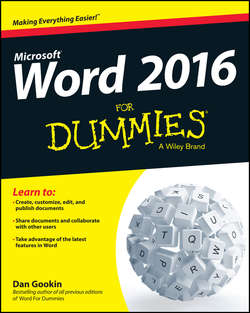Читать книгу Word 2016 For Dummies - Gookin Dan - Страница 2
Introduction
ОглавлениеThe only thing standing between you and your writing is your word processor. Yeah, I know: It’s supposed to be helpful. Well, it tries. Computers can do only so much. But you, as a smart person, are capable of so much more. I’m guessing that’s why you opened this book.
Welcome to Word 2016 For Dummies, which removes the pain from using Microsoft’s latest, greatest, most confusing word-processing software ever! This book is your friendly, informative, and entertaining guide to the routine of processing words that is Word 2016.
Be warned: I’m not out to make you love Word. This book won’t make you enjoy the program. Use it, yes. Tolerate it, of course. The only promise I’m offering is to ease the pain that most people feel from using Microsoft Word. Along the way, I kick Word in the butt, and I hope you enjoy reading about it.
About This Book
I don’t intend for you to read this book from cover to cover. It’s not a novel, and if it were, it would be a political space opera with an antihero and a princess fighting elected officials who are in cahoots with a galactic urban renewal development corporation. The ending would be extremely satisfying.
This book is a reference. Each chapter covers a specific topic or task you can accomplish by using Word 2016. Within each chapter, you find self-contained sections, each of which describes how to perform a specific task or get something done. Sample topics you encounter in this book include
✔ Moving a block
✔ Checking your spelling
✔ Saving your stuff!
✔ Text-formatting techniques
✔ Working with tables in Word
✔ Plopping down a picture
✔ Mail merge, ho!
I give you no keys to memorize, no secret codes, no tricks, no presentations to sleep through, and no wall charts. Instead, each section explains a topic as though it’s the first thing you read in this book. Nothing is assumed, and everything is cross-referenced. Technical terms and topics, when they come up, are neatly shoved to the side, where you can easily avoid reading them. The idea here isn’t for you to master anything. This book’s philosophy is to help you look it up, figure it out, and get back to work.
How to Use This Book
You hold in your hands an active book. The topics between this book's yellow-and-black covers are all geared toward getting things done in Word 2016. All you need to do is find the topic that interests you and then read.
Word uses the mouse and keyboard to get things done, but mostly the keyboard.
I use the word click to describe the action of clicking the mouse’s main (left) button.
This is a keyboard shortcut: Ctrl+P. Press and hold down the Ctrl (Control) key and type the letter P, just as you would press Shift+P to create a capital P.
Sometimes, you must press more than two keys at the same time, such as Ctrl+Shift+T. Press Ctrl and Shift together and then press the T key. Release all three keys.
Commands in Word 2016 exist as command buttons on the Ribbon interface. I may refer to the tab, the command group, and then the button itself to help you locate that command button.
Menu commands are listed like this: Table ⇒ Insert Table. This direction tells you to click the Table command button and then choose the Insert Table item from the menu that appears.
Some of Word’s key commands are kept on the File screen. To access that screen, click the File tab on the Ribbon. To return to your document, click the Back button, found in the upper-left corner of the File screen and shown in the margin. Or you can press the Esc key.
When I describe a message or something else you see onscreen, it looks like this:
Why should I bother to love Evelyn when robots will eventually destroy the human race?
If you need further help in operating your computer, I can recommend my book PCs For Dummies, 13th Edition (Wiley). It contains lots of useful information to supplement what you find in this book.
Foolish Assumptions
Although this book was written with the beginner in mind, I still make a few assumptions. Foremost, I assume that you're a human being, though you might also be an alien from another planet. If so, welcome to Earth. When you conquer our planet, please do Idaho last. Thanks.
Another foolish assumption I make is that you use Windows as the computer's operating system. It could be Windows 7, Windows 8, or Windows 10. Windows 9 is not covered in this book. Differences between Windows versions are trivial as far as Word is considered, but do keep in mind that this book isn’t about Windows.
Your word processor is Microsoft Word 2016. It is not Microsoft Works. It is not an earlier version of Word. It is not WordPerfect. It is not a version of Word that runs on a Macintosh.
Throughout this book, I use the term Word to refer to the Microsoft Word program. The program may also be called Word 2016 or even Microsoft Office Word 2016. It’s all Word as far as this book is concerned. Word 2016 is part of the Microsoft Office 2016 suite of programs. This book doesn’t cover any other part of Microsoft Office, though I mention Excel and Outlook wherever they encroach on Word’s turf.
What’s Not Here
Word is one heck of a program. Covering the entire thing would fill a book several thousand pages long. (I kid you not.) My approach in this book is to cover as much basic word processing as possible. For that reason, some advanced features got pushed off the table of contents.
I give you some information about macros, though it’s super slim. Covering macros without a technical description is difficult. If the publisher ever lets me increase this book’s size to more than 408 pages, I’d be happy to add a macro chapter; the publisher’s address is in this book’s front matter, in case you want to lobby on my behalf.
Some of Word’s more esoteric features are touched on lightly here. For example, I could spend about 70 pages detailing what can be done with graphics in Word, but I limit myself to only a dozen pages.
Finally, this book doesn't cover using Word to make a blog post or create a web page or how to use Word as your email program. Word does these things, but I consider this a word-processing book rather than a Word-does-everything book.
Icons Used in This Book
This icon flags useful, helpful tips or shortcuts.
This icon marks a friendly reminder to do something.
This icon marks a friendly reminder not to do something.
This icon alerts you to overly nerdy information and technical discussions of the topic at hand. The information is optional reading, but it may enhance your reputation at cocktail parties if you repeat it.
Where to Go from Here
Start reading! Observe the table of contents and find something that interests you. Or look up your puzzle in the index.
Read! Write! Let your brilliance shine!
My email address is dgookin@wambooli.com. Yes, that’s my real address. I reply to all email I receive, and you’ll get a quick reply if you keep your question short and specific to this book or to Word itself. Although I enjoy saying “Hi,” I cannot answer technical support questions or help you troubleshoot your computer. Thanks for understanding.
You can also visit my web page for more information or as a diversion: www.wambooli.com. This book’s specific support page can be found at www.wambooli.com/help/word. I place errata and updates on that page, as well as write frequent blog posts with Word information, tips, and tricks.
The publisher also maintains a support page, complete with updates and such. You can visit their site here: www.dummies.com/go/word2016fdupdates. This book’s online cheat sheet can be located here: www.dummies.com/cheatsheet/word2016. And the web extras mentioned in each chapter's introduction are hidden on this page: www.dummies.com/extras/word2016.
Enjoy this book. And enjoy Word. Or at least tolerate it.