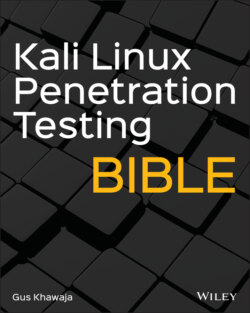Читать книгу Kali Linux Penetration Testing Bible - Gus Khawaja - Страница 39
Mounting a Directory
ОглавлениеLet's see a practical example of how to mount a directory inside Kali Linux. Let's suppose you inserted a USB key; then mounting a directory is necessary to access your USB drive contents. This is applicable if you disabled the auto‐mount feature in your settings (which is on by default in the Kali 2020.1 release).
Figure 1.7 USB Mount
To mount a USB drive, follow these steps:
1 Display the disk list using the lsblk command.
2 Create a new directory to be mounted (this is where you will access the USB stick drive).
3 Mount the USB drive using the mount command.
Figure 1.8 Mount Using the Command Line
Now, to eject the USB drive, use the umount command to unmount the directory:
root@kali-laptop-hp:~# umount /mnt/usb