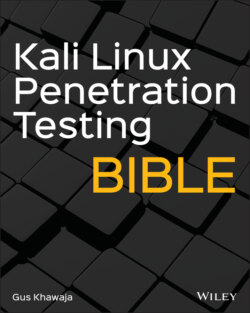Читать книгу Kali Linux Penetration Testing Bible - Gus Khawaja - Страница 53
Managing Running Services
ОглавлениеServices are servers that can run on your Kali Linux box, such as SSH, web, FTP, etc.
One of the common tasks in penetration testing is to run a web server on your Kali so you can transfer files to your victim machines (I will go into more details later in this book) after getting a remote shell. So, for example, to start the web server on your Kali Linux (for your information, that's not the only way to start a service, but it's my favorite because it's easy to memorize):
root@kali:/# service apache2 start
Here are the remaining commands that you will need to know about managing services:
To Get the status of a service (started, stopped):
$service [service name] status
$systemctl status [service name]
To start a service:
$service [service name] start
$systemctl start [service name]
To stop a service server:
$service [service name] stop
$systemctl stop [service name]
To restart a service:
$service [service name] restart
$systemctl restart [service name]
To enable a service to start on boot automatically:
$systemctl enable [service name]
To disable a service from automatically starting at boot:
$systemctl disable [service name]