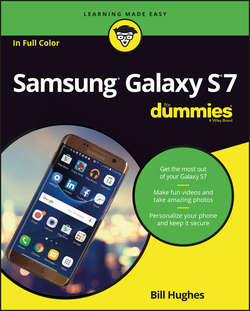Читать книгу Samsung Galaxy S7 For Dummies - Hughes Bill - Страница 9
На сайте Литреса книга снята с продажи.
Part 1
Getting Started with the Samsung Galaxy S7
Chapter 2
Beginning at the Beginning
ОглавлениеIN THIS CHAPTER
Turning on your phone
Charging the phone and managing battery life
Navigating your phone
Turning off your phone and using sleep mode
In this chapter, I fill you in on the basics of using your new Samsung Galaxy S7. You start by turning on your phone. (I told you I was covering the basics!) I guide you through charging your phone and getting the most out of your phone’s battery. Stick with me for a basic tour of your phone’s buttons and other features. Then I end by telling you how to turn off your phone or put it in “sleep” mode.
Unless you’re new to mobile phones in general – and smartphones in particular – you might want to skip this chapter. If the term “smartphone” is foreign to you, you probably haven’t used one before, and reading this chapter won’t hurt. And, just so you know, a smartphone is just a mobile phone on which you can download and run applications that are better than what comes preloaded on a phone right out of the box.
First Things First: Turning On Your Phone
When you open the box of your new phone, the packaging will present you with your phone, wrapped in plastic, readily accessible. If you haven’t already, take the phone out of the box and remove any protective covering material on the screen. (There is no need to keep the plastic. It is not an effective screen protector!)
First things first. The Power button is on the right side of the phone. You can see where in Figure 2-1. Press the Power button for a second and see whether it vibrates and the screen lights up. Hopefully, your phone arrived with enough electrical charge that you won’t have to plug it into an outlet right away. You can enjoy your new phone for the first day without having to charge it.
FIGURE 2-1: The Power button on the Galaxy S7.
The phones that you get at the stores of most cellular carriers usually come with the battery installed, partially charged, and registered with the network.
If the screen does light up, don’t hold the Power button too long, or the phone might turn off.
If the phone screen doesn’t light up (rats!), you need to charge the battery. Here’s the rub: It’s important to fully charge the battery for 24 hours, or at least overnight, so that it will last as long as possible. That means that you have to wait to use your beautiful new phone. Sorry.
THE NITTY-GRITTY OF HOW YOUR PHONE WORKS
As soon as you turn on your phone, several things happen. As the phone is powering up, it begins transmitting information to (and receiving information from) nearby cellular towers. The first information exchanged includes your phone’s electronic serial number. Every cellphone has its own unique serial number built into the hardware of the phone; the serial number in current-generation cellphones can’t be duplicated or used by any other phone.
This electronic serial number is also called an International Mobile Equipment Identity (IMEI) number. It is 14 or 15 digits long. Cellular equipment is fine with long numbers. We mere mortals have enough trouble remembering 10-digit numbers, even with the hack of having only a limited number of area codes. To help us out, you and I get to use the shorter number and the cellular equipment happily keeps track of the 10-digit and the 14/15-digit numbers and shows us only what we can handle.
It doesn’t matter to the phone or the cellular tower if you’re near your home when you turn on your phone – and that’s the joy of mobile phones. All cellular networks have agreements that allow you to use cellular networks in other parts of the country and, sometimes, around the world.
That said, a call outside your cellular provider’s own network may be expensive. Within the United States, many service plans allow you to pay the same rate if you use your phone anywhere in the United States to call anywhere in the United States. If you travel outside the United States, even to Canada, you might end up paying through the nose. Remember: Before you leave on a trip, check with your cellular carrier about your rates. Even if you travel internationally only a few times yearly, a different service plan may work better for you. Your cellular carrier can fill you in on your options.
Конец ознакомительного фрагмента. Купить книгу