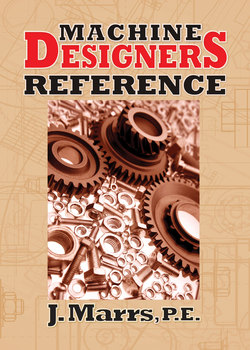Читать книгу Machine Designers Reference - J. Marrs - Страница 9
На сайте Литреса книга снята с продажи.
Оглавление1
DESIGN AND ANALYSIS
Contents
1.1DESIGN OF MACHINERY
1.2ENGINEERING UNITS
1.3EQUATIONS
Tables
1-1Alternative Design Decision Matrix
1-2Common General Factors of Safety
1-3Selected Engineering Units
1-4Common Metric Prefixes
1-5Selected Unit Conversions
1-6Useful Equations and Values
1-7Right Triangle Relationships
1-8Areas and Perimeters
1-9Volumes and Surface Areas
1-10Area Moments of Inertia
1-11Mass Moments of Inertia
1-12Beam Deflections and Forces
1-13Column Buckling
1-14Critical Speed of Rotating Shafts
1-15Stress and Strain
1-16Fatigue Equations
1-17Neuber’s Constant for Notch Sensitivity
1-18Linear Motion with Constant Acceleration
1-19Rotary Motion with Constant Acceleration
1-20Work and Power
Section 1.1
DESIGN OF MACHINERY
As part of the design process, the machine designer must consider safety, capacity, function, material, method of manufacture, form, cost, assembly, adjustment, reliability, and many other factors. The design process is iterative, and the steps can be revisited in any order as needed to refine the design and resolve problems. This section addresses the typical stages of a machine design project, conducted in this order with iterations: design specification, research, synthesis and conceptual design, then detail design and analysis. Factors of safety should always be considered and should be appropriately applied.
RECOMMENDED RESOURCES
•Chironis, Sclater, Mechanisms and Mechanical Devices Sourcebook, 2nd Ed., McGraw-Hill Inc., New York, NY, 1996
•Collins, Busby, Stabb, Mechanical Design of Machine Elements and Machines, 2nd Ed., John Wiley & Sons, Inc., Hoboken, NJ, 2010
•R. L. Norton, Design of Machinery, 5th Ed., McGraw-Hill Inc., New York, NY, 2012
•R. L. Norton, Machine Design: An Integrated Approach, 4th Ed., Prentice Hall, Upper Saddle River, NJ, 2011
•S. Pugh, Total Design: Integrated Methods for Successful Product Engineering, Addison-Wesley Publishing Company Inc., 1991
•D. Shafer, Successful Assembly Automation, Society of Manufacturing Engineers, Dearborn, MI, 1999
•J. Skakoon, The Elements of Mechanical Design, ASME Press, New York, NY, 2008
FUNCTIONAL DESIGN SPECIFICATION
The first step in any new design process is to define what the device or part must do, with what frequency, under what conditions, and according to what requirements. It is helpful to prioritize these specifications to aid in evaluating trade-offs. Design specifications drive basic decisions like component or system type, structure, function, and allowable failures. When developing design specifications, it can be helpful to answer the following questions about the device or part:
General Considerations:
•Are there any domestic laws, codes, or standards governing the device?
•Must the device comply with laws and standards of any other countries?
•Is there a cost target or limit for the device?
•Is there a size or weight limit?
•Will there be shipping requirements?
•How many devices are likely to be made?
Functional Considerations:
•What does the device do?
•What is the input to the device?
•What is the output of the device?
•What loads/forces are involved?
•What movements are required and in what time period?
•What sort of contact is expected between the device and the target work piece or user?
•What sorts of intelligence or detection must the device include?
•Can the device’s function be broken into discrete functional elements?
•What physical principles are involved?
•What is the life expectancy of the device?
•Should the device be adjustable and/or repairable?
Ergonomic Considerations:
•What sort of access is required to service or install the device?
•Will parts of the device be lifted by a person at any point?
•What will be the skill level of the operator?
•Is repetitive strain injury a risk for this device or tool?
•Is failure of this part or device a safety hazard?
Environmental Considerations:
•What forces will the device be exposed to?
•Will the device be exposed to extremes of temperature?
•Will the device be exposed to fluids, dirt, or other contaminants?
•Will the device be exposed to gases other than air?
•Must the device be food safe, wash-down, FDA compliant, or meet other cleanliness standards?
•What sources of power (human, electrical, fluid, etc.) are available to run the device?
•What are the maintenance capabilities where the device is installed?
•How much space can the device occupy?
•What is the carbon footprint of the device?
When writing a specification for a machine or device that is to be built by a supplier, it is doubly important to get every known or expected detail about the device in writing to guide the design and avoid misunderstandings. In the case of complex machinery, a functional specification can be 50 to 100 pages long. Every organization typically has its own preferred format and contents.
The following is a simplified example of a functional design specification for a fictional shrink wrap machine. In this example, the possibility of using a heat tunnel has already been eliminated, so it is part of the specification that a heater must be moved into position temporarily to heat the shrink wrap. If a heat tunnel was still a possibility, the functional part of the specification would be much more vague to allow for either possibility.
MACHINE: 161B Shrinkwrap Machine
INPUT: Product 161B, enclosed in shrinkwrap material (25 lb weight) presented in trays of 2
OUTPUT: Fully shrinkwrapped product 161B placed in trays of 2
CYCLE TIME: 30 sec. (2 parts per minute)
REQUIRED UPTIME: 95%
LIFESPAN: 10 years
# OPERATORS: 0.33 (1 per 3 machines)
OPERATOR TYPE: trained, English or German speaking, good reading skills
MAX OVERALL SIZE: 8 feet square, up to 15 feet tall
STANDARDS COMPLIANCE: EU standards, US standards
# DEVICES TO BE MADE: 6 in United States, 6 in Germany
UNITS: metric
INSTALLATION TYPE: Industrial environment, permanent, lagged to floor, no weight restrictions
FACILITIES: 480VAC, 3-Phase, Compressed Clean Dry Air 90psi
MACHINE FUNCTIONS:
1.Product is taken from tray and placed on conveyor in specific orientation.
2.Product moves into position under heater.
3.Heater lowers to product.
4.Heater dwells to shrink the wrapper.
5.Heater raises to safe position.
6.Product moves to cooling position.
7.Product dwells until cool.
8.Product moves to exit position.
9.Product is placed on finished goods tray in specific orientation.
FUNCTIONAL COMPONENTS:
•ENTRY DEVICE
°Takes product from tray in specific orientation
°Moves product to shrinkwrap machine entry position while maintaining orientation
°Must be automatic (not manual feeding)
•PART CONVEYANCE
°Moves product from entry position to heat position, cool position, and exit position while maintaining orientation of product
°Contact with product must be limited to areas specified on print.
°No rubbing or sliding contact with product is allowed.
•HEATER
°Heater must be 10mm from product and maintains 300°C temperature, according to experimentation.
°Heater must be in position 15 seconds to shrink the wrapper, according to experimentation.
°Heater must cover 50mm-diameter flat area and 20mm down the sides of the product in order to effectively shrink the wrapper, according to experimentation.
•COOLING
°Must be accomplished with ambient air conditions — no air jets or chillers are allowed in this application
°Product must cool from 300°C to 100°C before being placed in tray.
°Cooling to 100°C takes 25 seconds after 300°C heater removed, according to experimentation.
•EXIT DEVICE
°Takes product from machine exit position in specific orientation
°Moves product from exit position to tray while maintaining orientation
°Must be automatic (not manual removal)
INTELLIGENCE:
•Heater temperature control
•Machine not ready until heater temperature setpoint is reached
•Interlocking guard door for safe operator access
•Heater position error shuts down machine
•Conveyor jam sensing
•Operator panel must have machine performance data.
SAFETY REQUIREMENTS:
•Standards: US, EU
•Company requirements
°Fixed or interlocking guards around perimeter
°Roof on guard enclosure
°Noise level limit at operator position 80dB
°Warning label attached to thermal hazard
°Light tower 9 feet off the ground featuring green, yellow, and red at the top
SPECIAL REQUIREMENTS:
•Must allow conversion to run product 162B with 1-hour changeover time
•Operator must be able to access heater chamber from front AND back of machine.
The functional design specification is an organized list of what is known about the machine at this early stage. It should contain all the known constraints and expectations, but should be written in a way that avoids placing new constraints. For example, the product conveyance subsystem is not called an indexing conveyor here because it has not yet been decided what form the conveyance should take. An indexing conveyor is most likely, but at this point in the design process it is still open for consideration. Continuous conveyors, or pallet systems, are also possible conveyance solutions.
From this specification, the designer can begin to develop a timing diagram for the machine and determine how much time is allowed for each function. That is often the next step toward conceptual design of automatic machinery. It is important to note that the design specification details what the device must do, but not how it must be done. The question of how will be addressed in the conceptual and detail design stages. Concepts for the conveyance system and the individual devices that perform various machine operations (such as lowering and raising the heater) can then be developed and evaluated based on their ability to meet the functional design specification.
RESEARCH
The importance of research cannot be overstated. Research can be conducted in many ways, and the earlier the better. Some research methods are: reading books, searching the web, researching patents, attending seminars or tours, experimenting, and investigating the mechanical devices one is surrounded by every day.
Research of applicable theory, laws, codes, and standards is essential to any machine design project. Resources useful to this endeavor are textbooks, handbooks, trusted websites, and seminars. Research into existing devices can save the designer time and money. Commercially available solutions and items may be examined, as well as patents and mechanisms sourcebooks. Be aware that active patents must not be copied without proper licensing. Manufacturer’s websites can be a wealth of information, as are the following:
Occupational Safety and Health Administration Website: www.osha.gov
American National Standards Website: www.ansi.org
United States Patent and Trademark Office: www.uspto.gov
Machine Design Website: www.machinedesign.com
Research can also take the form of experimentation, taking measurements or simply ‘getting a feel for’ aspects of the device or its function. The following is a short list of common tools that have proven particularly useful to the author. This is not a complete list by any means.
Rule, or Scale: Scales are useful when measuring physical objects or environmental dimensions. A scale is particularly helpful when thinking about ergonomics, access, or visualizing physical part size.
Calipers: A set of calipers is useful for measuring or visualizing thicknesses, depths, or diameters. Calipers can take measurements where the traditional ruler cannot. Calipers can be purchased from any tooling supply company.
Force Gauge: A force gauge is essential for taking measurements, “getting a feel” for forces in your design, and thinking about ergonomics. Sizing springs and other light force generators is much easier when using a force gauge to physically measure the required force/load. It is also useful when simply feeling a given force to get a sense of what you are specifying. Force gauges can be expensive, but are extremely useful during the design process.
SYNTHESIS AND CONCEPTUAL DESIGN
Synthesis of elements of prior art is the ‘bread and butter’ of the machine design industry. Synthesis of existing designs is usually less costly and less risky than original design. Many machine design jobs require synthesis of existing methods, with adaptation or customization. To excel at synthesis, one needs to know about a large number of mechanical devices and methods and be capable of creative visualization. The topic of design is addressed in many great books. Consult the recommended resources for more information on design and the creative process.
It is usually beneficial to conceptualize more than one solution to the design problem and then choose between alternatives based on priorities and performance. One helpful tool for choosing between designs is a decision matrix, or Pugh matrix, like that shown in Table 1-1. In this example, the shaded fields are values that are entered. A weight value, typically between 1 and 10, is assigned each design specification or characteristic of the design. Each concept is rated on its ability to meet each specification. These values can be from 1 to 10, from 1 to 3, from zero to 3, or any meaningful assortment of numbers. For simplicity’s sake, Table 1-1 uses weights from 1 to 10 and ability values from 0 to 2. No zeros were assigned in this case because each concept that made it into the matrix met all criteria. Scores are then calculated for each entry by multiplying the weight by the ability value. The scores for each concept are then summed to give a total score for each concept. The highest score in this case is considered the best concept.
Table 1-1: Alternative Design Decision Matrix
Concepts can be broad or specific, and many choices between concepts must be made for most designs. At the very top level, a conceptual choice for an assembly machine may be the choice between a single machine and a group of modular machines that transfer in-process components between them. Another conceptual choice may be whether to use indexing motion or continuous motion for a machine. Conceptual decisions can also be as specific as deciding between an air cylinder system and a ball screw and motor system for accomplishing some movement. Some other common examples of choices made between concepts are: cam drive vs. servo positioning drive; gears vs. timing belt; photoelectric sensor vs. proximity sensor; bulk conveyor vs. nested conveyor; compliant tooling vs. compliant product holder; quality sampling vs. 100% inspection; rolling element bearing vs. plain bearing; etc. Decisions at all levels must take into account cost, risk, safety, ergonomics, reliability, maintainability, accuracy, etc.
DETAIL DESIGN AND ANALYSIS
This stage of the design process is where machine designers generally spend the majority of their time. It is during detail design that the materials and methods of manufacture are decided, the precision locating configuration is designed, fasteners are selected, the forms of the parts take shape, surface finishes and treatments are specified, and the design is analyzed in detail regarding strength, function, safety factors, and compliance with design specifications. Consider materials and methods of manufacture early in detail design, because both influence things like joint configurations and part shapes. Sizing and analysis should always be conducted using factors of safety. Machine performance and reliability should be planned for, and analytical techniques like Failure Modes, Effects, and Criticality Analysis (FMECA) should be undertaken in the detail design phase if not earlier. FMECA is covered in Chapter 12. The following are some best practices for detail design:
ASSEMBLIES AND SYSTEMS
•Consider accuracy, stresses, failure modes, wear, environmental exposure, operating temperature, life expectancy, spare parts, assembly procedure, alignment, and maintenance early in the design process.
•Design one or more forms of overload protection into machinery to reduce the consequences of a jam or crash.
•Use the smallest number of fasteners required for the application. The use of three screws instead of four, for example, reduces cost and assembly time. Use the same size screws wherever possible in an assembly to save cost and ease the assembly process.
•Always allow room for assembly, service, and adjustment. Tools, hands, and line of sight must be accommodated. If possible, design such that systems can be assembled and serviced from one side. Provide inspection points with easy access for all critical or at-risk components.
•Plan for insulation against galvanic corrosion when fastening dissimilar metals. Many coatings are capable of insulating materials against galvanic action. Helical coil threaded inserts with special coatings can act as galvanic insulators when a screw and part are made from dissimilar metals.
•When the orientation of a part at assembly is critical, design the parts so that they cannot be assembled incorrectly. The Japanese term for this is “Poka-yoke,” which means “mistake-proofing.” This is often accomplished by making the mounting or locating holes asymmetric.
•Use kinematic principles to exactly constrain parts. Never overconstrain parts.
•For easier setup, design an assembly such that each alignment direction is isolated from the others. This is an extension of the exact constraint principle in which a single-degree constraint prevents movement of a part in only one direction. Separate constraints, independently adjustable (if adjustment is needed), should be provided for each degree of freedom.
•Design setup gauges for your assemblies if alignment is critical. Make setup gauges open-sided so that parts can be pushed into the gauge along each adjustment direction. Avoid setup gauges that require that a pin or feature drop into a hole because these tend to be much harder to work with.
•Keep the ratio of length divided by width (bearing ratio) of all sliding elements above 1.5. This will maximize precision, reduce wear, and reduce the tendency to jam.
•Design assemblies to use stock items like commercial parts, or use parts common to other assemblies. This will usually shorten design time and save fabrication cost.
PARTS
•Consider the method of manufacture, stresses, failure modes, wear, environmental exposure, and life expectancy early in the design process.
•Place material in line with the path of forces through a part or assembly. Remove material that does not see any stresses, if weight is more critical than cost.
•Design symmetrical parts when possible. Avoid asymmetric parts that look symmetric, because this can cause assembly mistakes.
•Design parts for multiple uses when possible. For example, instead of a left and right gib in an assembly, it will be more cost effective to use two identical gibs.
•Use purchased or standardized components whenever possible to save cost.
•Specify through holes instead of blind holes where possible unless the part thickness is extremely large. Through holes are often more cost effective than blind holes, especially if threaded.
•For cost and weight reduction, apply liberal tolerances and rough surface finishes where possible.
•Minimizing setups during machining will save cost. If possible, design parts to be machined from one side only.
•Design parts to match existing stock material sizes when possible to save cost. Reduce machining when possible.
•When a part is to be mass produced, consider near-net-shape casting as a cost effective alternative to machining.
•To prevent interference, chamfers should be applied to outside edges that fit snugly into machined pockets in other parts. Use small chamfers with loose tolerances to reduce cost.
These tools, in addition to those mentioned earlier, have been useful to the author during detail design:
“Feeler” or Thickness Gauges: A set of feeler gauges is useful for measuring and setting gaps during set up and maintenance of tools and mechanical devices. They are also useful in the office for visualizing sheet metal or other thin parts. The stiffness of stainless steel sheet metal of various thicknesses can be understood by playing with a stainless steel “feeler” gauge of the selected thickness. “Feeler” or thickness gauges can be purchased at most tooling or automotive supply companies.
Surface Finish Comparator: Several manufacturers offer a set of surface finish comparators with samples of common surface finishes arranged on a card. These are useful for understanding the look and feel of the different surface finishes.
Screw Selector Slide Chart: These slide charts are available from a variety of manufacturers. They are a convenient and fast way of looking up fastener dimensions and related information.
FACTORS OF SAFETY
Factors of safety in machinery design are used to represent the risk of failure of a component, part, or system. Factor of safety of a part, device, or system is its theoretical capacity divided by the maximum of what is expected. In machinery design, factor of safety is often defined as the maximum safe load (or stress) for a component divided by the expected maximum load (or stress) on the component. It can also be expressed as a maximum safe speed divided by the maximum expected service speed, maximum overturning moment divided by expected moment, or some other measure of failure or risk.
Sometimes factor of safety is dictated by laws or codes. When the designer is free to set a safety factor, some common values are provided in Table 1-2. It is customary to assign higher safety factors in situations where risk or uncertainty is higher. It is also customary to assign factors of safety to brittle materials that are double that for ductile materials. Higher safety factors generally result in designs that are heavier, larger, more costly, and more powerful. In cases where this must be avoided, safety factors must be kept relatively low and steps taken to reduce uncertainty to a level where the lower safety factor is acceptable. For reference, light industrial machinery is often designed with a factor of safety around 2. Critical components like bearings are often designed with a larger factor of safety, commonly between 3 and 5.
Table 1-2: Common General Factors of Safety
| Safety Factor | Application |
| 1.3 - 1.5 | For use with highly reliable components or materials where loading and environmental conditions are not severe, and where weight is an important consideration. |
| 1.5 - 2 | For applications using reliable components or materials where loading and environmental conditions are not severe. |
| 2 - 2.5 | For use with ordinary components or materials where loading and environmental conditions are not severe. |
| 2.5 - 3 | For less tried and for brittle materials where loading and environmental conditions are not severe. |
| 3 - 4 | For applications in which component or material properties are not reliable and where loading and environmental conditions are not severe, or where reliable components or materials are to be used under difficult loading and environmental conditions. |
| 4+ | For applications with a high degree of uncertainty, high risks, or where unreliable components or materials are to be used where loading and environmental conditions are severe. |
CRITICAL CONSIDERATIONS: Design of Machinery
•Safety is of paramount importance in all designs. Understand and obey all applicable laws, codes, and standards.
•Apply appropriate safety factors when conducting design and analysis.
•The design specification should account for all design requirements and foreseeable needs.
•Research and test. This will improve your results and help prevent mistakes.
BEST PRACTICES: Design of Machinery
•Avoid overly descriptive terms early in the design specification phase. They can limit creativity.
•State and question assumptions made during the specification and design process.
•Build your list of known mechanical devices to maximize your synthesis capabilities. Work to improve your understanding and ‘feel for’ forces, distances, and machining methods.
•Allow enough time for research and conceptualization. Ensure that the work environment allows long periods of concentration. This is often a challenge in the modern office.
•Come up with multiple solutions for every problem and select the best one. Use a decision matrix to aid the selection process.
•When visualization stalls, some designers find it helpful to begin drawing or modeling the known surfaces, parts, and points in an assembly. A second round of visualization after accurately modeling what is known is often more fruitful.
Section 1.2
ENGINEERING UNITS
Proper units are critical when performing measurement and analysis. Most engineering books contain some discussion of units and unit conversions. In addition, unit conversion tools abound on the Internet. This section provides an overview of the most commonly used engineering units and conversions.
RECOMMENDED RESOURCES
•M. Lindeburg, Mechanical Engineering Reference Manual for the PE Exam, 11th Ed., Professional Publications, Inc., Belmont, CA, 2001
•Oberg, Jones, Horton, Ryffel, Machinery’s Handbook, 28th Ed., Industrial Press, New York, NY, 2008
•Unit Converter Express Online: www.unitconverters.net
•Unit Conversion Tools Online: www.unit-conversion.info
•Online Conversion Website: www.onlineconversion.com
•Unit Conversion Website: www.unitconversion.org
ENGINEERING UNITS
Consistency of units is essential in all engineering calculations. Checking units will often turn up problems with a calculation. In the United States, both the Imperial (inch or foot) and SI (metric) systems are used. Some commonly used engineering units in both systems can be found in Table 1-3.
Table 1-3: Selected Engineering Units
There are two common ways to represent Imperial units in the United States: the inch-pound-second system (ips) and the foot-pound-second system (fps). The ips system is more commonly used in machinery design, though certain calculations are often done in the fps system. It is important to note that the unit of pounds mass (lbm) is numerically equal to pounds force (lbf) and must be divided by the gravitational constant before it is used in equations calling for mass. Imperial units of mass are blobs (ips basis) or slugs (fps basis). The values of gravitational acceleration in the Imperial system are as follows:
ips: gc = 386.4 lbm·in/lbf·s2 (or blobs)
fps: gc = 32.174 lbm·ft/lbf·s2 (or slugs)
The metric system, or SI system, is a base-10 system of units that uses prefixes to designate orders of magnitude. The basis of length in the metric system is the meter (m). Common metric prefixes can be found in Table 1-4. Most metric machinery design is done using millimeters (mm) as the standard measure of length.
Table 1-4: Common Metric Prefixes
UNIT CONVERSIONS
Conversion between Imperial and metric units is a fact of life for many designers. Some common engineering unit conversions are listed in Table 1-5.
Table 1-5: Selected Unit Conversions
Section 1.3
EQUATIONS
Calculation is an essential part of engineering design. It is critical that units be consistent, the correct equations used for the application, and appropriate factors of safety applied. Consult trusted references for calculation guidance. Some common machinery design calculations include geometric relationships, moments of inertia, stress, strain (deformation), and fatigue analysis.
RECOMMENDED RESOURCES
•Beer, Johnston, Mechanics of Materials, McGraw-Hill Inc., New York, NY, 1981
•M. Lindeburg, Mechanical Engineering Reference Manual for the PE Exam, 11th Ed., Professional Publications, Inc., Belmont, CA, 2001
•R. L. Norton, Machine Design: An Integrated Approach, 4th Ed., Prentice Hall, Upper Saddle River, NJ, 2011
•Oberg, Jones, Horton, Ryffel, Machinery’s Handbook, 28th Ed., Industrial Press, New York, NY, 2008
The relationships in Tables 1-6 through 1-20 are particularly helpful for machinery design. Many of these equations are used in the context of later chapters, but are reproduced here as a quick reference.
Table 1-6: Useful Equations and Values
Table 1-7: Right Triangle Relationships
Units: angles are in degrees
Table 1-8: Areas and Perimeters
Units: angles are in degrees unless otherwise noted
Table 1-9: Volumes and Surface Areas
Table 1-10: Area Moments of Inertia
Table 1-11: Mass Moments of Inertia
Table 1-12: Beam Deflections and Forces
Units: always check all units for consistency
Table 1-13: Column Buckling
Units: always check all units for consistency
Table 1-14: Critical Speed of Rotating Shafts
Units: length in inches, force in pounds (lbf), speed in RPM
Table 1-15: Stress and Strain
Units: always check all units for consistency
Be sure to consult the recommended resources if combined stresses are present.
Table 1-16: Fatigue Equations
Table 1-17: Neuber’s Constant for Notch Sensitivity
Table 1-18: Linear Motion with Constant Acceleration
Units: always check all units for consistency
Table 1-19: Rotary Motion with Constant Acceleration
Units: angles in radians
Table 1-20: Work and Power
Units: distance in feet, force in pounds (lbf,) power in foot pounds per second