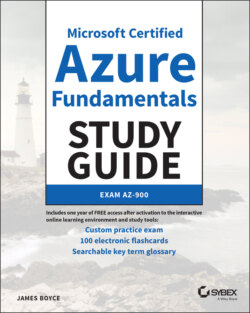Читать книгу Microsoft Certified Azure Fundamentals Study Guide - James Boyce - Страница 41
Answers to Assessment Test
Оглавление1 1. B. Azure is a consumption‐based cloud model in which you pay only for the services that you consume, enabling you to move from a CapEx model to an OpEx model. See Chapter 1 for more information.
1 2. C. The TCO Calculator helps you consider the costs of facilities, power, and related expenses associated with moving services hosted in a data center to Azure.
1 3. B. Agility refers to the ability to adjust resources to meet changes in demand. See Chapter 1 for more information.
1 4. D. As the number of subscribers increases, the cost to provide a service to those subscribers goes down because the cost is spread across more users, providing an economy of scale. See Chapter 1 for more information.
1 5. D. Vertical scaling refers to adding or removing resources such as CPU cores or memory as demand changes. See Chapter 2 for more information.
1 6. C. This is an example of PaaS. See Chapter 1 for more information.
1 7. B. This is an example of SaaS. See Chapter 1 for more information.
1 8. A. This is an example of IaaS. See Chapter 1 for more information.
1 9. A. An Azure geography can align to a single country or to a market that encompasses multiple countries, such as Europe. See Chapter 2 for more information.
1 10. B. Regions are usually paired with other regions in Azure to help ensure high availability. See Chapter 2 for more information.
1 11. B. Azure China is a physically isolated instance of Azure, but it is available to business as well as governmental organizations within China. See Chapter 4 for more information.
1 12. C. Distributing VMs across availability zones helps guard against data center outages. See Chapter 2 for more information.
1 13. D. Resources groups serve as a logical container for Azure resources. See Chapter 2 for more information.
1 14. D. The underlined fragment is correct. See Chapter 2 for more information.
1 15. A. Subscriptions are just logical containers and therefore are not limited to a single region. See Chapter 2 for more information.
1 16. A. The statement is true. See Chapter 2 for more information.
1 17. C. Azure Kubernetes provides orchestration services for containers that you create with ACI. See Chapter 2 for more information.
1 18. B. All containers in a group share the same OS. See Chapter 2 for more information.
1 19. C. Azure Files enables you to save application state from one execution to another. See Chapter 2 for more information.
1 20. A. The most cost‐effective option is to use Azure SQL Database. See Chapter 2 for more information.
1 21. D. Azure NSGs do not provide load‐balancing capability. See Chapter 4 for more information.
1 22. C. Azure Application Gateway provides URL‐based routing. See Chapter 4 for more information.
1 23. C. Azure ExpressRoute is the appropriate solution to provide VPN across the Internet, managed by a third party. See Chapter 4 for more information.
1 24. B. Azure ExpressRoute Direct provides similar capabilities as Azure ExpressRoute but is not routed across the Internet. See Chapter 4 for more information.
1 25. C. Azure Content Delivery Network (CDN) enables you to place replicas of content geographically near the users who need to consume the content. See Chapter 4 for more information.
1 26. A. An Azure NSG enables you to restrict access to the VM based on port, and RBAC enables you to restrict access to specific individuals. See Chapter 4 for more information.
1 27. B. To implement custom routing, create a user‐defined route and apply it to all relevant virtual networks. See Chapter 4 for more information.
1 28. D. No change is needed, since DDoS Standard provides alerting to ongoing distributed denial‐of‐service (DDoS) attacks. It also provides alerting and mitigation reporting. See Chapter 4 for more information.
1 29. D. In this example, the first three options are examples of authentication (identifying the holder), but do not authorize the user. The visa provides that authorization for entering the country. See Chapter 4 for more information.
1 30. B. Adding the capability to synchronize password changes to on‐premises AD requires Azure AD Premium. See Chapter 4 for more information.
1 31. C. Security Center provides recommendations on improving security, as well as monitoring and alerts. See Chapter 4 for more information.
1 32. D. Azure Key Vault is the appropriate place to store secrets such as security credentials in Azure. See Chapter 4 for more information.
1 33. D. Azure Information Protection (AIP) provides the capability to protect emails and documents using policies, identities, and encryption. See Chapter 4 for more information.
1 34. B. Advanced Threat Protection (ATP) provides protection from many kinds of security threats, including pass‐the‐hash, pass‐the‐token, and others. See Chapter 4 for more information.
1 35. B. A honeytoken attack is an attempt to authenticate to a fake account that you have created as a “honeypot” to attract attackers. See Chapter 4 for more information.
1 36. C. You can use Azure Policies to enforce restrictions on VM resources. See Chapter 4 for more information.
1 37. A. You can apply policies at the resource or resource group levels, and if at the resource group, the policies apply to all resources in the group. See Chapter 4 for more information.
1 38. C. Locking a resource with the CanNotDelete lock prevents resources in the resource group from being deleted. The lock must be removed before a resource in the group can be deleted. See Chapter 4 for more information.
1 39. D. Blueprints enable you to create large, repeatable deployments of resources in Azure with corresponding role and policy assignments. See Chapter 4 for more information.
1 40. B. You do not need to configure Azure Monitor for it to begin monitoring a resource. Instead, Azure Monitor begins monitoring as soon as you create a resource. See Chapter 4 for more information.
1 41. B. Azure Service Health enables you to view status information for resources that you host in Azure. See Chapter 4 for more information.
1 42. C. Azure Service Health enables you to view information about planned maintenance in Azure. See Chapter 4 for more information.
1 43. A. ISO and NIST are both standards‐based, nonregulatory agencies. General Data Protection Regulation (GDPR) defines data protection and privacy requirements as a regulation in European Union law. See Chapter 4 for more information.
1 44. A, C. Microsoft can share your personal information with vendors and third parties without your consent, including in response to legal actions. You can use a work email when setting up a Microsoft account. See Chapter 4 for more information.
1 45. A. IoT Hub provides bidirectional communication between IoT devices in Azure. See Chapter 5 for more information.
1 46. B. IoT Central enables you to monitor and control IoT devices. See Chapter 5 for more information.
1 47. C. Cognitive Services provides human‐like analysis services in Azure. See Chapter 5 for more information.
1 48. C. Azure Bot Services provides human‐like interaction, including natural language question‐and‐answer capabilities. See Chapter 5 for more information.
1 49. A. Azure Logic Apps enables you to create serverless workflow solutions in Azure. See Chapter 5 for more information.
1 50. D. The statement is correct, so no change is needed. See Chapter 5 for more information.
1 51. C. Although Azure DevOps provides features and functions similar to GitHub, GitHub is intended for open source projects. See Chapter 5 for more information.
1 52. C. The first step before you create or use any resources in Azure is to create a subscription to host those resources. See Chapter 6 for more information.
1 53. B. Although you can purchase Azure through an EA, a CSP, and the Azure portal, only option B is correct as stated. See Chapter 6 for more information.
1 54. C. The TCO Calculator enables you to factor in facilities costs and other factors when estimating a move from on‐premises to Azure. See Chapter 6 for more information.
1 55. A. The Pricing Calculator enables you to price individual Azure services based on factors such as CPU cores, memory, and storage capacity. See Chapter 6 for more information.
1 56. D. Azure Advisor does not provide reporting for health and status of Azure services. See Chapter 4 for more information.
1 57. B. Azure Reservations enables you to reserve Azure resources with a monetary commitment and receive potentially very significant discounts as a result. See Chapter 6 for more information.
1 58. C. Adding an Azure subscription does not by itself result in additional costs, because a subscription is just a logical container for Azure resources, which could be existing resources that you move to the new subscription. See Chapter 6 for more information.
1 59. A. Azure Hybrid Benefit enables you to potentially use your Windows Server and SQL Server licenses in Azure to save costs. See Chapter 6 for more information.
1 60. B. Azure Cost Management enables you to define budgets for your Azure subscriptions and track expenditures. See Chapter 6 for more information.
1 61. A. Composite SLAs are the product of the individual SLAs in the solution, and in this case, would be 0.995 × 0.995. See Chapter 6 for more information.
1 62. A, D. Services in public preview are available to all Azure subscribers and are not subject to service level agreements (SLAs). See Chapter 6 for more information.
1 63. B. Microsoft provides 12 months’ notice before retiring an Azure service. See Chapter 6 for more information.
1 64. B. Azure CLI is an implementation of the Bash shell, making it an excellent management tool for experienced Linux administrators. See Chapter 7 for more information.
1 65. A. The Azure Cloud Shell enables you to run either PowerShell or the Azure CLI from the Azure portal. See Chapter 7 for more information.
1 66. B. You cannot run the Azure CLI directly in the Azure portal, but instead must open the Azure Cloud Shell from the portal and then choose Azure CLI. See Chapter 7 for more information.
1 67. A. Although you could use any of these options to deploy a VM, the Azure portal is the easiest option for deploying a single resource. See Chapter 7 for more information.