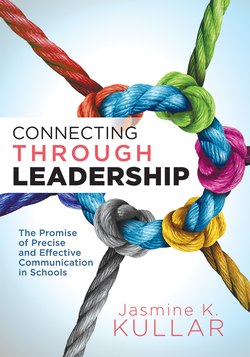Читать книгу Connecting Through Leadership - Jasmine K. Kullar - Страница 8
На сайте Литреса книга снята с продажи.
ОглавлениеCHAPTER 1
Communicating Through Presentations
The success of your presentation will be judged not by the knowledge you send but by what the listener receives.
—Lilly Walters
School leaders present all the time to a variety of stakeholders. In fact, leading presentations is almost certainly a common task that you partake in. Presentations to faculty, parents, students, business partners, and others are a regular occurrence in the educational leader’s world. Because of how much you present, and how important the messages are, it’s essential to ensure that you continually improve your ability to present effectively. “Conveying and selling a poignant, memorable message takes specific knowledge and skills. Do you know them? Do you have them?” (Heflebower, 2019, p. 8). As a result of the frequency and the potential impact, presenting is a critical communication skill—a presentation is your chance as a leader to inspire your stakeholders to do what is best for students. Chris Anderson (2016), curator of TED Talks, uses the phrase presentation literacy to say that anyone can learn the skills to present effectively and that, in fact, “In the 21st century, presentation literacy should be taught in every school” (p. 7).
I define presentations in this book as mostly one-way communication when the school leader is standing in the front, communicating to his or her audience for a variety of different purposes. If you’re encouraging a lot of participation or dialogue in a presentation, I would consider that more of a meeting than a presentation (see chapter 2, page 35). That being said, this doesn’t mean that you do all the talking in a presentation. For instance, if you are conducting a presentation, you may include opportunities for the participants to interact with each other or engage in activities—but they are talking with each other.
This chapter first outlines the various purposes of presentations. Then, it describes a variety of different ways to structure presentations. Next, it examines what elements make presentations effective versus ineffective. Lastly, the chapter discusses how school leaders can be charismatic when presenting and how to solicit feedback from participants in an effort to improve.
Purpose of Presentations
As a school leader, you would always expect your teachers to have a clear purpose for every lesson. What exactly should students be able to know or do after that particular lesson? It is the same with presentations. Every presentation has to have a purpose. What should the audience be able to know or do after the presentation is over? In this section, I review the various reasons school leaders make presentations.
Information Sharing
School leaders prepare presentations to share information with their faculty and staff, students, parents, or business partners. Presentations that are designed to share information are powerful because they are your opportunities to communicate vital information that stakeholders need to know. Examples of vital information include the following.
• Strategic plan
• Safety plan
• School procedures and expectations
• Student handbook (expectations for students)
• State of the school address
Although the plans in the preceding list may appear in written form, there are many times when school leaders need to verbally present these plans to the staff in order to reinforce them. In these information-sharing sessions, the leader communicates the information that is written in the plans to ensure everyone understands it. It is in the school leader’s best interest to ensure the staff members understand this information, and communicating these plans verbally is important to meeting that goal.
Developing Professionally
Sometimes school leaders prepare presentations to deliver professional development to the faculty, staff, and even parents. These presentations are designed to communicate new knowledge and learning that will help the staff perform better and possibly help the parents support the school more effectively. Examples of topics for professional development presentations include the following.
• Instructional practices
• Grading practices
• How to support students (for parents)
• College preparation (for parents)
Convincing and Influencing
Presentations can convince faculty, staff, parents, or students to do something that involves change. These presentations can be difficult because, through this communication, school leaders are carrying out the ultimate leadership act, which is to influence a group of people to change something. This is not always an easy task—which makes the communication in this type of presentation even more tricky. Examples of reasons why you may need to present to convince or influence audience members include the following.
• New policies
• New master schedule
• Rollout of an initiative or program
• Budget
Motivating
Every now and then, you need to motivate your faculty or students. These presentations are necessary when you can feel that folks are beginning to lose their momentum or enthusiasm—or a big event is occurring that the faculty or students need to get energized for. The communication through these presentations needs to encourage or inspire the audience. Appropriate times for motivational presentations include the following.
• Right before state testing
• Beginning of the school year
• Beginning of a new semester or grading period
Celebrating and Team Building
There are times when school leaders need to celebrate great news, and the best way to deliver it is through a presentation. Or sometimes, the presentation may be to incorporate team-building activities to promote trust and fellowship among the faculty. This communication should always be positive and fun for your teachers and staff. Examples of appropriate occasions for this type of presentation include the following.
• Reaching a goal
• Accomplishment of a milestone
• Recognition of faculty or a team
Just as you would expect teachers to always know the purpose of their lessons each day, you must also know the purpose of any presentation you give. When you are clear on the purpose of your presentation, you can think about what strategies to incorporate to fulfill that purpose.
Structure of Effective Presentations
The first step after figuring out the purpose of the presentation is to create an outline or a structure for it. Creating a structure for your presentation helps organize your thoughts into a clear logical sequence—which then will help the audience follow your presentation better. Doing your presentation without organizing and structuring your content first is like a movie director hiring actors and actresses and filming the movie without having the script first (Atkinson, 2005). Structuring your presentation will also help you remember the presentation as you are communicating the message to your audience.
This section will outline a variety of structures you can use when preparing your presentations.
Chronological Structure
This structure is useful when you need to communicate information based on a time line. It is logical because the communication follows the order of the dates. For example, you can use this structure when sharing data from previous school years all the way up to the current school year. The purpose here is to help your stakeholders understand where you’ve been and where you currently are. In other words, you can illuminate what your school’s reality was and what it is now—and maybe even what you want your reality to look like in the future.
Sequential Structure
You can use this structure when you are communicating information about a certain process, expectation, or procedure that listeners will all need to do in a specific way. A time to use this structure might be when you share specific procedures for how teachers should administer discipline or execute testing schedules. There’s a first, then second, then third, then fourth kind of structure to these presentations. The benefit of this structure is that you can arrange the information in order of importance. For example, begin with the most important piece of information that your stakeholders need to hear—or work backward and end with the most important piece of information so your presentation leads up to that part. A leader beginning with the most important piece of information might share information that the staff has been waiting to hear—maybe the results of a survey (for example, the staff voted on implementing schedule A instead of schedule B). After that announcement, the rest of the presentation may be about what this means for the community and how the school will facilitate the change. On the other hand, an example of a presentation where the school leader ends with the most important piece of information could be when he or she is introducing the staff to a new initiative or idea. The buildup of the presentation could be the case for why, with data and examples, and then the school leader would end by communicating that initiative. The point here is that the information should always be communicated in an order that makes sense and is logical.
Advantages and Disadvantages Structure
Whether you are trying to inform or persuade your stakeholders through your presentation, this structure organizes your content into two categories: (1) the advantages of your message and (2) the disadvantages of your message. No matter what information you are communicating, there are usually pros and cons to it. For example, if you are communicating a new policy or a new initiative, you may want to structure your content in this manner. This is also a good structure to use before you make a decision on something, as you let the stakeholders know the pros and cons of each issue before deciding which one to go with.
Problem and Solution Structure
School leaders almost always have a problem to tackle. This structure is perfect for when you are attempting to problem solve in order to improve your school. In this presentation structure, you identify and communicate the problem. Then you present a variety of solutions and help the audience select the best solution. If you have already predetermined the solution, then you describe the problem and communicate the solution. An example could be when the problem has to do with student performance declining in writing. In this case, a school leader might present solutions to help improve writing schoolwide. Or, another problem could be student discipline, and you share solutions to help prevent students from violating school rules. This structure basically divides the presentation into two main parts: (1) the problem and (2) the solutions.
Compare and Contrast Structure
Sometimes you need to juxtapose multiple concepts and, in that case, a compare and contrast structure could help organize the information. When you compare concepts, you are identifying how they are similar, and when you are contrasting concepts, you are identifying how they are different. Communicating information through a compare and contrast method is another way to help your stakeholders organize information logically. An example could be to compare and contrast current students with students from ten years earlier to demonstrate how teaching methods should or should not change. You can also compare and contrast how your school implemented something in the past with how you might implement something in the present to decide what to include in implementation and how best to do it.
Cause and Effect Structure
This structure allows you to present information in a way that demonstrates the effect of something. In other words, what impact has something made? In this structure, you would outline the cause (the what) and then describe the effect (the end result). Or you can explain the current situation (the end result) and then explore the causes (the what) for that situation. An example could be when a school leader communicates the current reality that it took eight minutes for the entire school to evacuate during a fire drill when in the past it was always done within three minutes. After this message, the school leader can share the reasons that may have led to the eight-minute evacuation.
Elements of Ineffective Presentations
Everyone has sat through an ineffective presentation. Think of an occasion when you were in the audience when someone was presenting and the entire time you thought about everything but what the presenter was discussing. In other words, you were not engaged and, therefore, you were not paying attention. If an ineffective presentation means your audience is not very engaged or even paying attention at all, then that means that presentation will most likely fail to meet the purpose you have set for it.
The American Management Association (2015) conducted a survey of 360 people to find out what annoyed them the most in presentations. The results show that the most annoying habit is when the presenter reads the slides (37 percent); second is when the presenter lacks knowledge about what he or she is presenting (22 percent); and third is when the presenter uses too many distracting words such as um or uh (16 percent).
This section outlines those elements in addition to some others that lead to ineffective presentations. These are the things not to do when preparing and delivering a presentation as a school leader.
Lack of Knowledge
There are times when school leaders have to present topics they may not be familiar with. Maybe this has happened to you: you receive some information from the state or district that you do not know a lot about but are responsible for communicating to your teachers. Or you could be communicating something that is out of your comfort zone or expertise area. When a school leader does not have strong knowledge of the content that he or she is communicating, this can lead to the bad habit of reading off the slides. As a result, the presentation can be ineffective because the audience is not taking it seriously—because listeners can tell the presenter is simply reading off slides and doesn’t really don’t know what he or she is talking about. Without strong knowledge of the topic, you may struggle to effectively convey your message to the audience.
Lack of Preparation
On the other hand, you may know the topic really, really well. Sometimes a school leader knows a topic and thinks he or she can just present it without preparing for it. No matter how well leaders know a topic or how well they may think they know what they want to accomplish with the presentation, it’s essential to spend time preparing for it. Your stakeholders will notice when you deliver a presentation that you have not prepared for. With any projects or tasks that you do, good preparation increases your chances of success. Not preparing can lead to an ineffective presentation because it increases the chances that you will not accomplish your purpose. For example, I remember one instance when I had to do a presentation on one portion of our strategic plan. Now, I knew that strategic plan forward and backward—surely I could present on this with my eyes closed. So I didn’t really prepare for the presentation because I thought I could just wing it. When I began presenting, I knew right away it wasn’t going well. My message was confusing, and the teachers looked bored. I spoke the entire time, without giving them any time to process or digest the information I was giving them. My purpose with that presentation was to inform the teachers of how we were going to implement a part of our strategic plan, and I know I failed because teachers left that meeting confused. The plan that I wanted to implement did not happen (until I called another meeting for which I was much more prepared). My lack of preparation, despite my familiarity with the subject, completely undermined my message.
Lack of Purpose
When presentations have no purpose, the audience is left asking themselves, “What was the point of that presentation?” Your audience is likely to be full of busy educators who want to feel that you value their time. When there is no purpose, then what exactly is the learning outcome or your desired end result? If you are just communicating without any goal, your presentation will be ineffective because you will have achieved nothing at the end of it. Unfortunately, I see this happen too often in schools and districts. Think about this scenario and see if you have experienced this: chances are, you already have all your staff meetings where you conduct presentations scheduled on your calendar for the year, right? Have you ever experienced a moment where you realize you have a presentation in two days and you have no idea what you’re going to say? So, you quickly put some slides together to fill that time up (or have other people come out and talk for you). When your presentation becomes a time filler, you have an ineffective presentation. Every presentation needs to have a purpose, just like we expect teachers to have a purpose for every lesson plan they create.
Off Topic
When you go off topic during a presentation, you risk derailing your message and your purpose for that communication. It can be easy to get off topic sometimes but when that does occur, keep in mind, you are now beginning to make the presentation ineffective. School leaders need to be able to read the audience so they pick up on body language signals such as confused looks or bored facial expressions. The message becomes convoluted as you begin to discuss other items. An easy way to get off topic is when a teacher asks a question or makes a comment while you are presenting. The presentation becomes ineffective because you are no longer communicating about what you were supposed to and therefore you may not fulfill the purpose of the presentation. In addition, sometimes school leaders go off topic because they’re trying to say as much as they can during the limited time they have—we all know how hard it is to call faculty meetings before or after school. When you do have the opportunity to hold the attention of the audience, it’s important to resist the urge to cram in as much information as possible, which can take away from the real purpose of that presentation. This is why it is important to have a plan for your presentation, because if you stick to your plan, you are less likely to go off topic.
The Delivery
One major reason that presentations can be ineffective is their delivery. The way school leaders communicate information can make the presentation ineffective because the audience may not be able to pay attention or understand. There are several presentation delivery missteps school leaders can make. First, sometimes school leaders, in an effort to appear as intelligent and knowledgeable as possible, will use vocabulary that consists of jargon that the audience may not understand. Another problem is the use of distractors, such as too many ums, uhs, and likes. These distractors draw audience attention away from the message. Sometimes, the presenter is simply boring, often when the school leader’s voice and tone are monotonous and lack energy and enthusiasm. A boring presentation is an ineffective one because the audience has to work too hard to stay engaged.
Use of PowerPoint
When looking at the elements of ineffective presentations, we need to discuss the use of PowerPoint and other presentation software. Presentation programs that rely on digital slides, especially PowerPoint, have become a common tool that school leaders use to help deliver presentations, but they can sometimes become the most ineffective element. Here’s how.
Too Much Text
One common mistake is to put too much text on each slide, making it difficult for the audience to read. When school leaders try to cram too much text onto each slide, that means the font is probably too small for audience members to read comfortably. Whatever you do, never read word for word from the slides.
Too Many Animations and Sounds
In an attempt to be fun and engaging, school leaders may go overboard with sound effects and animation. Too many of these kinds of effects can be distracting and therefore ineffective. Remember—the audience will be reading from left to right, so using animations that are counter to that increases the likelihood of distraction.
Distracting Backgrounds and Color
When using PowerPoint for a presentation, school leaders need to choose a background and color for their slides. That choice can sometimes lead to an ineffective presentation because the background might distract the audience or make the content hard to read. This is where you need to carefully select your backgrounds and colors for your slides so they are not too bright or busy. It helps to create a schoolwide template with your school colors and logo that everyone can use consistently when delivering presentations.
No Clicker
Using a PowerPoint without a clicker can be distracting. When someone else has to advance your slides when you either say “Next” or nod to indicate it’s time for the next slide, it takes away from your actual presentation. Controlling this yourself gives audience members a far more seamless experience.
Handouts
When the audience receives PowerPoint as a handout, the presentation can become ineffective. Participants end up reading the slides and become distracted as the focus is on reading instead of listening to you. Jerry Weissman (2004) says that “a presentation is a presentation and only a presentation, and never a document” (p. 103). Handouts of the slides also minimize the importance of the actual presentation as teachers may think if they just get the copy of the slides, they won’t miss much by not being in attendance for the actual presentation. Therefore, your handouts should not be the actual slides but rather provide important takeaway information, which could include a graphic organizer that the audience fills out as you’re speaking or a summary page with the key points.
Elements of Effective Presentations
Now that you know what can make your presentation ineffective, this section reviews several strategies and tips to help you make your presentation effective.
Clear Beginning, Middle, and End
Every effective presentation has a clear beginning, middle, and end. This requires school leaders to spend time knowing and understanding what the purpose of the presentation is and then prepare an outline for how the presentation will begin, what the content in the middle of the presentation will be, and how the presentation will end. Not only is this good for making your presentations effective, it is also a good way to model good teaching practices. Every time school leaders present is an opportunity to demonstrate what good teaching should look like.
The beginning of the presentation is where you capture the attention of your audience. For every presentation you create and deliver, think through how you will start it. There are many great strategies for opening your presentation. As teachers and other staff are walking in, you can play music and have a slide up with an opener such as a quote that they need to reflect on or an open-ended question related to the presentation that they can answer or discuss with their colleagues. Starting with a thought-provoking task (that is related to your presentation) such as answering an open-ended question or thinking about a quote engages the audience right away. You are putting your listeners in the right frame of mind for your presentation. Another engaging strategy for opening your presentation is to start with a story (again, a story that is related to your presentation). You can also begin with a what if or imagine scenario in which you ask your audience to think about a particular concept or situation related to your presentation. Weissman (2004) shares the following suggestions for opening a presentation.
• Factoid (share a surprising statistic or a little-known fact)
• Retrospective or prospective (take a look backward or forward)
• Aphorism (use a familiar saying)
The middle of the presentation needs to contain two main points: (1) content and (2) execution of that content. You should structure it in such a way that the content is organized and makes sense, and the audience can follow it. Eric Garner (2012) quotes American businessman Phil Crosby who states, “No one can remember more than three points.” You should limit the number of main ideas or key points you communicate in your presentation to three or fewer so that the audience learns or remembers them. Inundating people with too much information during a presentation isn’t always a good idea. Imagine sitting in a one-hour presentation where the presenter talks about the following items.
• New school board policy on grading
• Expectations for safety procedures
• New bus transportation changes
• Requirements for the annual evaluation instrument
• Student discipline hearing procedures
All those topics covered in one hour? Your mind will want to explode. And quite honestly, at some point, it will become difficult to continue to pay attention because of the sheer volume of information coming your way. Now of course all these topics are important, but think about how to effectively plan to deliver information so that you’re not communicating everything all at once. Instead, aim for manageable chunks.
The second aspect that you should plan for is how you deliver that content. What instructional strategies will you use throughout the presentation to keep the audience engaged? Before examining those kinds of strategies, it is important to note the average attention span of adults. Several authors have stated that the average amount of time an adult audience member can pay attention is twenty minutes (Goodman & Cause Communications, 2006; Rehn, 2016). This means that after twenty minutes or so, the audience begins to stop listening, gets bored, or thinks of other things unrelated to the presentation. Molecular biologist John Medina (2008) supports the ten-minute rule. In other words, after about ten minutes, the brain just becomes uninterested. Based on this research, an effective presentation includes something every ten to twenty minutes to get the audience either up and moving or talking in groups. No staff member wants to listen to school leaders talk for more than ten to twenty minutes at a time, so build certain strategies into your presentation that take this into consideration. Those strategies can include the following.
• Turn and talk to a neighbor about a specific question.
• Use chart paper to brainstorm ideas.
• Role-play a situation or scenario.
• View short video clips.
• Have participants express their viewpoint by physically going to a certain part of the room (body voting).
• Utilize case studies to reflect on a problem or issue.
As you may have noticed, all these strategies require the audience to interact. Presentations should never be a sit and get—you want to build time in for the audience members to engage so they can learn and process the information you have given them. Again, a good rule of thumb is to incorporate an engaging, interactive activity after about ten to twenty minutes of speaking. This means, if your presentation is about an hour long, you should build in at least three to four interactive activities throughout to keep your faculty and staff involved. Be sure to use a variety of strategies in your presentations so you don’t become predictable. If you keep using the same strategies every time you present, you may lose impact. The reproducible “Interactive Strategies for Presentations” (page 30) provides a menu of interactive strategies that you can use in your presentations to get your audience to interact with each other to stay engaged.
After a strong opening and great middle, you must plan out how you will close the presentation. How will it end? In their book Why Bad Presentations Happen to Good Causes, Andy Goodman and Cause Communications (2006) talk about the particular importance of the beginning and the end of presentations. They explain that it is at these two points that the attention of the audience is at its peak:
It’s human nature. When we first sit down, we are curious about the … subject … and when we hear the words “In conclusion,” even those among us in the deepest reaches of REM sleep will awaken and look to the podium, awaiting those words of wisdom that make it all worthwhile. (Goodman & Cause Communications, 2006, p. 32)
Since the end of the presentation is your time to reiterate the main purpose of your presentation, you want to do it well because the audience is most likely listening. The reproducible “Presentation Preparation Outline” (page 29) is a template that you can use to plan out your presentation beginning, middle, and end.
A public question-and-answer session is usually not a good way to end a presentation in the school environment because it opens up the floor for off-topic questions or for questions that steer people away from your original purpose. For example, if the purpose of the presentation was to provide information about a new initiative coming up, you may get questions such as “We tried this five years ago, and it didn’t work—so what if it doesn’t work again?” Or you may get inundated with what if questions. Although a presentation is when you as the school leader are imparting information to the audience for a specific purpose, there are many ways to gather input and feedback from the audience without derailing that purpose. You can bring index cards for the audience members to write their questions on, which they can submit to you as they walk out the door. Or make yourself available at the end of the presentation for one-to-one questions. Another possibility is to post chart paper on a wall, and participants can write their questions there that you can address after the presentation, either in person or via an online platform. If the situation calls for it, you can even conduct meetings with smaller groups of people prior to or after the presentation to reinforce the same purpose and make sure that everyone feels heard and supported (see chapter 2, page 35).
You also do not want to end the presentation by making announcements completely unrelated to the presentation. For example, if your presentation was a professional development session on classroom management skills, don’t end with something like “Remember to turn your grades in by Friday.” When school leaders end their carefully honed presentations with unrelated announcements, it takes away from the message of the presentation because now teachers walk away only remembering those announcements.