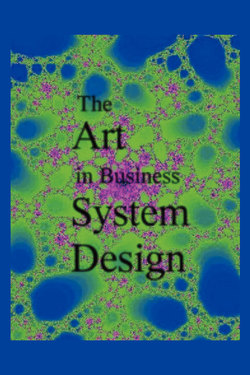Читать книгу The Art in Business System Design - Jeff Chapman - Страница 17
На сайте Литреса книга снята с продажи.
ОглавлениеInterface Design
Whether you use interface design as the engine to drive your software development or whether you consider it a necessary evil to providing functionality to the folks signing your paycheck, one way or another you will become enmeshed with the challenge of placing fields and designing navigation into some sort of visual interface.
This turns out to be the ultimate smackdown between aesthetics, culture, science, psychology, and your software tools.
In this chapter I provide a handful of varying approaches to this task. Absorb and understand each one fully, but for creating truly elegant and intuitive interfaces that work well you really need to internalize these separate learnings and implement them in parallel.
Artistic Menu Arranging
In the windows-form world menu layouts are pretty settled, but no standard has emerged yet in the web-form world. In a windows form try to keep your menus parallel to how Microsoft has laid out theirs: always a File menu at the farthest left and a Help menu farthest right.
Partition out items of similar function with horizontal separator lines and be sure to enable hot-key shortcuts to the commonly used items. A single item alone looks wrong isolated between two separators. Limit menus to eight or so items in any dimension (per pulldown or across). Pop-outs shouldn’t be more than two deep, although I usually require a fairly serious reason for any pop-out after the first one.
Interfaces on web forms are tending toward an artificial “tabbed” approach. This works reasonably well provided you remain consistent with fonts, vertical spacing, and presentation layout. Exceeding three levels of tabs looks ridiculous, as if you were a multilayered teenager with stockings, leg warmers, coolots, a skirt, blouse, vest, jacket, and a scarf. At that point it’s better just to partition off master pages into separate functional groupings. If you use horizontal and vertical menus on the same page the fashion police will arrest you; use a consistent menuing approach throughout your entire application.
Laying out menus is an art all its own. It’s rather like dressing professionally: take the time to do it right and your menus should look good, clean, intuitive, and stay in the background.