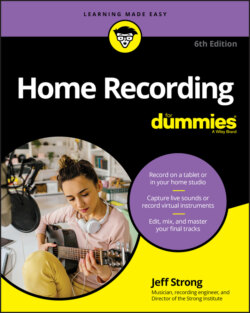Читать книгу Home Recording For Dummies - Jeff Strong - Страница 80
USB
ОглавлениеUSB, which stands for Universal Serial Bus, is a common component in nearly all modern computers. In fact, your computer probably has more than one USB port. USB connectors are directional and contain two end types (see Figure 3-8 for an example):
A Connector: This is used for a receiving device such as your PC or USB hub.
B Connector: This is used for a sending device, such as your USB audio interface or printer.
FIGURE 3-8: USB uses two types of connectors: the “A” connector (left) and the “B” connector (right).
USB connectors come in three sizes:
Standard: This size is used for computers and peripheral equipment, such as printers.
Mini: This size is generally used for larger mobile or portable devices.
Micro: This size is used for phones and thinner mobile devices.
Aside from having two different types of jacks and plugs, USB also has different standards. These are the ones that matter for audio recording (see Chapter 2 for USB interface options):
USB 1.1: This standard (the original) can handle a data rate of up to 12 Mbps (megabits per second). You’ll still find some USB 1.1 audio interfaces on the used market, but I recommend skipping them because you’ll be disappointed in their performance.
USB 2.0: Also called High-Speed USB, this standard can handle 40 times the data flow of the earlier standard — 480 Mbps. This is the most common connection for audio interfaces and can meet most home recordists’ requirements.
USB 3.x: This is also referred to as SuperSpeed or SuperSpeed+ USB. This connection transfers data ten times faster than USB 2.0 and will allow you to record a full symphony without a problem (you would need an audio interface with a lot of inputs and this will cost you).
USB C: USB-C is twice as fast as USB 3. Though it uses the same connector as Thunderbolt (see the Thunderbolt section later in this chapter), it is considerably slower. It is fast enough, however, for any audio you may want to record.