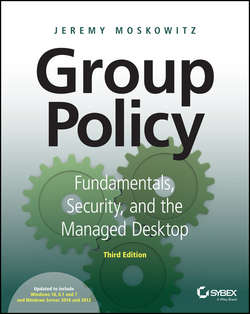Читать книгу Group Policy - Jeremy Moskowitz - Страница 9
На сайте Литреса книга снята с продажи.
Chapter 1
Group Policy Essentials
ОглавлениеIn this chapter, you’ll get your feet wet with the concept that is Group Policy. You’ll start to understand conceptually what Group Policy is and how it’s created, applied, and modified, and you’ll go through some practical examples to get at the basics.
The best news is that the essentials of Group Policy are the same in all versions of Windows 2000 on. So as I stated in the introduction, if you’ve got Windows XP, Windows 7, Windows 8, Windows 10 – whatever – you’re golden.
Learn the basics here, and you’re set up on a great path.
That’s because Group Policy isn’t a server-driven technology. As you’ll learn in depth a little later, the magic of Group Policy happens (mostly) on the client (target) machine. And when we say “client,” we mean anything that can “receive” Group Policy directives: Windows 8, Windows XP, or even the server operating systems such as Windows Server 2016 or Windows Server 2008 R2; they’re all “clients” too.
So, if your Active Directory Domain Controllers are a mixture of Windows Server 2008, Windows Server 2012, and/or Windows Server 2016, nothing much changes. And it doesn’t matter if your domain is in Mixed, Native, or another mode – the Group Policy engine works exactly the same in all of them.
There are occasional odds and ends you get with upgraded domain types. When the domain mode is Windows 2003 or later schema, you’ll get something neat called WMI filters (described in Chapter 4, “Advanced Group Policy Processing”). Also note that in a Windows 2008 Functional mode domain level or later, the replication of the file-based part of a Group Policy Object (GPO) can be enhanced to use distributed file system (DFS) replication instead of system volume (SYSVOL) replication.
Regardless of what your server architecture is, I encourage you to work through the examples in this chapter.
So, let’s get started and talk about the essentials.