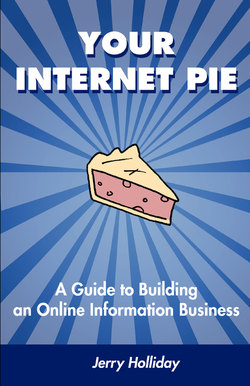Читать книгу Your Internet Pie - Jerry Holliday - Страница 5
На сайте Литреса книга снята с продажи.
ОглавлениеOrganizing Your Online Business
To make life a lot easier for yourself it is a good idea to have systems in place that help you keep organized.
The main buzz on the Internet at the moment is all about working in “the cloud”. The cloud refers to the access and use of resources such as documents and files stored online from multiple devices such as computers, smartphones and mobile tablets.
Google Docs A good starting point is Google. If you’re familiar with gmail, you’ll know that you can also access Google Docs, which allows you to import word documents, or excel sheets that can be shared with other collaborators. You can also share calendars, use the google reader to subscribe to multiple blogs via their RSS feeds and access other Google services.
Google Apps is aimed at businesses and can give you the same options as Google Docs but with the some additional extras such as moving your domain over to their nameservers. This will allow you to set up multiple email addresses (i.e: john@yourdomain.com, jane@yourdomain.com) through Google Apps.
Documents and Calendars can then be shared and synced privately between your group.
Google chat allows instant messaging between your team or with anyone else you have in your contacts.
Basecamp There are many premium project management tools and basecamp is a very popular one for keeping everything related to a project in one place. Instead of having emails all over the place you can use Basecamp message boards to keep all the discussions about a project in one centralized location. You can upload and share files such as Microsoft Word documents slides, PDFs, Photoshop files, movies, you name it.
Other members get notified when there are updates and you can assign responsiblities, set milestones and to-dos to help keep projects on time and on budget.
http://basecamphq.com
Mind Mapping Wikipedia describes mind mapping as “A mind map is a diagram used to represent words, ideas, tasks, or other items linked to and arranged around a central key word or idea. Mind maps are used to generate, visualize, structure, and classify ideas, and as an aid to studying and organizing information, solving problems, making decisions, and writing.”
iMindMap Mind-mapping software that can help improve the way you think, plan, study, create, present, organise.
http://www.thinkbuzan.com
Thinking Space Another mind mapping app, currently only available on Android phones is Thinking Space.
http://www.thinkingspace.net
Dropbox If you work on several different computers you will most certainly have problems keeping the most recently updated documents with you and been uncertain what is the most recent version. It can be a nightmare!
Create a free account with Dropbox and install it on every computer you use and your documents can now be accessed from any machine or device and you can be assured it is the most recent one.
http://www.dropbox.com
Working Smart
If you have a very busy lifestyle then you should consider investing in a smart phone if you don’t already have one. This is a great way of doing those little tasks whilst travelling, picking up the kids or at any other dead time. You’d be surprised at how much you can do on a phone and there are many apps that can help you keep organized.
To find any of these apps from your smartphone just search for the name from within your app store.
Here’s a few of my favorites:
Errands Errands is a task manager with a pleasing design and is easy to learn and use. Crafted with a blend of basic and advanced features: Folders, Checklists, Task Images, Scheduling & Repeating, Alerts (alarms), Automatic Badge Updating, Calendar View, Mail Tasks, Multiple View Modes, Search and more!
Full support for folders, so you can organize your tasks to best suit your needs (for example, Work, Home, Errands).
http://www.yoctoville.com/errands-app-details/
Evernote I’m using this more and more and love it! Evernote is all about capturing notes from things you see and hear whether you’re on the web or out and about in the real world. Evernote syncs between your computer, the web and your smart phone. Everything you capture is automatically processed, indexed, and made searchable.
Evernote allows you to make notes, take snapshots from your smartphone, clip a webpage, record audio and tag everything into manageable little projects. You can also snapshot business cards, whiteboards at meetings and a myriad of other things.
Check out the website to see the full potential of this app:
http://www.evernote.com
Docs to Go This gives you access and syncing with your Microsoft Office suite so you can create, view and edit and write word, excel and powerpoint documents.
Documents To Go is an all-in-one application with support for Microsoft® Word, Excel & PowerPoint, PDF, Apple iWork and other files and attachments. It includes a desktop application (Win and Mac) to provide 2-way file synchronization and a version with support for Google Docs, Box.net, Dropbox, iDisk and SugarSync is also available.
http://www.dataviz.com/
Wordpress This very handy free app allows you to log into your wordpress blogs and publish or edit on the go! You can also moderate comments, share your location with geo tagging if desired and add photos straight into your blog post from your phone library.
The Wordpress app is available for the iOS (iPad and iPhone), Blackberry and Android.
http://ios.wordpress.org
http://android.wordpress.org
http://blackberry.wordpress.org
Social Media Naturally you can install free apps for Facebook, Twitter and all the main social media platforms enabling you to engage whilst on the move as well. Just search the app store on your mobile device for the most popular apps.
There are a ton of apps out there and this is just a very small highlight of some I use.
No doubt there will be an exciting range of future apps to help our online businesses released in the coming months and years to look forward to. So keep your ears and eyes open for new apps could help you save time and money.