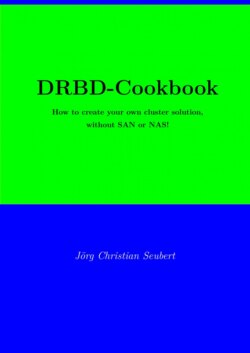Читать книгу DRBD-Cookbook - Joerg Christian Seubert - Страница 4
На сайте Литреса книга снята с продажи.
Оглавление2 Installation
2.1 Software
The DRBD software is provided for the Server or Enterprise editions starting with the following Linux distributions and is updated accordingly (as of summer 2020):
Red Hat Enterprise Linux (RHEL), versions 6, 7 and 8
SUSE Linux Enterprise Server (SLES), versions 11 SP4, 12 and 15
Debian GNU/Linux, 8 (jessie), and 9 (stretch)
Ubuntu Server Edition LTS 14.04 (Trusty Tahr), LTS 16.04 (Xenial Xerus), and LTS 18.04 (Bionic Beaver)
In addition, OpenSuSE provides the DRBD packages from version Leap 42.1.
When using the command zypper, it looks like this (the output lines habe been shortened because the type is package in all cases):
| Listing 2.1: | zypper search drbd |
pluto:~ # zypper search drbd
Loading repository data...
Reading installed packages...
S | Name | Summary |
--+---------------------------+------------------------------------------------------------+-
| drbd | Linux driver for the "Distributed␣Replicated␣Block␣Device" |
| drbd-formula | DRBD deployment salt formula |
| drbd-kmp-default | Kernel driver |
| drbd-kmp-preempt | Kernel driver |
| drbd-utils | Distributed Replicated Block Device |
| drbdmanage | DRBD distributed resource management utility |
| yast2-drbd | YaST2 - DRBD Configuration |
pluto:~ #
2.2 Requirements
"The system have to run!“
Admittedly, this sentence sounds rather stupid with regard to the minimum requirements of an installation - especially in a technical book. However, the fact is that the DRBD software does not have any special minimum requirements for the equipment of the cluster nodes, which is due to the fact that the DRBD function is integrated into the Linux kernel.
Equip your cluster nodes to meet your requirements and ensure that the high availability application runs properly on the deployed platform. With regard to synchronization, there are a few more notes.
To create this book, I installed two virtual machines on a laptop that had the "fabulous" memory size of 4 GB and a quad processor running at 2.16 GHz.
This might be enough for a workstation, laptop or desktop, but for a server or host this computer is a bit tight.
The two “VMs” on this laptop each have 1 CPU and 1 GB RAM.
In our case, the LAN connection is established by a single LAN adapter with a speed of 10 Mb/s - sufficient for home use, for a server …well ….
As I said, for a server environment that has a little more work to do than present "It works" via apache, this hardware configuration would be considered lean. But to show that it basically works, this configuration is still sufficient.
Depending on the size of the disk partitions you want to include in this RAID 1, you should consider setting up a separate LAN for disk synchronization (backend LAN). However, you should be careful about the speed of synchronization, otherwise your computers will be busy with disk synchronization only. But more about that later.
I also don’t want to write a novel about the minimum configuration of hosts here, others have done that before me. I also realize that some users consider 10 Mb/s to be clearly too slow for their home network.
I want to show that DRBD works even with absolutely minimal equipment. Which brings us back to cost savings, especially for small businesses.