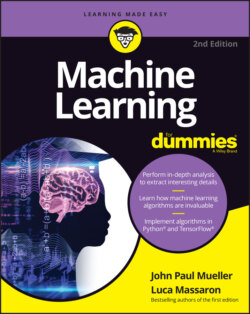Читать книгу Machine Learning For Dummies - John Paul Mueller, John Mueller Paul, Luca Massaron - Страница 5
List of Illustrations
Оглавление1 Chapter 2FIGURE 2-1: The five tribes will combine their efforts toward the master algori...
2 Chapter 4FIGURE 4-1: Tell the wizard how to install Anaconda on your system.FIGURE 4-2: Configure the advanced installation options.FIGURE 4-3: Anaconda Navigator provides centralized access to every development...FIGURE 4-4: Jupyter Notebook provides an easy method to create machine learning...FIGURE 4-5: New folders will appear with a name of Untitled Folder.FIGURE 4-6: A notebook contains cells that you use to hold code.FIGURE 4-7: Notebook uses cells to store your code.FIGURE 4-8: The files that you want to add to the repository appear as part of ...FIGURE 4-9: The
read_dfobject contains the loaded dataset as a dataframe.3 Chapter 6FIGURE 6-1: Using Colab commands makes configuring your Notebook easy.FIGURE 6-2: The Settings dialog box helps you configure the Colab IDE.FIGURE 6-3: Customize shortcut keys for speed of access to commands.FIGURE 6-4: Colab lets you compare two files to see how they differ.FIGURE 6-5: Follow the prompts to create your Google account.FIGURE 6-6: The sign-in page gives you access to all the general features, incl...FIGURE 6-7: Create a new Python 3 Notebook using the same techniques as normal.FIGURE 6-8: Use this dialog box to open existing notebooks.FIGURE 6-9: When using GitHub, you must provide the location of the source code...FIGURE 6-10: Your output may differ from the book's output when using Colab.FIGURE 6-11: Colab maintains a history of the revisions for your project.FIGURE 6-12: Using GitHub means storing your data in a repository.FIGURE 6-13: Use Gists to store individual files or other resources.FIGURE 6-14: Colab code cells contain a few extras not found in Notebook.FIGURE 6-15: Use Cell panes to keep key cells easily available as needed.FIGURE 6-16: Colab code cells contain a few extras not found in Notebook.FIGURE 6-17: Use the GUI to make formatting your text easier.FIGURE 6-18: The table of contents makes Notebook information more accessible.FIGURE 6-19: Hardware acceleration speeds code execution.FIGURE 6-20: The notebook information includes both size and settings.FIGURE 6-21: Colab tracks which code you execute and in what order.FIGURE 6-22: Send a message or obtain a link to share your notebook.
4 Chapter 8FIGURE 8-1: A lack of evidence makes it hard to map back to the target function...FIGURE 8-2: Noise can cause mismatches in the data points.FIGURE 8-3: A plotting of parameter data against the output of the cost functio...FIGURE 8-4: Visualizing the effect of starting point on outcome.
5 Chapter 9FIGURE 9-1: Example of a linear model struggling to map a curve function.FIGURE 9-2: A K-Nearest Neighbor model correctly fitting the problem on the lef...FIGURE 9-3: Learning curves affected by high bias (left) and high variance (rig...FIGURE 9-4: A graphical representation of how cross-validation works.FIGURE 9-5: Comparing grid-search to random-search.
6 Chapter 10FIGURE 10-1: The separating line of a perceptron across two classes.FIGURE 10-2: A visualization of the decision tree built from the play tennis da...FIGURE 10-3: A visualization of the pruning alphas and their impurity cost.FIGURE 10-4: A visualization of the pruned decision tree build from the Titanic...
7 Chapter 11FIGURE 11-1: A boxplot of the LSTAT feature from the Boston dataset.FIGURE 11-2: A scatterplot of the first two components of a PCA of the Boston d...FIGURE 11-3: A scatterplot of the last two components of a PCA of the Boston da...
8 Chapter 12FIGURE 12-1: Examples of values plotted as points on a chart.FIGURE 12-2: Clusters of penguins plotted on a chart based on first PCA dimensi...FIGURE 12-3: Plot of the Calinski and Harabasz score regarding different cluste...FIGURE 12-4: Penguin species represented by five clusters.FIGURE 12-5: The bull’s-eye dataset, a nonlinear cloud of points that is diffic...
9 Chapter 13FIGURE 13-1: Adding random features increases in-sample performances but degrad...FIGURE 13-2: Visualizing the different optimization paths on the same data prob...FIGURE 13-3: How R2 varies in training and test sets as iterations increase in ...
10 Chapter 14FIGURE 14-1: Learning logical XOR using a single separating line isn’t possible...FIGURE 14-2: Plots of different activation functions.FIGURE 14-3: An example of the architecture of a neural network.FIGURE 14-4: A detail of the feed-forward process in a neural network.FIGURE 14-5: Overfitting occurs when there are too many learning iterations on ...FIGURE 14-6: Be sure to use the Anaconda prompt for the installation and check ...FIGURE 14-7: Use the TF_env channel for all TensorFlow examples in the book.FIGURE 14-8: The bidimensional half-moon problem.FIGURE 14-9: Dropout temporarily rules out a proportion of the connections from...FIGURE 14-10: Decision boundaries display how a neural network solves the half-...FIGURE 14-11: Some images from the fashion mnist dataset.FIGURE 14-12: A folded and unfolded RNN cell processing a sequence input.FIGURE 14-13: The Air Passenger Data.FIGURE 14-14: Predictions on the last two years of the Air Passenger Data.
11 Chapter 15FIGURE 15-1: Comparing some different approaches: perceptron, logistic regressi...FIGURE 15-2: A case of nonlinearly separable points requiring feature transform...FIGURE 15-3: An RBF kernel that uses diverse hyper-parameters to create unique ...FIGURE 15-4: A polynomial (left) and an RBF kernel (right) applied to the same ...
12 Chapter 16FIGURE 16-1: Comparing a single decision tree output (left) to an ensemble of d...FIGURE 16-2: Seeing the accuracy of ensembles of different sizes.FIGURE 16-3: Permutation importance of features computed on the test set.
13 Chapter 17FIGURE 17-1: The image appears onscreen after you render and show it.FIGURE 17-2: Different filters for different noise cleaning.FIGURE 17-3: Cropping the image makes it smaller.FIGURE 17-4: Considering the effects of filtering, cropping, and resizing the i...FIGURE 17-5: Detection, localization and segmentation example from the Coco dat...FIGURE 17-6: Finding the borders of an image.FIGURE 17-7: The example application would like to find similar photos.FIGURE 17-8: The output shows the results that resemble the test image.FIGURE 17-9: Examples from the training and test sets do differ in pose and exp...
14 Chapter 19FIGURE 19-1: The output shows 1,000,209 cases and 10 features.FIGURE 19-2: You can obtain a wealth of statistics about the movies.