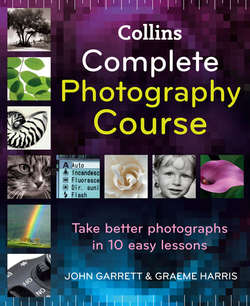Читать книгу Collins Complete Photography Course - John Garrett, Graeme Harris - Страница 23
Sharpening
Оглавление• This function gives your pictures an appearance of greater sharpness by emphasizing the borders between light and dark areas. Whether and how much you sharpen in the camera is a matter of personal taste and also the subject matter. Sharpening is more suited to architecture than baby pictures, for example, though you can choose different degrees of sharpness. If you plan to work on the images in Photoshop later, it’s best not to sharpen in the camera but to leave it as the last step after you have retouched and resized the image.
Using a card reader is a quick way of transferring your pictures from the memory card to your computer.
Downloading the images from your card into a portable storage device such as this makes a secure back-up copy and is a way of managing your pictures on location.