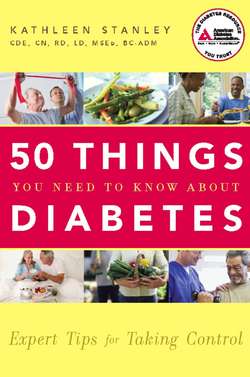Читать книгу 50 Things You Need to Know about Diabetes - Kathleen Stanley - Страница 16
На сайте Литреса книга снята с продажи.
Оглавление8 How to use your blood glucose meter
Whether you use a simple blood glucose meter or a model with lot of bells and whistles, you will become an expert in how to use it in a very short time. Before using it the first time, however, it is best t have someone walk you through the process in person. Give yourself plenty of time for this first test, and pick an environment with good light and a work surface. Try to stay relaxed. And if all else fails, read the user’s manual.
GENERAL METER TIPS
HANDLE WITH CARE
A good rule of thumb: treat your meter as you would your mobile phone. It should not get wet, be handled roughly, or be left exposed to extreme temperatures. Most blood glucose meters have a functional temperature range for performance; in other words, they should be used and stored at certain temperatures. Usually this is room temperature. So it would not be wise to leave your meter in a closed car during a hot summer day in Georgia. After this baking, it may still turn on, but there may be damage to the screen or other parts that could affect its use.
CLEANING
Blood glucose meters should be kept clean by using a soft cloth to remove dirt or debris. Avoid using harsh cleaning agents. A washcloth moistened with water should easily remove dirt on the device and screen. Alcohol and other liquid cleaning agents may streak the display window, or could seep into seams of the device and cause internal damage.
MORE POWER, SCOTTY!
Keep working batteries in your meter at all times. Some meters will have a battery life indicator or flash a warning message when the battery is getting low. It would be a good idea to keep an extra new battery on hand, or in the meter travel case. Rechargeable batteries may be an option, but some manufacturers suggest they not be used—check your user’s manual to be sure. Once again, keep your hand-written glucose log up to date! If your meter loses power, it will probably also lose all of the data being stored in the memory.
WARRANTY
With your new meter, take the time to fill out the warranty postcard included in your meter kit, and then send it in. This will register your device with the company so you will be notifed of any recalls, problems, or special offers.
CHECKING YOUR BLOOD GLUCOSE WITH YOUR METER: THE BASIC STEPS
1. ASSEMBLE YOUR SUPPLIES.
Before you start, wash your hands with soap and water. Dry your hands with a paper towel or clean towel, rather than the used towel that has been hanging in the bathroom all week. Be sanitary. Make sure you have all of the materials you’ll need, including:
Meter laid on a flat surface
Test strips (that have not expired)
Cotton ball
Lancet device loaded with a new lancet (while some people reuse lancets, it can be less comfortable and less sterile than using a new one each time)
TIPS ON CLEANING
Antibacterial soap and water is the preferred method for cleaning a test site. Dry the area with a paper towel or let it air dry—no wiping or blowing germs and dust onto the area. Alcohol pads are fine to use, but if you have dry skin or irritated cuticles the alcohol may cause further drying and possible cracking. Additionally, the alcohol must be completely dry, or else you might end up knowing the glucose level of a mixture of alcohol and blood.
Antibacterial hand sanitizers should not be used to clean sites for blood glucose testing. These products may contain other chemicals, perfumes, or additives that could possibly give a false reading. Stick with plain ol’ soap and water.
2. TURN ON THE METER AND FOLLOW INSTRUCTIONS.
Follow the manufacturer’s directions for turning on your meter. If you plan to use the memory, ensure that the time and date are set correctly. Make sure you are not seeing any errors or problems on the screen. If the screen display is faint or blinking, consult the user’s manual to identify the problem—you may need a new battery, or it may be a sign of electrical malfunction. If you get an error message, once again, consult the user’s manual before testing or call the toll-free customer support number written on the back of the device for help. If the meter is having a problem, chances are the test result will not be accurate, so wait until the problem is resolved. You may also have to calibrate (set your meter to interpret the test strip results). Read your instruction booklet or call the manufacturer’s toll-free help number to learn how to do this important step.
3. INSERT A NEW TEST STRIP.
Follow the manufacturer’s instructions for inserting a strip. Handle the test strips with care, making sure they do not get wet or handled in the testing area before being inserted into the device. Do not use a strip that has fallen in the sink or been left out for more than few minutes.
4. PREPARE AND PRICK.
Prepare the testing site by increasing circulation for better blood flow. If you are testing your fingers, shake your fingers or pump your hand into a fist a few times. If you are using alternative-site testing, you may be instructed to rub the area to increase blood flow. Cold tissue may not have good blood flow—warm up the area before testing if you have been exposed to cold temperatures.
Prick the site with the lancet device. Once again, follow the manufacturer’s directions for using the lancet. To make testing more comfortable, try different sites to see what works best for you.
If you do not get the quantity you need, “milk” the finger by using your other hand to squeeze from the base of your finger to the tip. Hold your fingertip down (not up in the air) to let gravity help. Relax the finger—constricting the finger or being tense will restrict blood flow to the area. If you use your fingertips often (e.g., needle crafters, computer keyboarders, ball players, brick layers, musicians) and have tough skin, you may want to use the fourth or fifth fingers, which may be more supple.
FOR ALTERNATIVE-SITE TESTING
If you’re using a meter that allows alternative-site testing, follow the manufacturer’s directions and remember that getting a sample may take a little more time. The most important tip is timing—do not release pressure on the lancet device until the appropriate time has expired. Be patient; allow sufficient time for the sample to appear.
5. APPLY THE SAMPLE TO THE RECEIVING PART OF THE STRIP.
Too much blood may cause a false reading or error message to occur. Too little blood may cause a false reading, with the result being lower than your actual blood glucose count. Some strips can be reapplied if the first contact did not sufficiently coat the receiving part of the strip. Before trying a reapplication, read your user’s manual to find out if this is acceptable.
Blot the site with a cotton ball with slight pressure until bleeding stops. If you are a heavy bleeder or on blood-thinning medications, you may want to have several cotton balls on hand. You may also want to use a low-depth setting with your lancet device. If you bruise easy, try to wiggle your finger soon after the stick to encourage blood circulation. A bandage is usually not necessary unless you’d simply like to avoid getting blood on your clothes or other surfaces.
6. RECORD YOUR RESULT IN A BLOOD GLUCOSE DIARY.
If you did not get a diary from your meter company or your health care professional, make your own with a small spiral notebook. Record the time, date, and result. Make notes for any usual events such as illness, pain, skipped meals, special meals, missed medications, etc.
7. WRAPPING IT UP:
Remove and discard the used test strip.
Remove the used lancet and discard in a sharps container or approved disposal container.
A sharps container is designed specifically to hold needles and syringes and can be purchased from a pharmacy, though mail order, or online. Check with the waste-removal system or company that serves your neighborhood about safe disposal of sharps. They may want you to contain the sharps or identify them so that waste-removal company workers do not get injured. See Thing to Know 43 for more on sharps disposal.
Store the meter and test strips as recommended.
For storage, manufacturers usually recommend a room temperature area (not a steamy bathroom or hot kitchen), out of direct sunlight, and away from the blast of forced air (heat system or air-conditioning).
Check your supplies.
If you are running low, get a refill on your prescription or supplies in the next day or two. Don’t put it off; you might need more than you anticipate for unexpected blood glucose swings or events.
Pat yourself on the back.
Your health care team may ask you to check your glucose, but, unfortunately, they will not be able to thank you or congratulate you each time you test. Develop your own personal reward system for keeping up with regular testing. A professional car wash once a month or a night out at the movies can be nice treats.
HAVING PROBLEMS?
If you have any problems with your meter, consult the customer service number on the back of the meter, especially if you are getting repeated error messages. Customer service may be able to talk you through the problem. If you need visual assistance on how to do the test, ask for a video or DVD of the instructions to be sent to you. A certified diabetes educator can also meet with you individually to help you with the process. Sometimes it is easier to have someone guide you through it the first time to give you tips along the way and boost your confidence.
Remember, if you’re having a problem, there is help available. You simply need to ask. Asking for help is a better solution than stuffing away your meter in a drawer out of frustration. It can’t do you any good there.