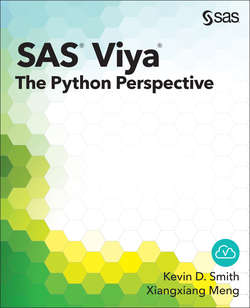Читать книгу SAS Viya - Kevin D. Smith - Страница 18
На сайте Литреса книга снята с продажи.
Running CAS Actions
ОглавлениеIn the previous section, we made a connection to CAS, but didn’t explicitly perform any actions. However, after the connection was made, many actions were performed to obtain information about the server and what resources are available to the CAS installation. One of the things queried for is information about the currently loaded action sets. An action set is a collection of actions that can be executed. Actions can do various things such as return information about the server setup, load data, and perform advanced analytics. To see what action sets and actions are already loaded, you can call the help action on the CAS object that we previously created.
In [4]: out = conn.help()
NOTE: Available Action Sets and Actions:
NOTE: accessControl
NOTE: assumeRole - Assumes a role
NOTE: dropRole - Relinquishes a role
NOTE: showRolesIn - Shows the currently active role
NOTE: showRolesAllowed - Shows the roles that a user is
a member of
NOTE: isInRole - Shows whether a role is assumed
NOTE: isAuthorized - Shows whether access is authorized
NOTE: isAuthorizedActions - Shows whether access is
authorized to actions
NOTE: isAuthorizedTables - Shows whether access is authorized
to tables
NOTE: isAuthorizedColumns - Shows whether access is authorized
to columns
NOTE: listAllPrincipals - Lists all principals that have
explicit access controls
NOTE: whatIsEffective - Lists effective access and
explanations (Origins)
NOTE: listAcsData - Lists access controls for caslibs, tables,
and columns
NOTE: listAcsActionSet - Lists access controls for an action
or action set
NOTE: repAllAcsCaslib - Replaces all access controls for
a caslib
NOTE: repAllAcsTable - Replaces all access controls for a table
NOTE: repAllAcsColumn - Replaces all access controls for
a column
NOTE: repAllAcsActionSet - Replaces all access controls for
an action set
NOTE: repAllAcsAction - Replaces all access controls for
an action
NOTE: updSomeAcsCaslib - Adds, deletes, and modifies some
access controls for a caslib
NOTE: updSomeAcsTable - Adds, deletes, and modifies some
access controls for a table
NOTE: updSomeAcsColumn - Adds, deletes, and modifies some
access controls for a column
NOTE: updSomeAcsActionSet - Adds, deletes, and modifies some
access controls for an action set
NOTE: updSomeAcsAction - Adds, deletes, and modifies some
access controls for an action
NOTE: remAllAcsData - Removes all access controls for a
caslib, table, or column
... truncated ...
This prints out a listing of all of the loaded action sets and the actions within them. It also returns a CASResults structure that contains the action set information in tabular form. The results of CAS actions are discussed later in this chapter.
The help action takes arguments that specify which action sets and actions you want information about. To display help for an action set, use the actionset keyword parameter. The following code displays the help content for the builtins action set.
In [5]: out = conn.help(actionset='builtins')
NOTE: Information for action set 'builtins':
NOTE: builtins
NOTE: addNode - Adds a machine to the server
NOTE: removeNode - Remove one or more machines from the server
NOTE: help - Shows the parameters for an action or lists all
available actions
NOTE: listNodes - Shows the host names used by the server
NOTE: loadActionSet - Loads an action set for use in this
session
NOTE: installActionSet - Loads an action set in new sessions
automatically
NOTE: log - Shows and modifies logging levels
NOTE: queryActionSet - Shows whether an action set is loaded
NOTE: queryName - Checks whether a name is an action or
action set name
NOTE: reflect - Shows detailed parameter information for an
action or all actions in an action set
NOTE: serverStatus - Shows the status of the server
NOTE: about - Shows the status of the server
NOTE: shutdown - Shuts down the server
NOTE: userInfo - Shows the user information for your connection
NOTE: actionSetInfo - Shows the build information from loaded
action sets
NOTE: history - Shows the actions that were run in this session
NOTE: casCommon - Provides parameters that are common to many
actions
NOTE: ping - Sends a single request to the server to confirm
that the connection is working
NOTE: echo - Prints the supplied parameters to the client log
NOTE: modifyQueue - Modifies the action response queue settings
NOTE: getLicenseInfo - Shows the license information for a
SAS product
NOTE: refreshLicense - Refresh SAS license information from
a file
NOTE: httpAddress - Shows the HTTP address for the server
monitor
Notice that help is one of the actions in the builtins action set. To display the Help for an action, use the action keyword argument. You can display the Help for the help action as follows:
In [6]: out = conn.help(action='help')
NOTE: Information for action 'builtins.help':
NOTE: The following parameters are accepted.
Default values are shown.
NOTE: string action=NULL,
NOTE: specifies the name of the action for which you want help.
The name can be in the form 'actionSetName.actionName' or
just 'actionName'.
NOTE: string actionSet=NULL,
NOTE: specifies the name of the action set for which you
want help. This parameter is ignored if the action
parameter is specified.
NOTE: boolean verbose=true
NOTE: when set to True, provides more detail for each parameter.
Looking at the printed notes, you can see that the help action takes the parameters actionset, action, and verbose. We have previously seen the actionset and action parameters. The verbose parameter is enabled, which means that you will get a full description of all of the parameters of the action. You can suppress the parameter descriptions by specifying verbose=False as follows:
In [7]: out = conn.help(action='help', verbose=False)
NOTE: Information for action 'builtins.help':
NOTE: The following parameters are accepted.
Default values are shown.
NOTE: string action=NULL,
NOTE: string actionSet=NULL,
NOTE: boolean verbose=true
In addition to the Help system that is provided by CAS, the SWAT module also enables you to access the action set and action information using mechanisms supplied by Python and IPython. Python supplies the help function to display information about Python objects. This same function can be used to display information about CAS action sets and actions. We have been using the help action on our CAS object. Let’s see what the Python help function displays.
In [8]: help(conn.help)
Help on builtins.Help in module swat.cas.actions object:
class builtins.Help(CASAction)
| Shows the parameters for an action or lists all available actions
|
| Parameters
| ----------
| action : string, optional
| specifies the name of the action for which you want help.
| The name can be in the form 'actionSetName.actionName' or
| just 'actionName'.
|
| actionset : string, optional
| specifies the name of the action set for which you want help.
| This parameter is ignored if the action parameter is
| specified.
|
| verbose : boolean, optional
| when set to True, provides more detail for each parameter.
| Default: True
|
| Returns
| -------
| Help object
... truncated ...
It gets a little confusing in that code snippet because both the name of the function in Python and the name of the action are the same, but you see that the information displayed by Python’s Help system is essentially the same as what CAS displayed. You can also use the IPython/Jupyter Help system (our preferred method) by following the action name with a question mark.
In [9]: conn.help?
Type: builtins.Help
String form: ?.builtins.Help()
File: swat/cas/actions.py
Definition: ?.help(_self_, action=None,
actionset=None,
verbose=True, **kwargs)
Docstring:
Shows the parameters for an action or lists all available actions
Parameters
----------
action : string, optional
specifies the name of the action for which you want help. The name
can be in the form 'actionSetName.actionName' or just 'actionName.
actionset : string, optional
specifies the name of the action set for which you want help. This
parameter is ignored if the action parameter is specified.
verbose : boolean, optional
when set to True, provides more detail for each parameter.
Default: True
Returns
-------
Help object
... truncated ...
These methods of getting help work both on actions and action sets. For example, we know that there is a builtins action set that the help action belongs to. The CAS object has an attribute that maps to the builtins action set just like the help action. We can display the help for the builtins action set as follows:
In [10]: conn.builtins?
Type: Builtins
String form: <swat.cas.actions.Builtins object at 0x7f7ad35b9048>
File: swat/cas/actions.py
Docstring:
System
Actions
-------
builtins.about : Shows the status of the server
builtins.actionsetinfo : Shows the build information from loaded
action sets
builtins.addnode : Adds a machine to the server
builtins.cascommon : Provides parameters that are common to
many actions
builtins.echo : Prints the supplied parameters to the
client log
builtins.getgroups : Shows the groups from the authentication
provider
builtins.getlicenseinfo : Shows the license information for a SAS
product
builtins.getusers : Shows the users from the authentication
provider
builtins.help : Shows the parameters for an action or
lists all available actions
builtins.history : Shows the actions that were run in this
session
builtins.httpaddress : Shows the HTTP address for the server
monitor
builtins.installactionset : Loads an action set in new sessions
automatically
builtins.listactions : Shows the parameters for an action or
lists all available actions
builtins.listnodes : Shows the host names used by the server
builtins.loadactionset : Loads an action set for use in this
session
builtins.log : Shows and modifies logging levels
builtins.modifyqueue : Modifies the action response queue
settings
builtins.ping : Sends a single request to the server to
confirm that the connection is working
builtins.queryactionset : Shows whether an action set is loaded
builtins.queryname : Checks whether a name is an action or
action set name
builtins.reflect : Shows detailed parameter information for
an action or all actions in an action set
builtins.refreshlicense : Refresh SAS license information from a
file
builtins.refreshtoken : Refreshes an authentication token for this
session
builtins.removenode : Remove one or more machines from the
server
builtins.serverstatus : Shows the status of the server
builtins.setlicenseinfo : Sets the license information for a SAS
product
builtins.shutdown : Shuts down the server
builtins.userinfo : Shows the user information for your
connection
Each time that an action set is loaded into the server, the information about the action set and its actions are reflected back to SWAT. SWAT then creates attributes on the CAS object that map to the new action sets and actions, including all of the documentation and Help system hooks. The advantage is that the documentation about actions can never get out of date in the Python client.
In addition to the documentation, since the action sets and actions appear as attributes on the CAS object, you can also use tab completion to display what is in an action set.
In [11]: conn.builtins.<tab>
conn.builtins.about conn.builtins.loadactionset
conn.builtins.actionsetinfo conn.builtins.log
conn.builtins.addnode conn.builtins.modifyqueue
conn.builtins.cascommon conn.builtins.ping
conn.builtins.echo conn.builtins.queryactionset
conn.builtins.getgroups conn.builtins.queryname
conn.builtins.getlicenseinfo conn.builtins.reflect
conn.builtins.getusers conn.builtins.refreshlicense
conn.builtins.help conn.builtins.refreshtoken
conn.builtins.history conn.builtins.removenode
conn.builtins.httpaddress conn.builtins.serverstatus
conn.builtins.installactionset conn.builtins.setlicenseinfo
conn.builtins.listactions conn.builtins.shutdown
conn.builtins.listnodes conn.builtins.userinfo
Now that we have seen how to query the server for available action sets and actions, and we know how to get help for the actions, we can move on to some more advanced action calls.