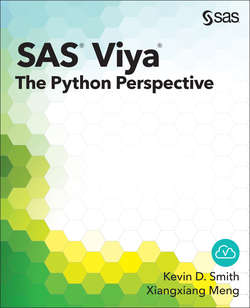Читать книгу SAS Viya - Kevin D. Smith - Страница 25
На сайте Литреса книга снята с продажи.
Checking the Return Status of CAS Actions
ОглавлениеIn a perfect world, we always get the parameters to CAS actions correct and the results that we want are always returned. However, in the real world, errors occur. There are several attributes on the CASResults object that can tell you the return status information of a CAS action. They are described in the following table:
| Attribute Name | Description |
| severity | An integer value that indicates the severity of the return status. A zero status means that the action ran without errors or warnings. A value of 1 means that warnings were generated. A value of 2 means that errors were generated. |
| reason | A string value that indicates the class of error that occurred. Reason codes are described in the “Details” section later in this chapter. |
| status | A text message that describes the error that occurred. |
| status_code | An encoded integer that contains information that can be used by Technical Support to help determine the cause of the error. |
In addition to the attributes previously described, the messages attribute contains any messages that were printed during the execution of the action. While you likely saw the messages as they were being printed by the action, it can sometimes be useful to have them accessible on the CASResults object for programmatic inspection. Let’s use the help action for help on an action that does exist and also an action that doesn’t exist to see the status information attributes in action.
The first example, as follows, asks for help on an existing action. The returned status attributes are all zeros for numeric values and None for reason and status. The messages attribute contains a list of all messages that are printed by the server.
In [42]: out = conn.help(action='help')
NOTE: Information for action 'builtins.help':
NOTE: The following parameters are accepted.
Default values are shown.
NOTE: string action=NULL,
NOTE: specifies the name of the action for which you want help.
The name can be in the form 'actionSetName.actionName'
or just 'actionName'.
NOTE: string actionSet=NULL,
NOTE: specifies the name of the action set for which you
want help. This parameter is ignored if the action
parameter is specified.
NOTE: boolean verbose=true
NOTE: when set to True, provides more detail for each parameter.
In [43]: print(out.status)
None
In [44]: out.status_code
Out[44]: 0
In [45]: print(out.reason)
None
In [46]: out.severity
Out[46]: 0
In [47]: out.messages
Out[47]:
["NOTE: Information for action 'builtins.help':",
'NOTE: The following parameters are accepted. Default values are shown.',
'NOTE: string action=NULL,',
"NOTE: specifies the name of the action for which you want help. The name can be in the form 'actionSetName.actionName' or just 'actionName.",
'NOTE: string actionSet=NULL,',
'NOTE: specifies the name of the action set for which you want help. This parameter is ignored if the action parameter is specified.',
'NOTE: boolean verbose=true',
'NOTE: when set to True, provides more detail for each parameter.']
Now let’s ask for help on a nonexistent action.
In [48]: out = conn.help(action='nonexistent')
ERROR: Action 'nonexistent' was not found.
ERROR: The action stopped due to errors.
In [49]: out.status
Out[49]: 'The specified action was not found.'
In [50]: out.status_code
Out[50]: 2720406
In [51]: out.reason
Out[51]: 'abort'
In [52]: out.severity
Out[52]: 2
In [53]: out.messages
Out[53]:
["ERROR: Action 'nonexistent' was not found.",
'ERROR: The action stopped due to errors.']
In this case, all of the attributes contain information about the error that was generated. You can use this information about the CASResults object to capture and handle errors more gracefully in your programs.
If you prefer to use exceptions rather than status codes, you can set the cas.exception_on_severity option to 1 to raise exceptions on warnings, or you can set the option to 2 to raise exceptions on errors. The options system is covered in detail later in this chapter.
In [54]: swat.set_option('cas.exception_on_severity', 2)
In [55]: try:
....: out = conn.help(action='nonexistent')
....: except swat.SWATCASActionError as err:
....: print(err.response)
....: print('')
....: print(err.connection)
....: print('')
....: # Since this action call fails before producing
....: # results, this will be empty. In actions that
....: # fail partway through, this may contain results
....: # up to the point of failure.
....: print(err.results)
....:
ERROR: Action 'nonexistent' was not found.
ERROR: The action stopped due to errors.
CASResponse(messages=[],
disposition=CASDisposition(
debug=0x88bfc196:TKCASA_GEN_ACTION_NOT_FOUND, reason=abort,
severity=2, status=The specified action was not found.,
status_code=2720406), performance=CASPerformance(cpu_system_time=0.0, cpu_user_time=0.0,
data_movement_bytes=0, data_movement_time=0.0,
elapsed_time=0.000279, memory=50080, memory_os=8441856,
memory_quota=12111872, system_cores=32, system_nodes=1,
system_total_memory=202931654656))
CAS('server-name.mycompany.com', 5570, 'username',
protocol='cas', name='py-session-1',
session='292319d5-151f-f241-b27c-c3b6a93c1814')
As you can see, working with results from CAS actions is the same as the workflow with any other Python framework. You connect to a CAS host, run a CAS action (either using keyword arguments, building the
parameters ahead of time, or using a mixture of methods), check the return status, and process the dict-like CASResults object that is returned.
Now that we understand the basics of the workflow, let’s look at how to add additional action sets and actions to your CAS session.