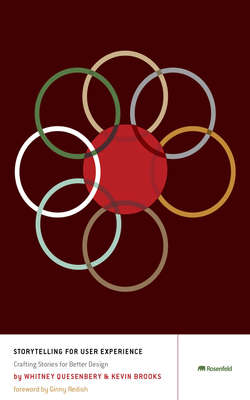Читать книгу Storytelling for User Experience - Kevin Brooks - Страница 3
На сайте Литреса книга снята с продажи.
ОглавлениеChapter 1
Why Stories?
What is a story?
There are many types of stories in UX design
More work? Not really!
More reading
Summary
We all tell stories. It’s one of the most natural ways to share information, and it’s as old as the human race. This book is about how to use a skill you already possess in a new way: in the field of user experience (UX) design.
As a part of user experience design, stories serve to ground your work in a real context. They let you show a design concept or a new product in action, or connect a new idea to the initial spark. But most importantly, they help you keep people at the center of your work. However you start a project, in the end it will be used by people. Stories are a way of connecting what you know about those people (your users) to the design process, even if they can’t always be part of your team.
Stories can be used in many ways throughout any user experience process:
They help us gather (and share) information about users, tasks, and goals.
They put a human face on analytic data.
They can spark new design concepts and encourage collaboration and innovation.
They are a way to share ideas and create a sense of shared history and purpose.
They help us understand the world by giving us insight into people who are not just like us.
They can even persuade others of the value of our contribution.
Here’s one way that stories can be part of user experience design.
Stories help us see the user experience more clearly
The Open University (OU) is the largest university in the UK. Its programs are offered through distance learning, so its Web site is critical to connecting students to the university and helping potential students find out about it.
One of our ongoing projects is the online prospectus, the catalog of academic programs offered by OU. Originally, this prospectus was presented like a typical catalog or database, starting with a list of departments and drilling down to specific courses. This design assumed that most people would be looking for the details of a particular course.
But we were wrong. We found out instead that students wanted to talk about their dreams. For example, one was bored in his job and wanted to make a change into something more challenging. Another loved being a party planner, but wanted to build his career from a part-time endeavor into a full-scale business that would make his fiancée proud. They told us how the OU had helped them succeed beyond their teachers’ expectations. Or how they had found that they really loved studying, or had discovered an aptitude for science through the short courses. A few people had a simple, straightforward goal like “Get a degree in psychology,” but most were deciding not only what they wanted to study, but where they wanted their studies to take them.
In one usability test, an older Pakistani woman, Priti, had put off her own education to raise her family. Now, she wanted to get the university degree she’d missed when she was younger. Her first course, she thought, should be the one that would help her with her English reading skills and get her back into good study habits.
She and a friend worked diligently, reading each page carefully. They talked through each decision, and had good reasons for each link they chose. But in the end, they selected an upper level linguistics course, which would have been completely wrong for her. The cues about the level and content of the course that seemed so obvious to us were just invisible to them. How could a course called English Language and Learning not be perfect?
It happens that the OU has a program specifically for people like Priti. Opening courses are a gentle introduction to university study skills like re-learning how to write essays, and they would have been a perfect match. So it wasn’t just that she had picked a bad starting point; she had missed a really good one.
This wasn’t a case of a single usability problem that could be fixed in a simple way. The site just wasn’t speaking her language.
This story, and many more that we collected, convinced the team that we needed to engage people in the idea of the subject before pushing them to choose their first course. We started talking about needing to tell the story of the subjects that you could study at the OU.
More importantly, we had to find ways to help them think about how to plan their education. The site offered good guidance about planning a student’s time, but we’d seen that the best reactions occurred when we presented small personal stories like this one on the Web site:
David Beckenham got his Bachelor of Laws (Honours) through the Open University. Here is how he managed his time:
It was six years’ hard work, 16+ hours a week for me, and I missed watching television, but it was definitely worth it in the end. I kept Sundays free so that I could relax and spend time with the family, but I always made sure that I set aside the right amount of time each evening and on Saturdays to keep up with the timetable. That meant sometimes I had to work to 1 a.m., but I always did it.
It makes sense. Stories like this one, or a video welcome from a course lecturer, help students make a connection, translating dry information into personal terms.
What’s the next step? More ways for the community to share its own stories.
What is a story?
Story and storytelling are such big concepts that we’d better start by defining what kinds of stories are helpful in user experience design.
In this book, we will be focused on stories whose goal is to describe or communicate some aspect of user experience. We will include scenarios, user stories, stories for personas, storyboards, (some) narrative use cases, and many other story forms that are part of different user experience methodologies.
As far as the mechanics go, we’ll include all forms of storytelling:
A story can be written or spoken.
A story can be told through pictures, moving images, or words.
A story can be told live or through recorded audio or video.
A story can have a beginning, middle, and an end—usually, though not necessarily, in that order—or it can simply suggest a time and place.
Types of stories we are not talking about include: bedtime stories, stories about that really cute thing you did as a child, news stories, stories about cats rescued from trees, shaggy dog stories, ghost stories, novels, love stories, confessions, how I met your father (unless we’re designing a dating service), the end of the world, the beginning of the world, and dreams (not to be confused with conceptual visions). We love these stories, but they are for another book, and a context outside user experience design.
There are many types of stories in UX design
Stories can be a natural and flexible way of communicating. Some of the values often attributed to stories include their effectiveness as a way to help people remember, as a way to persuade, and as a way to entertain. This is as true in UX as anywhere else.
User experience includes a wide variety of disciplines, each with its own perspective. Stories bridge the many different languages you bring to your work. By providing tangible examples, stories can provide a common vocabulary for everyone.
Stories can describe a context or situation.
Stories can illustrate problems.
Stories can be a launching point for a design discussion.
Stories can explore a design concept.
Stories can describe the impact of a new design.
Stories that describe a context or situation
Stories that describe the world as it is today help us understand that world better. They not only describe a sequence of events, but they also provide insight into the reasons and motivations for those events.
Stories that accompany personas often describe something about their activities or experiences. This story, from a persona for a cancer information Web site, describes how someone with good Web and search skills helped a cancer patient find pertinent information. It describes how and why someone might look for information about cancer, using sources that are beyond the norm for most people.
A story from a persona: Barbara—The “Designated Searcher”
Barbara has always liked looking things up. Her job as a writer and editor for a technical magazine lets her explore new topics for articles. In addition to the Web, she has access to news sources, legal and medical databases, and online publication archives. Recently, a friend was diagnosed with colon cancer. She helped him identify the best hospitals for this cancer and read up on the latest treatments. She looked for clinical trials that might help him, and even read up on some alternative treatments being offered in Mexico and Switzerland. She was glad to be able to find articles in journals she trusted to give her the depth that more popular medical sites lacked.
Stories that illustrate problems
Stories can also be used to illustrate a point of pain—a problem that a new product, or a change in a design, can fix. They are used to help a design or product team see a problem from the perspective of the users.
A point-of-pain story
Sister Sarah sighed. She and Sister Clare ran the youth group in their church, and today they had taken the kids to a Phillies baseball game. They had gotten everyone from the parking lot, through the gates, and into their seats, losing no one in the milling crowd. Sister Sarah was about to go buy some drinks when she realized she’d left the cash in the car.
She stood at the stadium entrance, trying to remember where they had parked. Usually, their small bus was easy to spot, but today it seemed as though every church group in the area had shown up. She saw dozens of vehicles that might be hers.
She closed her eyes and tried to remember the walk to the entrance. Had they turned to the right or the left? Left, she thought, and she headed out toward one of the rows. But that wasn’t her bus.
After 30 minutes of walking in one direction and another, she would have to go back and tell Sister Clare that, once again, she’d failed to pay any attention to where she was going or where they had left the bus. The children would know, she thought. She could take one of them. Again. She couldn’t even phone. Their one mobile phone was back at her seat. She sighed.
This story describes a current problem. In this case, it’s a lost bus in a vast parking lot, and someone without a good way to solve the problem. Did the story make you start thinking of innovative ways to solve Sister Sarah’s problem? There are many different possible solutions, and you probably thought of several. That’s the point of this kind of story: to describe the problem in a way that opens the door to brainstorming new ideas.
Stories that help launch a design discussion
You can also end a story in the middle with an explicit call for a new idea, finishing it with a better ending, or identifying a situation that might open the door to new products. Stories that you will use as a starting point for design brainstorming must have enough detail to make sense, but also leave room for the imagination. Their goal is to open up thinking about a design problem, suggest the general area for work, or start a discussion.
A story to launch a design discussion
Joan was filling in on payroll while Kathy, the office manager, was away. Kathy left her a message to remind her about some special bonus checks for that week.
Joan had not used the payroll program for a while and only remembered that special checks could be difficult. Reading the Post-it notes on the wall next to the computer, she scanned for instructions and was relieved to find one for bonuses.
Following these brief notes, she found the right screen. Her first try to print the checks came out wrong, and she had to reverse all of the transactions. She puzzled over it some more and finally matched the instructions on the Post-it notes to the messages on the screen. In the end, she managed to get the checks to print, but she also left a note on Kathy’s desk to have her check everything when she returned.
How could you make creating special checks and filling in on bookkeeping tasks easier? Did the story spark your mind for solutions? Have you encountered a similar situation?
Stories that explore a design concept
Stories can help you explain and explore a new idea or concept and its implications for the experience. They help shape a new design by showing it in action, even before all the details are complete.
One way to create an expressive story is with video, although this can be more difficult than a comic, storyboard, or verbal narrative. Bruce Tognazzini, now a member of the Nielsen Norman Group, led a project at Sun Microsystems to envision the future of computing. The result was Starfire: The Movie, a video that imagined a day in the life of a knowledge worker 12 years in the future. Starfire was created in 1992 and set in 2004. It featured a workspace made up of several displays controlled with gestures, well before the movie Minority Report or recent innovations like Microsoft Surface.
Instead of spending time describing problems to solve, the story explored a completely new way of interacting. The events of the story were pretty simple, showing a designer going about her work. It said, “What if all these technologies were in current use?” and told the story as if they were. Starfire’s goal was to provoke new thinking, rather than to prescribe a design in the kind of precise detail needed to build a new product.
The next story also explores unknown territory, in this case an interactive entertainment system that flips the usual shopping and reality TV formulas on their heads.
Really interactive television
Bob, Carol, and their 17-year-old son Robert Jr. replaced their old cable system with a new Acme IPTV system. Not only did they have access to all the media they had with their old system, but now they also got special channels with interactive content.
Carol loves soap operas. With the interactive remote, her favorite show, All My Restless Children, becomes a shopping catalogue. If she likes the earrings of the lead actress, she can order them. If she likes her blouse, she can order that, too—right from the TV. And the best part is, no commercials.
Even Bob is getting into it. During the show, he chooses to enter the soap opera’s car contest using the remote and onscreen interface. First place is the lead actress’s 1970 Corvette convertible.
Robert Jr. entered a different contest, where first place is dinner for two with the female lead. Not dinner with the actress who plays the lead, but dinner with her as the character she plays!
But Carol topped them all. Because the interactive options are available even when watching on-demand, late one night, Carol ordered the latest episode and entered the show’s babysitter contest. First place is one night of free babysitting by the lead actor. Does Carol have a baby? No. What a shame if she wins. She’ll have to figure out some other way to occupy the actor’s time.
Stories that prescribe the result of a new design
Prescriptive stories describe the world as it will be in more detail. They are similar to descriptive stories, except they describe a user experience that doesn’t exist yet.
Software specifications often contain prescriptive stories in the form of scenarios that accompany use cases or other narrative ways of describing the user experience. These stories can be quite detailed, especially if they are used to illustrate the requirements documents.
A prescriptive story
John is a 32-year-old who had been working for a mid-size company. He recently decided to start his own consulting company and is currently working as a sole proprietor.
John wants to take the money out of his former employer’s pension plan and open a new account at YourMutuals, where he can roll over the pension money without tax consequences and then start adding to it himself every year.
He begins by signing on to the YourMutuals Web site with his username and security password. He finds the link to open an account and fills in several forms with information about the type of account he wants to create. When he is done, he sees that the new account is now listed on his home page along with his IRA accounts.
He picks up the letter with the information about the pension plan. It says there is an option to transfer his money into a new account directly. Clicking on the account, he sees that “Transfer funds from another account” is one of the options. He enters the plan name, bank name, and his old member account number. When he is done, he gets a message that says that his money will be available as soon as the transfer is confirmed. He prints out the message and signs off.
The next day, he gets an email from the pension plan confirming the transfer and giving him a phone number to call, in case the information is incorrect. When he goes online to YourMutuals, he can now see that the new retirement account shows the correct amount deposited to it.
Now, he can decide which mutual funds he wants to invest in.
This story could continue to describe more steps in the process or other functions that John could use. This is not a programming specification, but a narrative description of an interaction.
More work? Not really!
Perhaps you think, “There’s quite enough to do without adding anything else to my process.”
Don’t worry. If you already have a good user experience process, you are probably already collecting and using stories. This book can help you do it more consciously and more effectively.
If your process doesn’t include much contact with users, this might be a good time to start. You’ll find that it improves your work, and gives you more confidence that you are creating something people will really find useful and usable.
Either way, collecting stories and telling them as you work on a design will make your work richer and more innovative.
The radio show This American Life, from U.S. National Public Radio, tells stories of everyday experiences. Each show takes a theme and looks at it from different perspectives, each based on a real person’s story. Ira Glass, the producer, blends journalism and storytelling to create oddly compelling portraits.
“Until you hear a story and you can understand that experience, you don’t know what you are talking about. There has to be a person’s story that you hear, where finally you get a picture in your head of what it would be like to be that person. Until that moment, you know nothing, and you deal with the information you are given in a flawed way.”
—Ira Glass, This American Life,
speaking at GEL 2007
(gelconference.com/videos/2007/ira_glass/)
More reading
If you are interested in how stories are woven into user experience and hypermedia narrative, we can recommend two excellent books:
Hamlet on the Holodeck: The Future of Narrative in Cyberspace, Janet H. Murray. How hypermedia and other new technology can make new forms of story possible.
Computers and Theatre, Brenda Laurel. A seminal book on Aristotelian storytelling as the basis for user experience design.
Summary
Stories are a powerful tool in user experience design. They can help you understand users—and their experiences—better, communicate what you’ve learned, and use that understanding to create better products. Whether you are a researcher, designer, analyst, or manager, you will find ideas and techniques you can put to use in your practice.
Stories have many uses in user experience design and can be integrated into your own process.
They can describe a context or situation, like stories that are part of personas.
They can illustrate problems and “points of pain,” explaining why a new experience is needed.
They can be the starting point for a design discussion, explore a new design concept, or describe a new design.