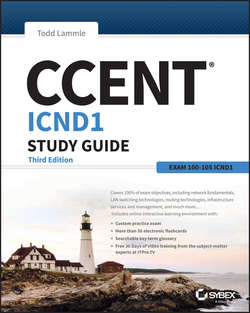Читать книгу CCENT ICND1 Study Guide - Lammle Todd - Страница 7
На сайте Литреса книга снята с продажи.
Introduction
What Does This Book Cover?
ОглавлениеThis book covers everything you need to know to pass the ICND1 (100-105). The INCD2 book and composite CCNA book are both available on Amazon as well. But regardless of which path you choose, as I’ve said, taking plenty of time to study and practice with routers or a router simulator is the real key to success.
You will learn the following information in this book:
Chapter 1: Internetworking In Chapter 1, you will learn the basics of the Open Systems Interconnection (OSI) model the way Cisco wants you to learn it. There are written labs and plenty of review questions to help you. Do not even think of skipping the fundamental written labs in this chapter!
Chapter 2: Ethernet Networking and Data Encapsulation This chapter will provide you with the Ethernet foundation you need in order to pass both the CCENT and CCNA exams. Data encapsulation is discussed in detail in this chapter as well. And as with the other chapters, this chapter includes written labs and review questions to help you.
Chapter 3: Introduction to TCP/IP This chapter provides you with the background necessary for success on the exam as well as in the real world with a thorough presentation of TCP/IP. This in-depth chapter covers the very beginnings of the Internet Protocol stack and goes all the way to IP addressing and understanding the difference between a network address and a broadcast address before finally ending with network troubleshooting. Don’t skip the two written labs and 20 review questions.
Chapter 4: Easy Subnetting You’ll actually be able to subnet a network in your head after reading this chapter if you really want to! And you’ll find plenty of help in this chapter as long as you don’t skip the written labs and review questions at the end.
Chapter 5: VLSMs, Summarization, and Troubleshooting TCP/IP Here, you’ll find out all about variable length subnet masks (VLSMs) and how to design a network using VLSMs. This chapter will finish with summarization techniques and configurations. As with Chapter 4, plenty of help is there for you if you don’t skip the written lab and review questions.
Chapter 6: Cisco’s Internetworking Operating System (IOS) This chapter introduces you to the Cisco Internetworking Operating System (IOS) and command-line interface (CLI). In this chapter you’ll learn how to turn on a router and configure the basics of the IOS, including setting passwords, banners, and more. Hands-on labs will help you gain a firm grasp of the concepts taught in the chapter. Before you go through the hands-on labs, be sure to complete the written lab and review questions.
Chapter 7: Managing a Cisco Internetwork This chapter provides you with the management skills needed to run a Cisco IOS network. Backing up and restoring the IOS, as well as router configuration, are covered, as are the troubleshooting tools necessary to keep a network up and running. As always, before tackling the hands-on labs in this chapter, complete the written labs and review questions.
Chapter 8: Managing Cisco Devices This chapter describes the boot process of Cisco routers, the configuration register, and how to manage Cisco IOS files. The chapter finishes with a section on Cisco’s new licensing strategy for IOS. Hands-on and written labs, along with review questions, will help you build a strong foundation for the objectives covered in this chapter.
Chapter 9: IP Routing This is a fun chapter because we will begin to build our network, add IP addresses, and route data between routers. You will also learn about static, default, and dynamic routing using RIP and RIPv2. Hands-on labs, a written lab, and the review questions will help you fully nail down IP routing.
Chapter 10: Layer 2 Switching This chapter sets you up with the solid background you need on layer 2 switching, how switches perform address learning and make forwarding and filtering decisions. In addition, switch port security with MAC addresses is covered in detail. As always, go through the hands-on labs, written lab, and review questions to make sure you’ve really got layer 2 switching down!
Chapter 11: VLANs and Inter-VLAN Routing Here I cover virtual VLANs and how to use them in your internetwork. This chapter covers the nitty-gritty of VLANs and the different concepts and protocols used with VLANs. I’ll also guide you through troubleshooting techniques in this all-important chapter. The hands-on labs, written lab, and review questions are there to reinforce the VLAN material.
Chapter 12: Security This chapter covers security and access lists, which are created on routers to filter the network. IP standard, extended, and named access lists are covered in detail. Written and hands-on labs, along with review questions, will help you study for the security and access-list portion of the Cisco exams.
Chapter 13: Network Address Translation (NAT) New information, commands, troubleshooting, and detailed written labs, review questions, hands-on labs will help you nail the NAT CCENT objectives.
Chapter 14: Internet Protocol Version 6 (IPv6) This is a fun chapter chock-full of some great information. IPv6 is not the big, bad scary creature that most people think it is, and it’s a really important objective on the latest exam, so study this chapter carefully – don’t just skim it. And make sure you hit those two written labs, review questions, and hands-on labs hard!
Appendix A: Answers to Written Labs This appendix contains the answers to the book’s written labs.
Appendix B: Answers to Review Questions This appendix provides the answers to the end-of-chapter review questions.
Appendix C: Disabling and Configuring Network Services Appendix C takes a look at the basic services you should disable on your routers to make your network less of a target for denial of service (DoS) attacks and break-in attempts.
Be sure to check the announcements section of my forum at www.lammle.com/ccna to find out how to download bonus material I created specifically for this book.