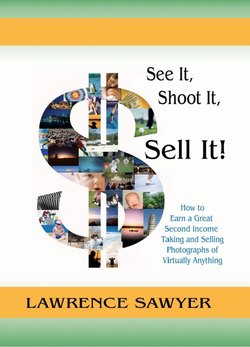Читать книгу See It, Shoot It, Sell It! - Lawrence Sr. Sawyer - Страница 9
На сайте Литреса книга снята с продажи.
Chapter 4 Composition:
Getting it Right
ОглавлениеBelieve me, you’ll have a much easier time accomplishing this part of the process than we did before Adobe Photoshop existed. The main subject of the image still needs to be identified and presented with clarity – that hasn’t changed. However, placing that subject against an uncluttered background is a whole lot easier if you know how to use Adobe Photoshop to clean up distracting, unwanted elements.
But let’s start with the subject. It would be easy for me to tell you to move in close on the subject and place it just off-center, but I don’t think that’s very good advice. I think there are too many elegant, effective ways of treating the subject of the photograph to distill it to only a couple of rules. There are just too many exceptions, like patterns, negative space, and what I call “letting it breathe.” Don’t limit yourself to one way of thinking.
Patterns. To start off, let’s look at some examples of pattern images, starting with a graduation ceremony. This photo of a commencement ceremony at a university is a perfect example of a pattern. It’s extremely simple: a sea of graduates in cap and gown. This shot works well at any size. Even at an inch or two square, you can easily see that these are graduates at commencement. The messages conveyed are graduation, advancement, accomplishment, big events, life, gathering, etc.
At larger sizes your eye moves all around the image, searching out the small details and differences in caps, gowns, hair, etc. It also lends itself well to cropping, since changing the height to width ratio has no real effect on the message or the mood of the image.
Here’s another example.
Here we see the stripes of a zebra, another great pattern familiar to people all over the world. Again, even when used at a very small size, you instantly know what it is. It can be cropped to any size or shape and it still holds up well. The message has some versatility to it: zebra, Africa, wildlife, earn-your-stripes, black and white, and on and on. This image has been on file at Getty Images under the PhotoDisc collection since 1998 and has sold over 200 times, earning almost $3000.
As we’ve seen, patterns that you come across in everyday life can make superb stock images. You just need to keep your eyes open and let the possibilities reveal themselves. These examples are all very simple compositions, and they have all sold extensively over the years. Once again, and I really don’t want to sound like a broken record, but simplicity equals sales.
Finally, here’s one more pattern example. This outdoor crowd scene, another people shot, is fairly difficult to get because you need many hundreds of people massed together in order to pull it off. I saw a large crowd at the Minnesota State Fair one year, and knew that the scene would repeat itself at this same location in subsequent years when there were heavy crowds at the fair and it was late afternoon. Sure enough, the next year I showed up at the Minnesota State Fair when all of the circumstances were in place, and there was the shot. It was done with a 300mm f2.8 lens for very shallow depth of field. The result is that almost everyone is out of focus, except for a small strip across the center. These are real people, but since no faces are truly recognizable, no model releases are needed. In just three years at iStockphoto, it has sold well over 300 times. It's a solid money maker, and a great example of a found image that's a strong visual metaphor for humanity, crowding, community, and similar concepts.
Let it Breathe. When I say, "let it breathe," I'm referring to the opposite of the old stock photography rule of "get in tight." I find that many compositions suffer from claustrophobia if you move in too close. Besides, the good folks who design all those ads need somewhere to put all of their advertising copy, and I want to emphasize the idea that ad copy has to go somewhere. It is very important to the designer to be able to drop in some text if it is a necessary part of the design. If you come in too close to your subject and crop tightly around it, you leave no space for any copy.
Now let me explain what I mean by letting an image breathe. I find that backing off from the subject just a bit further, beyond just leaving a little room for copy, allows your eye to wander and dance around in the space surrounding the subject. This generally only works with photographs having strong depth of field and, because of the properties of optics, that implies that you are more likely to have significant depth of field if the image was shot with a wide angle lens. Your brain won't have any fun bopping around an image space if it's all out of focus!
Let’s take a look at an example from a basketball game. This image could have been shot with very shallow depth of field, but I wanted it to be more about the game than about the act of scoring points. Your eye is allowed to spend lots of time not looking at the ball and basket because there’s something else to look at. There’s enough going on in the frame that you can look at the basket, the ball, the court, or the players. By pulling away from the basket – actually, in this case, shooting with a wide-angle lens – you let the image breathe and you give the viewer some space too.
Okay, we’ve dealt with the subject of the photograph, now let’s take a look at the rest of the frame. For the purposes of this discussion, I’m going to refer to everything in a photo that’s not the main subject as the background. I mentioned earlier that the subject must be presented in a clear manner in order for an image to be a “quick read.” However, the background plays a huge part in this whole process of presenting the subject.
Many times the problem is that the background fights for your attention. Your job is to set up the shot or position yourself so that there are no unwanted, distracting elements in the frame competing with the subject. In this basketball game photo, the background is integral to the scene and it doesn’t detract from the true subject matter. They work together.
Negative Space. In art, negative space generally refers to an area of a composition that’s not occupied by anything of substance. Positive space is where the shapes and forms and things live – the elements that are recognizable as “something.” With negative space, there’s nothing there.
Here’s an example using flowers, shot in my home studio.
This is a studio shot that I did to illustrate the notion of springtime. Lots of sky there, right? Well, it’s actually a blue background, but it certainly looks like sky. And that’s the point. That part of the image serves the function of looking like the sky. We think it’s the sky because it’s the color of the sky, and flowers grow outside, so it must be the sky. Actually it is only blue, sky-colored space around the flowers. It “feels” like we’re viewing daffodils against the sky. The flowers live in an open, airy place . . . outside! This is a very comfortable image to look at because the flowers have lots of empty space to sway in the wind; we can even imagine a fluffy white cloud rolling in at some point. Hey, there’s one now!
The same scene, re-composed vertically with a cloud added becomes a different shot altogether. There is far less negative space almost none. That space is now occupied by a cloud, which has become a very real element of the shot. However, that part of the image is quite useful to someone designing an advertisement using either version. The cloudless version affords lots of space in which to put ad copy (text) or some other graphic element. The version with the cloud gives a designer a perfect spot in which to put black text, or they could remove the cloud, replace it with that same blue color, and have a vertical version of the shot that would fit a printed page format very nicely. These two images combined have sold nearly 400 times on iStockphoto.com.
Example two.
This Jersey cow you see here was photographed in a livestock barn at the Minnesota State Fair. She’s looking straight ahead, into the space – almost as if she’s about to enter it. In reality, she’s chained to the wall and she’s not going anywhere. But by virtue of the fact that she’s looking into the space, that’s where your eye goes, even though there’s nothing there . . . except for the wall. So there’s a little something for you to look at, but not much. I’m guessing that just about every time this shot’s been used, there has been some ad copy or a smaller image dropped into the area of the wall.
And one more example, this time a photo of nothing but snow and sky. Again, the sky (negative space) does the easy work here while the snowdrift does all the heavy lifting to keep this shot together. This is actual sky, and real snow too! It was very cold on that December day, and I had quite a scare when I slid down the side of a roadside drainage ditch, thinking the water in it would be frozen. Wrong! It was water all right, but it was definitely not frozen. The heavy snow had insulated the water and had kept it from freezing. As I slid down the bank, I hit the water and my heavy boots went under. I scrambled back up, and propped myself against the wall of snow. It didn't feel very safe, but at least I wasn't going anywhere. I got the shots I wanted, and this was among them. Simple, beautiful forms of windblown snow against a vivid blue sky. The composition, as you can see, is about half snow and half sky. The sky becomes the negative space, but it supports the feeling of snow and cold because blue is a cool color, and we all know snow is not warm! Once again, the negative space performs a very important supporting role.
Clean Backgrounds. It’s quick and easy to find a discussion, somewhere online, about so-called pure photography versus digitally manipulated imagery. Fortunately, you need not concern yourself with the philosophical implications of digital alterations in stock photography. You, fellow photographer, are a commercial artist. The advertising community will use your images to illustrate a concept, and the image needs to convey a message. The cat is out of the bag on digital manipulation, and it’s never going back in. Any part of the image that muddies up the message should go. Removing unwanted elements from the background of a shot that’s going to be used for advertising is just plain smart, and in some cases will be expected. Again, your job is to produce clean, attractive images. Even beyond that, if you are submitting for royalty-free sales, you will be required to remove logos, license plate numbers, commercial signs – anything that could make reference to an actual company or trademark, person, or identity of any sort. Royalty-free imagery needs to be void of any identifiers or intellectual property.
The two versions that follow of the same photograph illustrate the kinds of markings that need to be removed digitally in order to make a photograph marketable as a royalty-free image. Ninety five percent of this work was done in Photoshop with the pixel cloning tool. The remainder was done by cutting and pasting portions of the shot from one area to another.
The original shot of a small-town scene is shown below; the cleaned-up version follows.
The identity of this small town is preserved by the changes made to this photo. It can be used effectively as a royalty-free photo. There are no uniquely identifying features.
Taking it Further
Here is an exercise that will help you learn how to simplify your images and clean up cluttered backgrounds in-camera. Grab your camera, put on any normal to telephoto-length lens (not wide angle) and head outside. Now choose a subject. Looking through the camera, choose a subject in the foreground. Now shift your gaze to the background of the image, and move a few feet to your right, while watching, through the lens, what happens to the background elements. (Try not to step into the swimming pool or the street!)
Can you see a telephone pole or street sign in the shot? Notice how it’s relationship to the subject changes as you move? If your subject is a person or group of people, moving a couple of feet to the right might move that street sign so that it no longer appears to be growing out of someone’s head.
You can use this same technique to hide license plates, building signs, etc. Perhaps by reorienting yourself, an ugly steel pole can be hidden behind a tree. I use this approach all the time to keep my backgrounds clean. It’s far faster to move a few feet than to spend countless minutes or even hours using Photoshop to later remove unwanted elements.
You can try this exercise with a wide-angle lens, but the degree of coverage is so wide that your background will fill the entire frame. You’ll be overwhelmed with image elements that all seem to converge upon one another. A normal or telephoto lens makes the process easier.