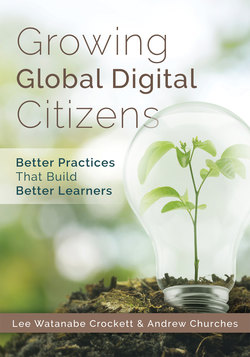Читать книгу Growing Global Digital Citizens - Lee Watanabe Crockett - Страница 9
На сайте Литреса книга снята с продажи.
Оглавление| chapter 1 | Evaluating Your Acceptable Use Policy |
All schools have at least one acceptable use policy that governs how students use technology within school walls. Frequently, these policies are based on restricting or controlling the use of or access to technology, information, or websites. They often specify a list of sites that are not acceptable (Facebook, for example), behaviors that are not permissible (like using someone else’s login details), or technologies that students should not use (personal devices like smartphones, for example). This policy-focused style seldom provides any rationale for school and district decisions and rulings, and it is far from all-encompassing. The policies often address only specific sites, technologies, behaviors, and software—limiting what they cover. They are, at their core, an ineffective means to teaching students how to be good digital citizens, let alone good global digital citizens.
If you want to effect change in your school’s digital culture, a critical starting point is understanding where you are. In their book, Understanding by Design, Grant Wiggins and Jay McTighe (2005) discuss the importance of knowing where you are, understanding where you want to be, and then using the difference between these—the gap analysis—to develop your plan for reaching your goal. You can apply this concept in assessing your school’s or district’s acceptable use policy.
In this chapter, we examine the process for establishing a thorough set of ethically driven acceptable use guidelines, which will form the framework for your digital citizenship agreements, by working through the following stages.
• Forming an advance team
• Establishing your purpose
• Ensuring clarity
• Creating a rationale
• Implementing the guidelines
• Supporting the guidelines
We close this chapter with a detailed look at how you manage in-school technology use once your guidelines are in place.
Advance Teams
On May 29, 1953, New Zealander Sir Edmund Hillary and Nepalese Sherpa mountaineer Tenzing Norgay became the first climbers confirmed to reach the summit of Mount Everest (“Edmund Hillary,” n.d.). This was not their first visit to the region. Hillary had been part of the British reconnaissance mission in 1951, which served as an advance team for his ultimate climb (“1951 British Mount Everest reconnaissance expedition,” n.d.). He understood that before he could make the climb, he had to better understand the environment. Whether you’re scaling mountains or transforming school or district culture, to succeed in such an undertaking requires careful, advance planning and deliberate consideration. In fact, before any great event, an advance team should perform a reconnaissance mission to survey the existing landscape.
The initial process of changing a school or district’s digital culture is twofold—(1) organize a small committee responsible for obtaining a clear understanding of the goals and (2) investigate the existing policy to determine gaps. For instance, because schools and districts are required to provide reasonable care, the infrastructure blocks many of the policy elements identified as inappropriate or unacceptable when the user connects to the network. However, outside school, when the user connects to his or her personal network, no such restrictions apply. The nature and structure of many acceptable use policies mean they only apply at school and lack the holistic nature that would see users applying the principles in all aspects of their lives.
Effecting this kind of critical cultural change requires a clear vision and input from the various community stakeholders, including staff, parents, students, and school trustees. Establishing an advance team to gain input from the entire community is valuable because it aligns all stakeholder groups. Because large groups often function as a committee from which little emerges, the team should be small with members who are engaged in and motivated by the task. Team members should be early adopters who see the benefits and significance of changes. Often, advance teams develop a champion, who becomes the public face of the change.
Given all of this, what does a better acceptable use policy look like? That’s what we look at in the rest of this chapter, beginning with gaining a better understanding of a policy’s purpose.
Purpose
When setting out to establish your school’s purpose, you must understand what digital citizenship outcomes you want to achieve. These goals should reflect the purpose of education—to prepare young people for life beyond school and enable them to be contributing and valuable citizens.
Consider the approaches taken in various international school systems. In the Australian Curriculum (n.d.a), “Capability encompasses knowledge, skills, behaviours and dispositions. Students develop capability when they apply knowledge and skills confidently, effectively and appropriately in complex and changing circumstances, in their learning at school and in their lives outside school.”
In the New Zealand Curriculum, “Key competencies are the capabilities people have, and need to develop, to live and learn today and in the future” (Te Kete Ipurangi, 2014).
In the International Baccalaureate (IB, 2015) curriculum, “The aim of all IB programmes is to develop internationally minded people who, recognizing their common humanity and shared guardianship of the planet, help to create a better and more peaceful world.”
Notice that each of these curricula establishes the importance of preparing young minds for life after schooling. They focus not only on learning but also on citizenship. This is not by accident. In designing a curriculum and acceptable technology use guidelines that go hand in hand to enhance both student learning and digital citizenship, it helps to use a tool like the one in figure 1.1 to analyze where you are and where you want to go.
Figure 1.1: Digital citizenship analysis tool.
Visit go.SolutionTree.com/technology for a free reproducible version of this figure.
By using a tool such as this one, you should begin to develop an understanding of your school’s strengths and weaknesses with regard to developing your students into good digital citizens.
Because educators have long-term goals for students beyond school, they must develop students’ skills and behaviors not only to prepare them for life but also to enable them to be contributing and functional members of society. Developing a suitable digital citizenship foundation is a key objective and aspirational goal for educators in an increasingly digital world. Well-thought-out and ethically based acceptable use guidelines based on the tenets of digital citizenship can help facilitate that preparation.
Traditional acceptable use agreements aren’t really agreements, and we do not refer to them as such in this book. They are based on defined policies that are often limiting, inflexible, and compliance focused. Ethically based digital citizenship agreements instead offer guidelines that the community develops and agrees to that are encompassing and adaptable and focus on the learner’s ethical and moral development. Table 1.1 lists some of the traits most common to these agreements.
Table 1.1: Comparing Traditional Acceptable Use Policies and Ethically Based Digital Citizenship Guidelines
| Traditional Acceptable Use Policies | Ethically Based Digital Citizenship Guidelines |
| Applicable only to school environment | Applicable to all aspects of life; holistic |
| Specific and restrictive | Encompassing |
| Focused on compliance | Focused on ethics |
| Inflexible | Adaptable |
| Struggles to deal with new and emerging technologies, behaviors, and trends | Able to deal with new technologies, behaviors, and trends |
| Requires frequent updates | Requires seldom updates |
| Often written in legal or quasi-legal language making them hard to understand, particularly for younger students | Written for the specific age group, using age-appropriate language |
| Often one agreement for all student ages | Separate agreements that reflect students’ ages |
| Complex and lacking clarity | Clear and understandable |
Visit go.SolutionTree.com/technology for a free reproducible version of this table.
Once you establish the purpose for your digital citizenship guidelines, it’s equally important to ensure its language is clear to the intended audience.
Clarity
Many have the experience of installing software and then being asked to agree to the end user license agreement (EULA). Written in a legal language, these documents are long, dull, and often indecipherable to the layman. As a result, most people simply agree to the EULA without ever reading the fine print. Although it suits the license holders to have users do this, it is less than optimal for users. What exactly have you agreed to? What force and effect does it actually have?
Many of the acceptable use policies schools use are similar. In an effort to protect the school or district from potential legal challenges, lawyers often write these policies in such a manner that is unsuitable for the target audience—the students. Students sign them, because without agreeing to the document, they will not have access to the computers and online resources needed to complete their work. Unfortunately, even if the document’s terms were negotiable, they either don’t understand or don’t take the time to read these documents; it’s all too hard for them.
Consider this challenge: take your school’s acceptable use policy and copy the text into either the SMOG (simplified measure of gobbledygook) Calculator readability index (http://bit.ly/2sjLgPq) or the Lexile Framework for Reading (www.lexile.com/analyzer). How readable is your agreement? If you are unfamiliar with these tools, we talk more about them in the Student Buy-In section in chapter 5 (page 76).
As you interpret the results from a readability analysis tool, consider the following questions and what they say about your digital citizenship agreement’s language.
• Who is your digital citizenship agreement written for? Is the agreement a document the students can use and understand, or is it written to safeguard the school or district from potential litigation?
• How readable is your digital citizenship agreement? Does it suit the target audience’s needs?
• Do you have specific agreements for different age groups? Is the language of the agreement suitable for the target audience?
If you can’t satisfactorily answer these questions, you need to continue to re-evaluate the language you use in your digital citizenship agreements. Once you’ve done that, you can start to consider the rationale behind each guideline in the agreement and whether it is justified.
Rationale
Both acceptable use policies and digital citizenship agreements often make statements about what a young person should or should not do online. These well-intended and applicable statements often miss a critical element—the rationale for their existence. In designing guidelines for students, educators, and parents, we believe it’s critical to justify each guideline with a compelling case that supports each statement in age-appropriate terms. If you cannot justify and support a guideline, do not include it.
Since one of the goals of digital citizenship agreements is to apply each of their guidelines across all aspects of life, students are unlikely to adopt guidelines that their homes cannot also support. Although students may adhere to restrictive policy agreements at school, where there is a degree of supervision and monitoring, they are likely to ignore them for the other eighteen hours of the day when they are no longer in the learning environment. Ethically driven guidelines, however, stay with students no matter where they are.
After thoroughly examining your digital citizenship agreements, consider the following questions.
• Do they provide clear explanations for each guideline they propose?
• When staff present an agreement to students, do they discuss the guidelines, and do students clearly understand them? Or, are students simply asked to read the agreement and sign it?
In considering these questions, it’s important that you identify any weak areas, where an agreement guideline does not provide a suitable rationale for its existence. Consider, for example, the following guidelines for a school grappling with establishing a rationale for social media use.
• Poor guideline: The use of social media at school is banned.
• Better guideline: The use of social media or any online resources should be educationally focused and not be a distraction to learning.
Understand that the goal is to avoid off-task behavior that negatively impacts student learning outcomes while also accepting that students can productively use social media platforms as tools for online collaboration and peer mentoring. The first guideline does not accomplish this goal, but the second guideline does.
When you have a clearly established rationale for each guideline in a digital citizenship agreement, you can begin to focus on its implementation.
Implementation
Although less common in U.S. schools, in many schools around the world, one of the key aspects of daily life is the school diary. This provides a place for the vital practice of recording the important elements of the school day or week, homework, assessments, and sporting and cultural events. In Andrew’s school, at the front of the diary in a place of pride is the digital citizenship agreement. There are three separate, school-specific agreements for each of the district’s three different schools—primary (elementary), middle (intermediate and junior high), and high (senior or secondary) school. Parents can also easily access them on the school website.
Each year, the eleventh-grade students work through a series of lessons focused on the digital citizenship agreements and the broader concept of global digital citizenship. The school asks these students to contribute to the process of updating and refreshing each guideline within the digital citizenship agreements. They propose changes and modifications that the school may or may not accept, and that reflect their changing digital environment. A similar process happens in the seventh grade. The school selected these grades because, in the New Zealand curriculum framework, they were the change point from primary school to middle school and from middle school to senior school. These points represent a significant change in the expectations schools place on students and their responsibilities as learners. The students’ ages also match well to significant periods of cognitive development and their development of ethical foundations.
Providing students with input and valuing their contribution increase student body buy-in. Any modifications to the school’s agreements are made in the spirit and ethos of providing the students with clear and appropriate guidance for global digital citizenship at school and beyond.
However, implementation goes beyond just a few sessions seeking student engagement in the process. It must be more than simply publishing the guidelines in a diary, on posters in the classrooms, or on the school’s website. Effective and transformational implementation includes three groups of key stakeholders actively modeling these concepts—(1) students, (2) staff, and (3) the wider community. In particular, teachers’ expectations of acknowledgement of sources, fair-use rules, and acceptable online behavior must be so natural and so ingrained that they become part of all teaching.
Consider the following questions.
• How often do staff use the agreements (or the guidelines that the agreements represent) in community, school, and classroom activities? Never? Once per year? Once per term? Once per week? Daily? Every lesson?
• Where are the digital citizenship agreements? Are they displayed in the classroom, made part of the school publications, and immediately at hand? Are they stored away and not easily accessible?
In a perfect world, the agreement guidelines are integrated into all activities that occur across the school. Although it is good to have the agreements as a poster in the room, or appended to the school diary or planner, these are merely starting points. The ultimate goal is still to integrate the principles into everyday teaching and learning so that they become second nature.
With fully developed digital citizenship agreements in place, agreements that include clear and rational guidelines, you can turn your attention to their support.
Support
To make sustainable and long-lasting change for how students use technology, there must be an agreeable and shareable vision from which to derive attainable goals. There must also be a clear process to facilitate the change. The participants must not only want change but also must have the necessary skills to change. Finally, the necessary resources and support to enable change must be in place.
Changing behavior patterns in a digital world requires support resources and processes. It’s not enough to simply have a suitable set of guidelines; there must be support resources and processes that make the changes and behaviors sustainable.
These support resources could include using a spiral curriculum that embeds age-appropriate teaching opportunities into the teaching and learning framework. The spiral curriculum could offer materials for all members of the school community, including students, parents, teachers, administrators, and board members. Certainly, the spiral curriculum also requires suitable processes for dealing with concerns.
Consider this challenge: list and discuss the agreements’ support resources and processes, and then reflect on their efficacy.
Although it is important for each guideline in your digital citizenship agreements to apply inside and outside of school walls, once you craft and implement your digital citizenship agreements, you still need to contend with how your schools govern technology use within the building.
In-School Use
Even with well-crafted and supported use agreements, you will face questions about how you manage technology access within school walls. What level of access do you give students? How do you monitor student use, and what are the consequences for use violations? How does this impact the many stakeholders in your community? The following sections examine each of these in turn.
Access
Although your ultimate goal is for students to monitor their own Internet use, you will still face questions of how to manage students’ access to online resources. Many schools either operate under an open-access system (one that operates without content restrictions), or one that uses a blacklist (a list of blocked websites or types of websites) or a whitelist (where students can only access a specific list of preapproved websites). Consider these questions.
• What level of access to online materials and websites does your school have? Consider access to social media, file-sharing sites, collaborative tools (like Google Docs, wikis, and so on), as well as unacceptable materials.
• What mechanisms do you use to manage this access?
• Who makes the decisions about what is accessible and what is not?
• Is this an educational or technical decision?
In our experience, some schools try to restrict access to only the sites that the school deems suitable (a whitelist). As many schools soon discover, the prevalence of smartphones with access to high-speed connectivity, and the ease of setting up a personal hot spot to bypass these restrictions, make these attempts ineffectual. To make matters worse, pushing students to these lengths results in the school losing any ability to track and monitor their activities as they circumvent the restrictive network.
A better solution is one that is rooted in the duty-of-care concept, one that restricts student access to materials that are illegal or, by their nature, inappropriate but permits other types of access. Schools often achieve this by using a category-based filtering system, blocking pornography, hate sites, and gambling and illegal software sites. However, these systems typically enable administrators to make exceptions. For example, online auction sites are often a distraction to students and staff, leading schools to block them. For economics students, however, these sites are beneficial to learning, so administrators can implement an exception for specified group access. In a similar way, some schools enable timed access to social media rather than blocking it across the board—the filtering software enables specific group access before and after school and during breaks and lunch. This creates a privilege for students to respect, one the school can disable for individuals or groups if they abuse it.
When you establish the bounds for what students can and cannot access using school data connections, you must also determine how to monitor student use and apply consequences for violating use terms.
Monitoring and Consequences
You cannot effectively enforce strict online access rules unless you have the infrastructure to monitor what students are doing. You must also know in advance what the consequences are for violations. Consider these questions.
• How do you monitor use within your school? What mechanisms do you have in place? Please consider tools, processes, and frequency.
• What reporting structure do you have in place to deal with unacceptable online materials or actions? Is it the same as other inappropriate behaviors?
• What are the consequences that you have in place to deal with inappropriate online behavior?
Many networking and filtering products can log all users’ activities. Depending on the settings, they can record the sites the students or staff members access or visit. They can note the duration of the stay and even user interactions. The log files for an average-size school are enormous. Working through them is tedious, time consuming, and offers a very limited return on time investment for the staff member pouring over them. Fortunately, if the school’s filtering software is working efficiently, there should be very little connection to unacceptable sites, making the tedious process of sifting through the log files even less beneficial.
The benefit these logs offer comes when someone on staff raises a concern about technology use. In this case, the evidence hidden in line after line of activity becomes invaluable. In these scenarios, a single staff administrator can quickly search for a specific user’s activities during a specified time frame.
In dealing with unacceptable actions and behavior, we often see a marked difference between real-world infractions and those perpetrated in digital mediums. Schools often deal with the theft of a physical object more seriously than an act of online piracy. The fact that we describe it in different terms, theft and piracy, is itself indicative of the different approaches schools take to address these unacceptable actions. Schools should deal with the two actions using similar approaches and consequences.
No matter what monitoring method you use or what consequence you have in place, you must consider that most of these rules can easily go out the window once students leave school grounds. Therefore, an effective use policy requires involvement from the wider community.
Holistic Community Involvement
Reaching global digital citizenship’s long-term objectives requires more than what schools can do on their own. As teachers and educators, we see our students for five or six hours per day. This is a considerable amount of time, but there are still another eighteen hours in each day that we are not around and students exist outside schools’ monitoring systems. Because schools cannot control what students do in the digital world when they leave school grounds, it is essential that any ethically based use guidelines you establish have buy-in from the wider community. This community includes parents and guardians, boards of trustee members, and the many other adults that influence students’ lives. Consider these questions.
• What level of community buy-in and involvement do you have in your current digital citizenship program?
• Were all stakeholders involved in developing, implementing, managing, and monitoring the school’s digital citizenship program?
To help answer these questions, conduct the assessment rubrics in figure 1.2. This rubric helps gauge involvement from students, teachers, and the wider community.
Figure 1.2: Community involvement rubrics.
Visit go.SolutionTree.com/technology for a free reproducible version of this figure.
Each of these rubrics provides options for choosing an answer corresponding to the estimated involvement level of each community in developing, implementing, and maintaining a digital citizenship agreement framework. Once you’ve chosen your answers, total them up at the bottom. The closer you are to twenty in each category, the better, but regardless of the score using these rubrics creates a baseline from which you can analyze results and begin a discussion about where you need to focus and improve.
Now that you’ve read about how to evaluate and validate your own digital citizenship agreements, in the next chapter we’ll step beyond policy and look deeper into what the agreements are meant to achieve. You will discover how digital citizenship becomes part of global citizenship, each a defining tenet of your ethically based guidelines that ensure every individual not only adheres to but also unconsciously lives the agreement guidelines of acceptability and fairness. This is where we meet the global digital citizen.
Guiding Questions
As you reflect on this chapter, consider the following four guiding questions.
1. What is the gap analysis, and how does it apply to evaluating a digital citizenship agreement?
2. Why is it important to use an advance team to gain an understanding of where you are starting from before making any changes?
3. What are the problems and limitations with most schools’ acceptable use policies?
4. What are the most important characteristics of an effective digital citizenship agreement?