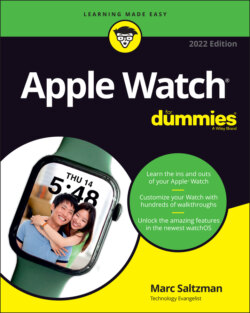Читать книгу Apple Watch For Dummies - Marc Saltzman - Страница 48
GPS
ОглавлениеExcept for the first Apple Watch (Series 1, from 2015), Apple Watch has an integrated GPS chip to identify its location on Earth down to a few meters of accuracy. Therefore, when coupled with mapping applications, GPS can help you see your location on a map, get directions from point A to point B, look for local businesses of interest, and more. GPS can also help with tracking fitness data when measuring steps won’t help (such as in cycling). Along with the accelerometer (discussed next), built-in heart rate sensor, and Wi-Fi, Apple Watch’s GPS can help measure distance traveled. Jog on over to Chapter 8 to learn more about the Activity and Workout apps.
Ever want to take a screen shot of something on your Apple Watch, such as an impressive day of physical activity? Press and hold the side button; then tap the Digital Crown. You’ll hear a shutter button, the watch face will flash white, and the image will appear wirelessly in your iPhone’s photo gallery. You may need to enable screen shots first by opening the Apple Watch app on an iPhone and tapping My Watch ⇒ General ⇒ Enable Screenshots.