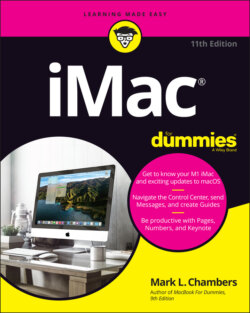Читать книгу iMac For Dummies - Mark L. Chambers - Страница 46
Manually Importing Documents and Data from Windows
ОглавлениеIf you’re a classic Windows-to-Mac Switcher, you made a wise choice, especially if you’re interested in the creative applications supplied by Apple. Although you can choose to start your Apple computing life anew, you probably want to migrate some of your existing documents and files from that tired PC to your bright, shiny new iMac.
If you’re switching from a PC to a Mac, you can run the Windows version of the Migration Assistant on your PC (available from Apple’s website) to automatically handle most of your migration tasks for you, and you should witness the miracle of your PC’s photos, video, music, and documents suddenly appearing on your iMac. Unfortunately, you’ll have some exceptions. Some stuff won’t make the move because the Windows Migration Assistant simply can’t recognize and transfer files and folders from some nonstandard locations. For example, folders you created yourself at the root of your PC’s hard drive likely won’t be recognized, and naturally, your Windows programs won’t run under macOS.
Here’s the good news, though: You can easily copy those files that weren’t transferred! Moving items manually from a USB flash drive or over a network is easy.
The macOS Help system contains an entire subsection on specific tricks that you can use when switching from Windows to Mac, including how to connect to a Windows network and how to directly connect the two computers.
In general, you can move documents, movies, photos, and music without a problem. Table 2-1 illustrates what can be moved between Windows (versions 7, 8, 8.1, and 10) and macOS, as well as the application that you use in Monterey to open those files and documents.
TABLE 2-1 Moving Media and Documents betwixt Computers
| File Type | Windows Location | macOS Location | Mac Application |
|---|---|---|---|
| Music files | My Music folder | Music folder | Music |
| Video and movie files | My Videos folder | Movies folder | QuickTime/DVD Player/TV |
| Digital photos | My Pictures folder | Pictures folder | Photos |
| Office documents | My Documents folder | Documents folder | Mac Office/Open Office/Pages, Numbers and Keynote |