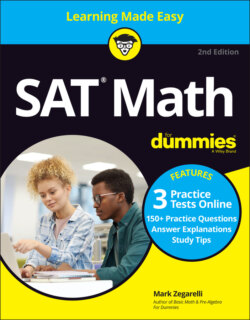Читать книгу SAT Math For Dummies with Online Practice - Mark Zegarelli - Страница 14
Filling answers into the grid
ОглавлениеThirteen of the 58 math questions you’ll answer when taking the SAT are gridded-response questions. These are Questions 16 to 20 of the No Calculator math test and Questions 31 to 38 of the Calculator math test. To answer them, you need to fill in the grid provided with your answer sheet.
Most students don’t find the grid too difficult to work with. The official SAT instructions for using the grid are provided on every test just before the gridded-response questions. Here are a few things to keep in mind as you work with the grid:
The grid has four columns, into each of which you can place a digit from 0 to 9, or in some columns a fraction slash (/) or a decimal point (.).
Be sure to fill in the appropriate bubble in each column so the computer can read your answer. If you don’t, your answer will be marked wrong.
Use the boxes at the top for recording your answer so you can read it easily and change it if necessary.
The grid contains no minus sign, so all answers are non-negative numbers. (This includes “0”.)
If your answer is a whole number, you can enter it into the grid using any consecutive boxes. For example, here are three equally valid ways to enter the answer “23”:232323
If your answer is a fraction, use the fraction slash to record your answer. For example, here are two equally valid ways to enter the answer “1/2”.1/21/2
Don’t attempt to enter a mixed number such as into the grid, because the computer will read this answer as and mark it wrong. Instead, convert mixed numbers to improper fractions or decimals () and use one of these formats to enter your answer.
If your answer is a decimal that’s less than 1, use the decimal point without a leading zero to record your answer. For example, you can enter the answer “.5” in any of following ways:.5.5.5
If your answer is a decimal with more decimal places than will fit in the grid, fill in as many decimal places as will fit, either truncating the last decimal place or rounding it up. For example, here are the two ways you can enter the decimal 3.479 into the grid:3.473.48
Although these rules may seem overly complicated, in most cases your actual SAT answers will be relatively straightforward.