QuickBooks Online For Dummies
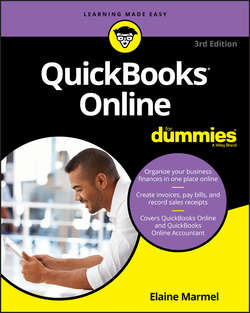
Реклама. ООО «ЛитРес», ИНН: 7719571260.
Оглавление
Marmel Elaine. QuickBooks Online For Dummies
Introduction
About This Book
Foolish Assumptions
Icons Used in This Book
Beyond the Book
Where to Go from Here
Part 1. Getting Started with QBO and QBOA
Chapter 1. Introducing QBO and QBOA
QBO for the Client and QBOA for the Accountant
Comparing interfaces
To browse or not to browse …
Understanding the Cloud
Should You Move to the Cloud?
System Requirements
Chapter 2. Embracing the QBO/QBOA Format
It’s All about Subscriptions
The Self-Employed version
The Simple Start version
The Essentials version
The Plus version
Essentials and Plus with Payroll
What Does It Cost?
Addressing Payroll Needs
Switching from QuickBooks Desktop
Where Add-On Apps Fit In
Part 2. Managing the Books for the End User
Chapter 3. Creating a Client Company in QBO
Signing Up for QBO
Setting Up a New Company
Understanding the Home Page
Establishing Company Settings
Examining company preferences
Examining billing and subscription settings
Setting sales preferences
Taking a look at expense preferences
Examining options to receive customer payments
Reviewing advanced preferences
Working with Multiple Currencies
How the Multicurrency feature changes QBO
Turning On the Multicurrency feature
Setting up currencies
Using multiple currencies
Updating the Chart of Accounts
Taking Advantage of QuickBooks Labs
Signing In to and Out of QBO
Chapter 4. Managing List Information
Importing People into a List
Adding New People to a List
Searching Lists for People
Working with a particular person
Sorting a list
Exporting a list to Excel
Working with a batch of people
Changing Settings for People Lists
Working with Products and Services Items
Establishing categories
Adding service and non-inventory items
Creating an inventory item
Changing item types
Adjusting inventory item information
A Look at Other Lists
Chapter 5. Dealing with the Outflow of Money
Writing a Check
Assigning a check to accounts or items
Writing a check for an outstanding bill
Creating an Expense Transaction
Entering a Purchase Order
Entering and Paying Bills
Entering a bill
Recording a vendor credit
When a vendor issues a refund check …
Paying bills
Chapter 6. Managing the Inflow of Money
Customizing Forms to Handle Subtotals
Preparing an Invoice
Recording a Customer Payment
Working with Estimates
Preparing an estimate
Copying an estimate to a purchase order
Converting an estimate to an invoice
Copying an existing estimate
Working with Sales Receipts
Entering a sales receipt
Printing sales receipts and packing slips
Giving Money Back to a Customer
Recording a credit memo
Issuing a refund to a customer
Creating Billable Time Entries
Entering a single time activity
Using a timesheet to record time
Adding a billable expense to an invoice
Chapter 7. Working in Registers
Understanding Registers
Entering and Editing Transactions
Entering a transaction
Editing a transaction
Other Things You Can Do in a Register
Sorting transactions
Filtering transactions
Printing a register
Chapter 8. Handling Bank and Credit Card Transactions
Controlling the Appearance of Bank Accounts
Connecting QBO Accounts to Financial Institutions
Connecting … or not connecting
Connecting Bank or Credit Card accounts
Downloading activity
Downloading information for a directly connected account
Downloading information using QuickBooks Web Connect
Importing transactions via Excel
Handling downloaded activity
Excluding transactions
Including transactions
When QBO guesses correctly …
When QBO doesn’t know …
Establishing rules to accept transactions
Fixing mistakes
Making a Bank Deposit
Reconciling a Bank Account
Chapter 9. Paying Employees
Getting Started with QBO Payroll
Turning on QBOP
Setting payroll preferences
Setting up payroll taxes
Preparing Payroll
Recording payroll information
Reviewing and generating payroll checks
Printing payroll reports
Managing Payroll Taxes
Paying payroll taxes
Preparing payroll tax forms
Chapter 10. How’s the Business Doing?
Quickly Review Income and Expenses
Finding the Report You Want
Examining recommended reports
What are redesigned reports?
Looking at frequently run reports
Finding reports you customize
Taking a look at management reports
Exploring all QBO reports
Searching for a report
Printing a Report
Customizing a report
Saving a customized report
Part 3. Managing the Books for the Accountant
Chapter 11. Setting Up Shop in QBOA
Signing Up for and into QBOA
Examining the QBOA Interface
Working with the Your Practice view
Working with the Your Books view
Setting Up Your Team
Controlling the Appearance of the Client List
Understanding and Using the Free QBOA Company
Working with the Sample Company
Closing Companies and QBOA
Working with Wholesale Billing
Signing up for Wholesale Billing
Adding clients to your Wholesale Billing subscription
Removing clients from your Wholesale Billing subscription
Working with your Wholesale Billing history
Stop using Wholesale Billing
Chapter 12. Adding Companies to the QBOA Client List
Adding a Client’s Company to the Client List
Adding a company created by a client
Creating a QBO company for a client
Transferring Master Administrator rights back to your client
Importing Desktop QuickBooks Information
General conversion considerations
Importing a desktop QuickBooks company
After converting …
Switching between Client QBO Companies
Chapter 13. Exploring a Client’s Company from QBOA
Opening a Client’s Company
Reviewing a Client QBO Company
Examining company setup information
Taking a look at the Chart of Accounts
Reviewing list information
Exporting and importing bank feed rules
Chapter 14. Working in a Client’s Company
Making Navigation Easy
Using keyboard shortcuts
Opening multiple windows
Working in two companies simultaneously
Examining Available Transaction Types
Searching for Transactions
Communicating with a Client
Using the Client Collaborator tool
Chapter 15. Using Accountant Tools
Reporting and Paying Sales Taxes
Facilitating Accountant Activities
Understanding the Trial Balance page
Reclassifying transactions
Examining voided and deleted transactions
Writing off invoices
Closing the books
Reviewing reports
A brief look at other accountant tools
Part 4. The Part of Tens
Chapter 16. Almost Ten Things about the Chrome Browser Interface
Understanding Users
Windows and Tabs
Using the Omnibox to Visit a Web Page
Using the Omnibox to Search the Web
What’s the Star?
Examining the Chrome Menu
About Signing in to (and out of) Chrome
Creating a Google account
Signing in to Chrome
Signing out of Chrome
Using the Chrome Web Store
Selecting a Theme
Chapter 17. Ten Ways to Use Chrome Effectively
Setting a Home Page
Chrome and Security
Chrome and Privacy
Handling cookies
Chrome and JavaScript
Allowing plug-ins
Working in Incognito mode
Deleting browsing history
Reviewing miscellaneous privacy settings
Using Google tools to manage privacy
Using Bookmarks in Chrome
Creating a bookmark
Displaying the Bookmarks bar
Importing bookmarks
Managing bookmarks
Duplicating and Pinning Tabs
Using Chrome on Multiple Monitors
Setting Up Chrome Users
Zooming In and Out
Downloading Files
Chrome on Mobile Devices
Appendix A. How to Prepare a Budget in QBO
How to Check Fiscal Year Settings in QuickBooks Online
How to Use the Budget Wizard in QuickBooks Online
Appendix B. QBO, QuickBooks Desktop, and Data Conversion
General Limitations of Importing Desktop QuickBooks Data into QuickBooks Online
How QuickBooks Desktop Lists Convert to QuickBooks Online
Customer and Job List
Item List
Employee List
Vendor List
A Look at inventory …
Features That Convert Completely or Have Comparable Features in QBOL
Transactions and Features for Which Most Information Converts in QuickBooks Online
Features That Might Not Convert but Have Comparable Features in QuickBooks Online
Features That Don’t Convert and Don’t Exist in QuickBooks Online
About the Author
Author’s Acknowledgments
Отрывок из книги
Have you been thinking about moving your accounting into a web-based product? Are you a QuickBooks desktop user who wants to stick with something you know but wants the flexibility of a web-based product? Are you interested in finding out more about Intuit’s web-based product, QuickBooks Online (QBO)? Are you an accountant who is considering beginning to support your QuickBooks clients via QuickBooks Online Accountant (QBOA)? If you answered yes to any of these questions, this book is for you.
QuickBooks Online and QuickBooks Online Accountant are web-based accounting solutions from Intuit. Don’t be fooled; they are not the desktop product migrated to the web. They’ve been built from the ground up to function on the Internet.
.....
And, of course, a QBO user can pay varying amounts for a subscription, depending on the subscription level purchased.
QBO is available at four different subscription levels, and each subsequent subscription level costs more and contains more functionality. The QBO subscriptions available at this writing are
.....