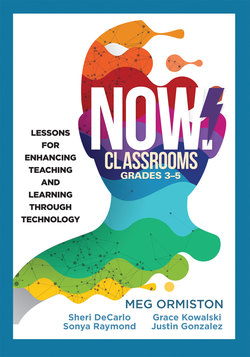Читать книгу NOW Classrooms, Grades 3-5 - Meg Ormiston - Страница 8
На сайте Литреса книга снята с продажи.
ОглавлениеIntroduction
We want to work in schools filled with magical teacher-student partnership classrooms. In these classrooms, students own their data, and they set individual and group goals based on the projects they are working on. Looking around these classrooms, you see what we call messy learning or organized chaos. Think of the vibe of a busy coffeehouse, everyone chatting or working independently, depending on each person’s goals. Digital devices are everywhere, but so are collaboration and all types of communication as everyone gathers for different goals.
Like in a coffeehouse, when you walk into a magical classroom, you feel the energy as all students are laser focused on their personal learning targets and as they collaborate with each other. The teacher has set high expectations for each student, and he or she continuously monitors data using a variety of technology interfaces. Parents and other professionals are part of the communication loop with access to goal-focused data, using a variety of technologies. We call these magical classrooms NOW classrooms. We selected that term because our students deserve to thrive in rich learner-centered classrooms now, not in a few months or years. We believe schools are ready to create this type of NOW classroom, typified by technology-supported teaching and learning, and the evidence we’ve seen bears this belief out. Our goal with this book and this series is to help you create them.
While every student in NOW classrooms has individual goals, expectations, and deadlines, the students also engage in extensive collaborative problem solving around rich, real-world problems. Group members and the teacher monitor these projects by using digital tools and face-to-face meetings. For every group project, teachers expect students to connect to an authentic audience beyond the classroom walls to engage subject-area experts and present their findings to others. These presentations might take place in face-to-face settings, but often, the authentic audience comes into the classroom using different technology tools, and the teacher partners with each student to help him or her make connections to outside experts and an authentic audience.
In NOW classrooms, students own their learning. Every student can explain his or her individual learning progression and team progress to any administrator or classroom visitor. Students support what they say with the data they have at their fingertips, using digital devices and different technology interfaces. Students continue to work on their individual and group goals outside of school, where digital tools make collaboration and communication possible. The students know the teacher expects them to demonstrate what they know and can do as a result of what they have learned, and to deliver creative presentations. They might use digital tools to support and deliver their work, but the teacher encourages them to use voice and choice to creatively express themselves.
The teacher is the master conductor in these classrooms, constantly connecting the dots to support and stretch student learning. The role of the teacher in these classrooms has completely shifted from that of classroom content expert to master critical thinker. The students are the active learners and problem solvers, developing these critical skills they will need for their future careers outside of school in offices that potentially look and feel more like the coffeehouse than a building comprising isolated workspaces.
This book provides collections of lessons that support teachers as they encourage students to collaborate in these ways and develop super skills, focus on goals, and make connections beyond the classroom, all of which help you make your classroom magical.
Developing Super Skills Now!
Super skills include the four Cs of communication, collaboration, critical thinking, and creativity (Partnership for 21st Century Skills, 2011). These are not just soft skills but essential skills students need to be successful, lifelong learners in the 21st century. Preparing students for the future is the fundamental reason for formal education, and our students need the four Cs more than they ever have. Every student deserves to become ready for the future as he or she learns how to learn in an ever-changing landscape. With this in mind, we have based the lessons in this book on a foundation of students applying these skills.
We need to develop these super skills in students because in many classrooms, students have not experienced student voice and choice, meaning they have not been allowed to decide how they present the information they learn. By giving students the opportunity for voice and choice in the content, process, and product of their learning, students will develop communication, collaboration, critical thinking, and creativity skills that are specific to their learning styles. NOW classrooms look very different from traditional classrooms because students own their learning path and goals in NOW classrooms. Students become independent directors of their own lifelong learning as they cultivate and apply these skills, ensuring their success outside the classroom.
Focusing on Goals, Not Technology
We know the future is all about change for our students, and we wrote this book for that reason. Collectively as authors, we have seen the good, bad, and ugly when schools roll out technology. When schools issue new technology rollouts without professional development, it leaves teachers to figure out how to transform lessons using the new devices. In these schools, some teachers and students experience success with technology, while little changes in other classrooms across the hall.
We take a different approach to technology in the classroom. We focus on the goals for teaching and learning, and then we look at whether and how we can use technology. Most technology rollouts in schools take the opposite approach by focusing on websites and apps rather than the learning goals. Teachers use the technology tools, but they do not make a connection to a learning outcome or the four Cs. In this model, using technology becomes an event rather than part of the fabric of learning.
You may ask, “What does true technology engagement look like?” This book answers that question by demonstrating the opposite of technology misuse. It features students using technology to create, collaborate, explore, investigate, and share their creations beyond classroom walls. This book structures higher-level thinking and problem solving into every lesson. It includes meaningful lessons with purposeful technology uses that directly tie into International Society for Technology in Education (ISTE) 2016 Standards for Students. ISTE (2016) education technology experts developed the following seven standards for students.
1. Empowered learner: Students leverage technology to take an active role in choosing, achieving, and demonstrating competency in their learning goals, informed by the learning sciences.
2. Digital citizen: Students recognize the rights, responsibilities, and opportunities of living, learning, and working in an interconnected digital world, and they act and model in ways that are safe, legal, and ethical.
3. Knowledge constructor: Students critically curate a variety of resources using digital tools to construct knowledge, produce creative artifacts, and make meaningful learning experiences for themselves and others.
4. Innovative designer: Students use a variety of technologies within a design process to identify and solve problems by creating new, useful, or imaginative solutions.
5. Computational thinker: Students develop and employ strategies for understanding and solving problems in ways that leverage the power of technological methods to develop and test solutions.
6. Creative communicator: Students communicate clearly and express themselves creatively for a variety of purposes using the platforms, tools, styles, formats, and digital media appropriate to their goals.
7. Global collaborator: Students use digital tools to broaden their perspectives and enrich their learning by collaborating with others and working effectively in teams locally and globally.
Each chapter in this book provides lessons and instructional practices that support one or more of these standards.
Using This Series
We wrote the NOW Classrooms series for teachers and instructional coaches who are ready to focus on teaching and learning first and digital devices second. As we designed the lessons, we included technology devices, including tablets, Chromebooks, and laptops. We also designed the lessons with many opportunities to collaborate around devices if you do not have enough devices for each student to use one (often called a 1:1 classroom). The series includes the following five titles, all organized around grade-level-appropriate themes adapted from the 2016 ISTE Standards for Students.
1. NOW Classrooms, Grades K–2: Lessons for Enhancing Teaching and Learning Through Technology
2. NOW Classrooms, Grades 3–5: Lessons for Enhancing Teaching and Learning Through Technology
3. NOW Classrooms, Grades 6–8: Lessons for Enhancing Teaching and Learning Through Technology
4. NOW Classrooms, Grades 9–12: Lessons for Enhancing Teaching and Learning Through Technology
5. NOW Classrooms, Leader’s Guide: Enhancing Teaching and Learning Through Technology
Instructional coaches might use all five books in the series for project ideas at all grade levels and for leadership strategies. We have scaffolded the lessons across the series of books so they all flow together. We have organized all the grade-level books in this series in the same way to make it easy for our readers to see how the ideas link together. We believe this series will save you hours of preparation time.
Using This Book
This book features a series of lessons written for grades 3–5 teachers. As teachers, we know how challenging it is to come up with fresh ideas for the classroom each day, so we wrote our lessons in a way that makes getting started simple.
Each of the chapters contains two to four topical sections with three lessons each. Instead of labeling the lessons for grades 3–5, we assigned three levels based on the acronym NOW, which stands for novice, operational, and wow. Teachers can provide novice lessons to students who are new to the skill or task, operational lessons to students who have had some experience with the skill or task, and wow lessons to students who are ready for an extension. Once we arrived at the three levels, it felt almost like a Choose Your Own Adventure book instead of a step-by-step recipe book. Depending on your experience with the technology and your goals for your students, you might jump around to the different sections or move linearly from novice, to operational, to wow. Each lesson has an I can statement, written in student-friendly language, to identify the learning goal, and a list of steps to follow for the lesson. We feel that the I can statements are important to help the students take ownership of the learning goals. Throughout the book, we also include teaching tips and tech tips to help simplify teachers’ use of technology with students and save planning time, and connections to support students and teachers.
Chapter 1, “Embracing Creativity,” shows educators how they can support students’ voice and choice by giving students options for creating multimedia. These skills will allow students to demonstrate what they know via various types of media. Students start creating and collaborating as they snap digital pictures, create videos, and work with audio. In this selfie-crazed world, we know our students can use audio, take pictures, and create videos on their devices, but now, we will connect those skills to the curriculum.
In chapter 2, “Communicating and Collaborating,” educators give students opportunities to practice the four Cs of communication, collaboration, critical thinking, and creativity as they begin to share their work beyond the walls of the classroom. Starting with connecting with peers in the classroom, students will practice providing quality feedback. In this chapter, we introduce social media and how to use it in the classroom. Next, students will collaborate on projects with other students in the building, and finally, students will participate with a global audience through social media.
In chapter 3, “Conducting Research and Curating Information,” educators teach students how to identify and use quality online sources. Even though our students have had access to the Internet most of their lives, it doesn’t mean they know how to weed out the digital clutter for valid sources. The lessons in this chapter are essential to research at any grade level.
In chapter 4, “Thinking Critically to Solve Problems,” educators give students strategies for organizing different tasks and solving problems along with online collaborative tools to help with project workflow. Students will learn how to communicate with peers and others beyond the walls of the classroom using a variety of digital tools and online services.
The focus of chapter 5, “Being Responsible Digital Citizens,” is critical to students’ future success. As educators, we need to help students understand their digital footprint and what that means to their future success. A positive digital footprint carries importance, and middle-grade students need to know that what goes on the Internet stays on the Internet. As educators, we should guide young learners to make good choices every day in class and even better choices online. We tackle some tough topics in this chapter, including online safety, cyberbullying, and positive digital citizenship.
Chapter 6, “Expanding Technology and Coding Concepts,” provides lessons through which students will learn all about cloud computing and file management on devices. Because these practices are changing so fast, we need to ensure our middle-grade students understand cloud computing and how to protect their information. This chapter will provide a foundation of technology concepts and operations to help students gain the skills they need and will need in the future to perform basic technology functions, troubleshoot, and keep their data safe and organized.
We include practical classroom management tips in every chapter in clear, nontechnical language. Each chapter includes discussion questions you can use during personal reflection or when you learn with your colleagues. We also include a comprehensive appendix of terms and tools, featuring many apps, websites, or technology we write about that might help the reader and many other resources that inspired our research. Visit go.SolutionTree.com/technology to download a free reproducible version of this appendix. As authors, we understand that not every classroom is uniform, so we provided as many alternatives for resources as possible. We will continue to grow with you and share what we learn on our blog.
Building Background: Know Before You Go
Readers should be aware of a few additional concepts regarding this content before they begin engaging with the lessons and chapters that follow. We want to briefly mention suggestions for the sequence in which readers use the lessons in the book, explain the Google Drive platform to ensure all readers have background knowledge on its tools, discuss the concept of learning management systems, which we mention frequently and which play an important role in many lessons, and emphasize the importance of following policies regarding student privacy and Internet use.
Sequence of Use
We know everyone starts at a different point, so we encourage you to jump around in the book. For example, teachers who struggle with technology integration may want to focus first on chapters 1 and 6. We have filled each chapter with practical lessons you can use in any sequence based on your students’ needs. In the appendix, we have included a comprehensive list of every website, app, and product we mention in the book. As digital terms and tools come up, consult definitions in the comprehensive list in the appendix. Visit go.SolutionTree.com/technology to access live links to the sites mentioned in this book.
GOOGLE APPS
Throughout the series, we often mention the Google apps that the G Suite for Education includes. Most educators refer to this as Google Drive (www.google.com/drive). Districts set up teacher and student accounts, and your usual Google email login allows you access to the apps in Google Drive, which include:
Google Docs for word processing
Google Sheets for spreadsheets
Google Slides for presentations
Google Forms to create quizzes and surveys
Google Drawings to create illustrations
This is a Google-heavy book, but you could adapt the ideas and activities if your district uses Microsoft Office 365.
Learning Management Systems
Schools in the 21st century use many different software programs and web-based applications, or learning management systems (LMSs). Most learning management systems have some free features and premium school or district solutions. In most schools, everyone uses the same system so students and parents don’t need to learn a different LMS for every class. Most learning management systems allow the teacher to message students, assign and collect documents, report student progress, and deliver e-learning content. Throughout the book, you will notice we provide steps for how the teacher gives digital files to students and then how students return the digital files to the teacher through the class LMS. For example, “Have students copy the URL and submit the link on the class LMS” means students copy the web address from their document or product they created and share it through the class LMS.
Common learning management systems, both free and fee based, include the following, but you can find hundreds of others on the market.
• Schoology (www.schoology.com)
• Canvas (www.canvaslms.com)
• Edmodo (www.edmodo.com)
• Otus (https://otus.com)
• PowerSchool Learning (www.powerschool.com/solutions/lms)
• Blackboard (www.blackboard.com)
• Moodle (https://moodle.org)
• D2L (www.d2l.com)
• Pearson SuccessNet (www.pearsonsuccessnet.com)
Most districts will select a learning management system for consistency across the district. One free option that needs a little more explanation is Google Classroom (https://classroom.google.com). Google Classroom is a cross between a document management system and a learning management system. It does not contain all the features of an LMS, but it is a great way to get started with managing a digital classroom. Imagine a whole new world without a stack of papers to grade in which every assignment submitted gets organized and recorded in digital folders. Start your LMS search with your trusted colleagues, and soon, you will manage your class digitally.
We can’t imagine teaching without an LMS. If the LMS changed for whatever reason, we would easily adapt to the new features of the next system, but we can’t imagine ever going back to a paper-based system. With a paper system, it is easier to misfile documents, it is harder to communicate with other collaborators, and it makes it more difficult for students to collaborate with one another. Please reach out to your technology department for specific help, or we are always happy to support your personal professional development when you connect with us on Twitter.
Student Privacy and Internet Use Policies
In many of the lessons, you will see students share their work beyond classroom walls. This connection to the outside world is an important one. As educators, we make it our goal to prepare students for the world beyond the classroom, and they live in a connected world. We mention publishing student work online throughout the book, but before you start tweeting pictures or sharing student work online, make sure you understand your school’s and district’s policies for sharing information on social media. Talk to your administrator, and ensure that you understand what you can and can’t share online. In addition to staying mindful of school and district policy, you should familiarize yourself with the Children’s Online Privacy Protection Act of 1998 before you have students publicly share their work.
Assessment
Designing effective assessments for student-created digital projects is a process of providing specific feedback throughout the creation process, not just at the end with a letter grade. This team of authors has discovered that short formative assessment checkpoints as students are collaborating and creating projects is the best way to help students better understand the curriculum as well as the technology tools. Feedback might come from the teacher, another student, or another classroom across the globe.
This author team believes in creative assessments that include planning before the project about what will be assessed based on the learning outcome. Regardless of the technology tool, app, or website, the assessment feedback must stay laser focused on the specific I can statements in each lesson. For example, the assessment feedback should not be about how many transitions are in a PowerPoint presentation. Instead, the feedback should be focused on the mastery of the content connected to the learning objective. Creating digital student projects, artifacts, and examples is part of almost every lesson in the book, with each project demonstrating a mastery of content.
We encourage students to organize the projects they create during the year in a digital portfolio. A simple way to get started is by using a Google Doc. Students can create a hyperdoc, in other words, one document with hyperlinks out to the digital projects they have created. This hyperdoc becomes the evidence of completion and growth over time. Another way students participate in the assessment process is when they build their digital portfolio on a website like Seesaw (http://web.seesaw.me). A more advanced digital portfolio could be created using the free Google Sites, a simple-to-create, template-driven website that can be shared publically.
Conclusion
We want to put in your hands great ways to use technology across a curriculum. We have written about how we avoid technology abuse in our classrooms. We offer lessons structured around communication, collaboration, critical thinking, and creativity, with higher-level thinking and problem solving connected to the learning outcome for every lesson.
We made it our goal to create a practical, reader-friendly book, blog, Twitter hashtag, and website (http://nowclassrooms.com) for the teacher using technology in the classroom. We created our own personal learning network (PLN) as we collaborated on this book, helping each other keep the focus on teaching and learning first and then matching the right technology to the goals. Visit our blog at http://nowclassrooms.com/blog, where we will provide images of student work and continue to add new project ideas, or join our PLN on Twitter at #NOWClassrooms, where we will also post these. We invite you to take a moment to use the hashtag #NOWClassrooms to post about your experiences implementing lessons from this book in your classroom. We love to see and hear what classrooms around the world are doing!
UNDERSTANDING HASHTAGS
Hashtags can organize groups around topics of interest. They begin with what you may know as a pound sign. For example, our writing team’s hashtag is #NOWClassrooms. We know that the tools and apps will change, so we will provide updates to our readers using our blog and website using the #NOWClassrooms hashtag. If you want to keep up with our research and activities, you should follow the hashtag on Facebook and Twitter.
CONNECT WITH US ON TWITTER
Meg Ormiston:
@megormi
Sheri DeCarlo:
@d60MaerckerTech and
@sdecarlo20
Sonya Raymond:
@sonray10
Grace Kowalski:
@TeamKowalski
Justin Gonzalez:
@Mr_JGonzalez
We don’t know specifically what jobs we are preparing our students for, but we know they need the four Cs we have woven throughout the book. We are excited to see the projects your students create, and your success is our success. Have fun on your journey!