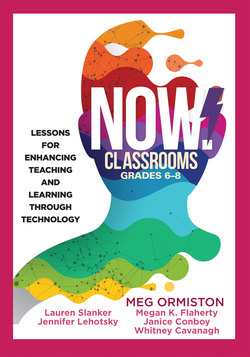Читать книгу NOW Classrooms, Grades 6-8 - Meg Ormiston - Страница 8
На сайте Литреса книга снята с продажи.
ОглавлениеIntroduction
“I want to use the green screen!”
“I’ll grab the building blocks!”
“Does anyone know of an app where you can record raps?”
“Let’s use modeling clay with stop-motion animations!”
Palpable excitement fills a sixth-grade classroom at Westview Hills Middle School in Willowbrook, Illinois as students determine what type of platform they will use to showcase their understanding of a social science unit on ancient India. Their teacher has tasked them with choosing one of three questions and then choosing the medium through which they would like to answer it. Working in groups, some students make movies using a green screen; others make stop-motion animations using modeling clay and building blocks (see figure I.1, page 2); and others record raps using an iPad and a microphone. It’s magical.
We want to fill classroom work with magical teacher-student partnerships. In these magical classrooms, students own their data, and they set individual and group goals based on the projects they are working on. Looking around these classrooms, you see what we call messy learning or organized chaos. Think of the vibe of a busy coffeehouse, everyone chatting or working independently, depending on each person’s goals. Digital devices are everywhere, but so are collaboration and all types of communication as everyone gathers for different goals.
Figure I.1: A student creates a stop-motion video using clay.
Like in a coffeehouse, when you walk into a magical classroom, you feel the energy as all students are laser focused on their personal learning targets and as they collaborate with each other. The teacher has set high expectations for each student, and he or she continuously monitors data using a variety of technology interfaces. Parents and other professionals are part of the communication loop with access to goal-focused data, using a variety of technologies. We call these magical classrooms NOW classrooms. We selected that term because our students deserve to thrive in rich, learner-centered classrooms now, not in a few months or years. We believe schools are ready to create this type of NOW classroom, typified by technology-supported teaching and learning, and the evidence we’ve seen bears this belief out. Our goal with this book and this series is to help you create it.
Teaching and Learning First
Just a few miles away from Westview Hills Middle School, it amazes coauthor Janice Conboy to see the work her students at Indian Trail Elementary School produce when she loosens her reigns and lets them make more choices:
Wow it really worked! Every group is making their own choices and creating a plan about how they will demonstrate their learning using different types of technology. This is great! These sixth graders are independently owning their learning to become creative communicators using digital tools.
Look at all the different apps and programs the groups are using to demonstrate what they learned in this social studies unit. I know part of their motivation to create quality products is because they know what they create will be featured on the flat screens in the foyer of the school, and of course I will post the projects on Twitter using the district hashtag #dg58learns. I can’t wait to share with my team that student voice and choice really work, and now I will have digital artifacts to show what each group created. (J. Conboy, personal communication, November 16, 2016)
The seven International Society for Technology in Education (ISTE, 2016) 2016 Standards for Students reflect this theme of student voice and choice. The standards call for students to be:
1. Empowered learners
2. Digital citizens
3. Knowledge constructors
4. Innovative designers
5. Computational thinkers
6. Creative communicators
7. Global collaborators
In addition to these ISTE student standards, when we think about engagement and our learning targets, we must think about the important skills of what the Partnership for 21st Century Learning (2015) calls the four Cs: (1) communication, (2) collaboration, (3) critical thinking, and (4) creativity. Technology will change, but the four Cs will remain a critical part of student success, both for students’ schooling ahead and for their future workplace success, regardless of the devices, apps, or technology they encounter.
Each chapter in this book is rooted in the ISTE 2016 Standards for Students and the four Cs. For example, the idea of creating creative communicators is a crucial aspect of giving students voice and choice in their learning. As our team delivers professional development, we see that many educators find this idea of student voice and choice challenging. Often, it scares grades 6–8 teachers to let students have freedom to select apps and websites to create projects because they (the teachers) may not know every feature of each app. As a writing team, we often talk about the need to give up a little control to implement great creative projects where students can teach adults new apps and approaches. In fact, we celebrate this! It gave us a sense of freedom as we wrote this book together.
Let’s compare this concept of less control and more freedom to a common classroom approach where the teacher selects one tool, app, or program and then has all his or her students create the same rubric-based project. This approach creates a recipe for groups or individuals to follow—a recipe that stifles creativity. Contrast that recipe model with a model that allows for student voice and choice, resulting in wonderfully creative and varied student products. Students in these grades 6–8 classrooms, individually and in small groups, select the appropriate technology tools based on their project’s goals and the digital tools available. Students direct their learning, and the teacher serves as a mentor to support their creative work. These magical classrooms buzz with activity and productivity that result in students and teachers alike sharing their work beyond classroom walls using a variety of methods, including social media.
We understand that change is hard and it takes energy, but we believe this important change to enhance student voice and choice better prepares students for the world beyond school—their technology-rich future universe. Because digital tools, devices, apps, and programs are ever changing, students must adapt if they are to grow. It’s our job as teachers to create lifelong learners who understand how to research technology tools and make them part of the creative process.
To that end, each book in this five-book NOW Classrooms series focuses first on teaching and learning, using digital tools as an accelerator to support these efforts.
Focusing on Goals, Not Technology
This theme of using technology as a learning accelerator is critical because teachers and instructional coaches need to first consider the lesson’s learning goals and only then what app or device might help facilitate reaching that goal. We don’t want to see what we call drill-and-kill technology abuse in classrooms. In this scenario, students have devices out and jump from app to app, but no one monitors their progress. Students look busy, they use the technology, but little high-level problem solving or critical thinking takes place and students aren’t focused on learning goals. In other words, just having a device turned on doesn’t make a student engaged. When technology fits with lesson goals, it enhances learning. We believe teaching and learning transformation should lead, not devices.
The NOW Classrooms series focuses on changing the technology-first model to one that has carefully constructed lessons you can use in your classroom to help students simultaneously reach both academic and technology learning goals while also giving students voice and choice in how they demonstrate their learning.
Using This Series
We wrote the NOW Classrooms series for teachers and instructional coaches who are ready to focus on teaching and learning first and digital devices second. As we designed the lessons, we included technology devices, including tablets, Chromebooks, and laptops. We also designed the lessons with many opportunities to collaborate around devices if you do not have enough devices for each student to use one (often called a 1:1 classroom). The series includes the following five titles, all organized around grade-level-appropriate themes adapted from the 2016 ISTE Standards for Students.
1. NOW Classrooms, Grades K–2: Lessons for Enhancing Teaching and Learning Through Technology
2. NOW Classrooms, Grades 3–5: Lessons for Enhancing Teaching and Learning Through Technology
3. NOW Classrooms, Grades 6–8: Lessons for Enhancing Teaching and Learning Through Technology
4. NOW Classrooms, Grades 9–12: Lessons for Enhancing Teaching and Learning Through Technology
5. NOW Classrooms, Leader’s Guide: Enhancing Teaching and Learning Through Technology
Instructional coaches might use all five books in the series for project ideas at all grade levels and for leadership strategies. We have scaffolded the lessons across the series of books so they all flow together. We have organized all the grade-level books in this series in the same way to make it easy for our readers to see how the ideas fit together. We believe this series will save you hours of preparation time.
Using This Book
This book features a series of lessons written for grades 6–8 teachers. As teachers, we know how challenging it is to come up with fresh ideas for the classroom each day, so we wrote our lessons in a way that makes getting started simple.
Each of the chapters includes multiple topical sections, each with three lesson levels—(1) novice, (2) operational, and (3) wow, spelling NOW. Once we arrived at the three levels, it felt almost like a Choose Your Own Adventure book instead of a step-by-step recipe book. Make your lesson selections based on what your students can already do. For example, in chapter 3, we introduce the topic Becoming Knowledge Constructors (page 64). The novice lesson in this section covers using Boolean operators to improve search engine results. But maybe you have students who already know how to do that. You can advance those students to the operational lesson, which is all about using advanced search engine features to filter search results even further. Students who master both concepts are ready for more advanced research techniques, hence the wow lesson on using digital tools to annotate web pages.
Each lesson begins with a learning goal, phrased as an I can statement, written in student-friendly language. These statements help students understand the learning goal and make the learning experience purposeful. When students more clearly understand what they can do and where they are going, learning happens. This is important because it means that students are taking ownership of their learning. We then explain to you what students will learn from the lesson and the tools you can use to make it work, and we provide a stepped process you can follow to accomplish the learning goal. All lessons wrap up with two or more subject-area connections with ideas you can use to adapt the lesson to different content areas, like English language arts and mathematics. Along the way, we provide teaching and tech tips in this book’s scholar’s margins to help provide useful insights. Finally, we added discussion questions at the end of each chapter so you can use this book with your team for professional development.
Chapter 1, “Embracing Creativity,” includes lessons to help students create multimedia products, rather than just consume them. You will help students become more sophisticated at using imagery, video, and audio in their projects. These lessons also have students edit their own multimedia and mash up media by putting different files together to demonstrate what they have learned.
Chapter 2, “Communicating and Collaborating,” covers the communication theme as students actively engage in online discussions to enhance their learning and then share what they learn with an authentic audience. In this chapter, you will learn why publishing their work online helps prepare students for a world of online collaboration that will stay part of their future in college and beyond.
Chapter 3, “Conducting Research and Curating Information,” helps you teach your students to identify information and validate its reliability. Students will build on their media-literacy skills to find credible, unbiased solutions to real-world problems.
Chapter 4, “Thinking Critically to Solve Problems,” covers how to help students effectively identify the tools they need to communicate with peers and complete a task. It also covers helping students to find better resources and keep them organized. Finally, this chapter helps you introduce students to the world of data analytics by offering lessons that engage students in creating surveys connected to learning objectives, consolidating statistical information into infographics, and publishing their research to wider audiences than just classroom peers.
Chapter 5, “Being Responsible Digital Citizens,” helps you teach your students to understand their digital footprint and work on creating a positive online identity that reflects their real selves. Cyberbullying and online deception are critical aspects of digital citizenship that challenge students and educators alike. We include lessons that offer strategies, tips, and tricks to protect both persons and data; to engage in legal and ethical behavior that respects the value of ownership; and to ensure that each student’s digital footprint enhances his or her character, rather than diminishes it.
Chapter 6, “Expanding Technology and Coding Concepts,” explains how to help students manage their digital lives by using basic troubleshooting techniques to overcome technology problems and by using online resources like cloud-based storage and digital portfolios to better organize and present their work. We conclude the chapter with lessons designed specifically to engage grades 6–8 students in developing vital coding skills that will serve them well no matter their future career trajectory.
In the appendix, we include an alphabetical list of technology terms and resources. This includes a comprehensive list of every app, website, and technology tool referenced in this book along with a description of each resource.
Building Background: Know Before You Go
Readers should be aware of a few additional concepts regarding this content before they begin engaging with the lessons and chapters that follow. We want to briefly mention suggestions for the sequence in which readers use the lessons in the book, discuss the concepts of learning management systems and common education suites like G Suite for Education that are a critical part of this book’s lessons, emphasize the importance of following policies regarding student privacy and Internet use, and discuss how assessment connects with this content.
Sequence of Use
Although we organized this book in an optimal way, we invite you to move among the lessons in whatever sequence you like. Lessons range in difficulty so that you may meet your students at their level. Some eighth graders will need novice lessons and some sixth graders will be ready for the operational or wow lessons. You know your students best, so use our NOW lesson format to fit their needs.
Each of these lessons requires some form of app or technology platform to accomplish a learning goal. We offer a variety of suggestions you can deploy with each lesson, but do not limit yourself or your students to our examples. Apps change. They disappear entirely. The best app for a job when we wrote this book may not remain the best one for the job when you read this book. As you read this book, we hope you find apps and websites that are new to you and you come up with your own creative ideas for applying technology to your teaching and learning goals. Also, many grades 6–8 students will enter your classroom already with expertise in certain apps and platforms and can offer you their own suggestions for ways to connect the tools with learning goals—take advantage of their knowledge, and allow students sandbox time to freely explore new and different ways to use apps! You don’t need to arrive as a technology expert. Invite student groups to learn new apps right along with you, and then use the group’s knowledge to teach the rest of the class. We designed each lesson in this book to have adaptability so you can use it with whatever tool best suits your classroom. We don’t teach the app; we teach the classroom process.
Learning Management Systems and Education Suites
Just because learning sometimes looks messy, it doesn’t mean it lacks structure. Imagine a whole new world without a stack of papers to grade in which the assignments students submit are all organized and recorded in digital folders. Access to technology allows teachers to eliminate the stack of papers and create digital learning experiences that are meaningful and even more powerful to both students and teachers than paper. Schools in the 21st century use many different software programs and web-based applications, or learning management systems (LMSs), to stay organized. Most learning management systems have some free features and premium (paid) school or district solutions. In most schools, everyone uses the same system so students and parents don’t need to learn a different LMS for every class. Most learning management systems allow the teacher to message students, assign and collect documents, report student progress, and deliver e-learning content. Throughout the book, you will notice we provide steps for how you can give digital files to students and then how students return the digital files to you through the classroom LMS.
Common learning management systems include the following, but you can find hundreds of others on the market.
• Schoology (www.schoology.com)
• Showbie (www.showbie.com)
• Seesaw (https://web.seesaw.me)
• Canvas (www.canvaslms.com/k-12)
• Edmodo (www.edmodo.com)
• Otus (https://otus.com)
• PowerSchool Learning (www.powerschool.com/solutions/lms)
• Blackboard (www.blackboard.com)
• Moodle (https://moodle.org)
• D2L (www.d2l.com)
These options include both free and paid LMS platforms. One free option that needs a little more explanation is Google Classroom (https://classroom.google.com). Google Classroom is a cross between a document management system and a learning management system. It does not contain all the features of an LMS, but it is a great way to get started with managing a digital classroom.
In addition to an LMS, many school districts use an education productivity suite like Google’s G Suite for Education (https://edu.google.com/products/productivity-tools) or Microsoft Office 365 for Education (www.microsoft.com/en-us/education/products/office). We focus on Google’s platform because it’s device agnostic, but if your school or district uses a different platform, you will find corollaries with it that allow you to adapt our content to your needs.
With G Suite for Education, every user in a district has a unique login and password to enter his or her own part of the G Suite, granting him or her access to the following services.
• Google Docs for word processing
• Google Sheets for spreadsheets
• Google Slides for presentations
• Google Forms to create quizzes and surveys
• Google Drawings to create illustrations
• Google Drive to store and share files
Using these online environments, students and teachers can communicate and keep documents online and available on any device that connects to the Internet. They can keep these documents private or share them with others.
To highlight the value of a product suite such as this, note that our writing team used Google Docs to organize and write this book. Twenty-seven coauthors took part in writing the NOW Classrooms series, and none of us can imagine how we could have done this without using a collaborative platform like G Suite. Students also need to experience this type of collaborative process to prepare for college and careers. Collaboration, improving work based on formative feedback, and working with digital tools will help students prepare for an increasingly technology-driven world so that they can adapt their skill sets to fit newer and better tools as they get older.
Student Privacy and Internet Use
As educators, we make it our goal to prepare even very young students for the world beyond the classroom, as they live in a connected world. For that reason, in many of this book’s lessons, you will see students share their work beyond classroom walls. This connection to the outside world is an important one, but before you start tweeting pictures or sharing student work online, make sure you understand your school’s and district’s policies for sharing information on social media. Talk to your administrator, and ensure that you understand what you can and can’t share online. In addition to staying mindful of school and district policies, you should familiarize yourself with the Children’s Online Privacy Protection Act of 1998 before you have students publicly share their work.
Grades 6–8 teachers often find this age group particularly tricky to navigate because these students reach age thirteen at various times. Many online platforms and tools, including some referenced in this book, require students to be age thirteen or older to create an account or share content. In adapting this book’s lessons and processes to your classroom, be particularly mindful of this, but remember that there are many creative ways to use these tools for learning without violating district policies or privacy laws. For example, students can still have the experience of Twitter by having a class account that you control.
SAMR Model
When implementing technology, always remember learning comes first. You can use several models when evaluating if you are using technology’s full potential to enhance learning. Ruben Puentedura’s (2012) SAMR model is one such tool (see figure I.2). This model consists of four levels: (1) substitution, (2) augmentation, (3) modification, and (4) redefinition. The substitution level treats technology as a substitute that doesn’t change learning. At the augmentation level, technology provides a fuctional improvement. According to Puentedura (2012), learning transforms when it reaches the levels of modification and redefinition. At the modification level, technology use significantly changes the task, while redefinition occurs when you use technology to create a task that was previously impossible.
To learn more about the SAMR model and how you can apply it to your NOW classroom, visit our blog (http://nowclassrooms.com/samr-model).
Assessment
Formative and summative assessments are integral parts of teaching and give invaluable information on how students are progressing. These assessments also help grades 6–8 teachers streamline their data and adapt instruction accordingly. We recommend that you use your classroom LMS to house your assessment data and ensure that students and parents have access to it. As students share work, give constructive feedback and record your feedback in your own data files. There are many assessment programs out there that may also be helpful, but because this book features creation-based lessons, we focus this text only on formative assessment options in relation to NOW lessons.
Source: Adapted from Puentedura, 2014.
Figure I.2: The SAMR model.
Conclusion
For this series, Meg Ormiston brought several writing teams together to develop lesson collections that support teachers from kindergarten through high school. Our team, which worked together through challenging schedules, puppies, families of all ages, students, teachers, and even a new baby, comes from three different school districts in the Chicagoland area. To better collaborate and learn from each other throughout this writing journey, we created our own personal learning network (PLN). PLNs have many different variations, but this explanation from Karla Gutierrez (2016) best describes how ours worked:
Your PLN is where you gather, collect, communicate, create and also share knowledge and experience with a group of connected people, anywhere at any time. It is developed largely through social media, such as Twitter, LinkedIn, Facebook, and blogs, helping us form connections, grow our knowledge base and develop ourselves professionally through continual learning.
CONNECT WITH US ON TWITTER
Meg Ormiston:
@megormi
Lauren Slanker:
@MsSlanker307
Jennifer Lehotsky:
@JennyLehotsky
Megan K. Flaherty:
@D60WestviewIMC
Janice Conboy:
@Mrs_Conboy
Whitney Cavanagh:
@MrsCavanagh8
Our own PLN served as the glue that kept us connected throughout our work together. You can follow it on Twitter @NowClassrooms or using the #NOWClassrooms hashtag. You can also follow us individually on Twitter by following the accounts listed on this page. Finally, you can keep up with our work on our blog (http://nowclassrooms.com/blog). We know that technology tools will change after this book goes to press, so we want to share and continue to learn with you on our blog and through social media. Think of our team as your personal professional development network.
This book sets up paths for you and your students to have a journey of discovery that helps all learners embrace student voice and choice. This journey is just beginning, and we hope you will share with us on Twitter and at our blog some of the amazing work that your own students create, build, and share using digital tools. You have endless possibilities, and soon you will have students who feel empowered to share their new skills with the world. Whatever path you go down, please enjoy every moment of the learning!