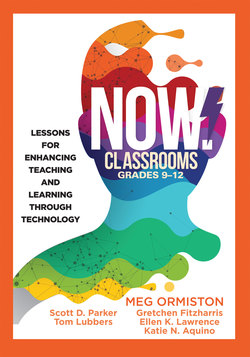Читать книгу NOW Classrooms, Grades 9-12 - Meg Ormiston - Страница 8
На сайте Литреса книга снята с продажи.
ОглавлениеIntroduction
Walking out of high school in 2017 looks much different than it did twenty or even ten years earlier, and these students will head for jobs that look and function very little like those of the 20th century. They will become user-experience designers, roboticists, nanotechnologists, and social-marketing mavens. In an interconnected world, students must have the ability to communicate and collaborate not only with their peers but also with people they have never met who live halfway around the world. It demands that students function not just as information consumers but also as creative content producers. Students of the 21st century have access to so much information that it is imperative that they know how to think critically about where that information comes from, what it means, and how they will use it.
As teachers, we want to fill classroom work with magical teacher-student partnerships. In these classrooms, students own their data, and they set individual and group goals based on the projects they are working on. Looking around these classrooms, you see what we call messy learning or organized chaos. Think of the vibe of a busy coffeehouse, everyone chatting or working independently, depending on each person’s goals. Digital devices are everywhere, but so are collaboration and all types of communication as everyone gathers for different goals.
Like in a coffeehouse, when you walk into a magical classroom, you feel the energy as all students are laser focused on their personal learning targets and as they collaborate with each other. The teacher has set high expectations for each student, and he or she continuously monitors data using a variety of technology interfaces. Parents and other professionals are part of the communication loop with access to goal-focused data. We call these magical classrooms NOW classrooms. We selected that term because our students deserve to thrive in rich learner-centered classrooms now, not in a few months or years. We believe schools are ready to create this type of NOW classroom, typified by technology-supported teaching and learning, and the evidence we’ve seen bears this belief out. Our goal with this book and this series is to help you create them.
Building Super Skills for College and Career
You may ask, “How can I use technology in my classroom to better prepare my grades 9–12 students for college and career?” This book answers that question by demonstrating the opposite of technology misuse. It features students productively using technology, not as a new toy, but to create, to collaborate, to explore, to investigate, and to share their creations beyond classroom walls. This book structures critical thinking and problem solving into every lesson by ensuring each lesson establishes meaningful, purposeful technology use that directly ties into the 2016 International Society for Technology in Education (ISTE) Standards for Students. ISTE (2016) education technology experts have developed seven standards that call for students to become the following.
1. Empowered learners
2. Digital citizens
3. Knowledge constructors
4. Innovative designers
5. Computational thinkers
6. Creative communicators
7. Global collaborators
In addition to these ISTE student standards, when we think about engagement and our learning targets, we must think about the important skills of what the Partnership for 21st Century Learning (2015) calls the four Cs: (1) communication, (2) collaboration, (3) critical thinking, and (4) creativity. The four Cs, which you can learn more about at www.p21.org, are essential skills all lifelong learners need to be prepared for their future, not just nice-to-have soft skills. These skills are more important than in the past because we are preparing students for a global world of work, one filled with jobs we haven’t identified yet. A comprehensive study by Craig D. Jerald (2009) for the Center for Public Education, titled Defining a 21st Century Education, addresses this shifting world of work and the importance of the 4Cs:
Workplace and corporate change is having a large impact on skill demands. To succeed in ‘flat’ organizations characterized by less supervision and greater individual autonomy, individuals need to be able to act independently to identify opportunities and solve problems on their own. They also will need strong interpersonal skills—written, oral, social—to collaborate effectively with colleagues on self-managed work teams. (p. 15)
From these essential four Cs skills, there are sets of super skills that we believe all students need if they want to succeed in the 21st century (see table I.1).
Table I.1: The Four Cs and Super Skills of the 21st Century
| Four Cs | Super Skills |
| Communication | Sharing thoughts, questions, ideas, and solutions |
| Collaboration | Working together to reach a goal—putting talent, expertise, and smarts to work |
| Critical Thinking | Looking at problems in a new way, linking learning across subjects and disciplines |
| Creativity | Trying new approaches to get things done, which equals innovation and invention |
Source: Partnership for 21st Century Learning, n.d.
We need to develop these super skills in students because too many of them have not experienced any real voice and choice in their classroom learning, meaning that they haven’t been allowed to decide how they present the information they learn. Classrooms that feature student voice and choice look very different from traditional classrooms because the students who exercise voice and choice own their learning path and goals. No matter the content area or class section, students who develop these super skills become independent directors of their own learning, which we believe will set them up for lifelong success outside the classroom. These elements are what transform traditional classrooms into NOW classrooms.
For high school teachers, it’s also important to note that grades 9–12 students often know as much as or more than their teachers do about using technology. This makes it easy to think that students don’t need their teachers to develop their ability to interact with a digital world. We disagree. As Mary Beth Hertz (2012) puts it:
It’s one thing to use a tablet computer and its apps to learn basic literacy skills; but learning to create, read critically, use online content responsibly and be a respectful digital citizen are not always skills that can be learned without the guidance of a teacher.
The role of the teacher carries more importance than ever as we teach our students to become lifelong learners.
Using This Series
This book is part of the five-book NOW Classrooms series, all organized around grade-level-appropriate themes adapted from the 2016 ISTE Standards for Students. The series includes the following five titles.
1. NOW Classrooms, Grades K–2: Lessons for Enhancing Teaching and Learning Through Technology
2. NOW Classrooms, Grades 3–5: Lessons for Enhancing Teaching and Learning Through Technology
3. NOW Classrooms, Grades 6–8: Lessons for Enhancing Teaching and Learning Through Technology
4. NOW Classrooms, Grades 9–12: Lessons for Enhancing Teaching and Learning Through Technology
5. NOW Classrooms, Leader’s Guide: Enhancing Teaching and Learning Through Technology
Instructional coaches might use all five books in the series for project ideas at all grade levels and for leadership strategies. We scaffolded the lessons across the series of books so they all flow together, and we organized all the grade-level books in this series in the same way to make it easy for all readers to see how the ideas link together. We believe this series will save you hours of preparation time.
Using This Book
This book features a series of lessons written for grades 9–12 teachers. As teachers, we know how challenging it is to come up with fresh ideas for the classroom each day, so we wrote our lessons in a way that makes getting started simple. That said, instructional coaches and administrators can also use the book’s lessons to support the students and teachers they lead.
Each of the chapters includes multiple topical sections, each with three lesson levels—(1) novice, (2) operational, and (3) wow, spelling NOW. Once we arrived at the three levels, it felt almost like a Choose Your Own Adventure book instead of a step-by-step recipe book. Make your lesson selections based on what your students can already do. For example, in chapter 4, we introduce the topic Collecting, Analyzing, and Presenting Data (page 101). The novice lesson in this section covers how students can use forms to create polls and surveys to gather data on a topic they study. But maybe your students already know how to do that, or maybe you have specific students who are ready for an increased challenge. You can advance those students to the operational lesson, which involves them taking data they collect and understanding how to analyze the data to find meaning. Students who have mastered both concepts are ready to showcase their learning for a broader audience, hence the wow lesson on publishing and presenting data.
Each lesson begins with a learning goal, phrased as an I can statement, written in student-friendly language. These statements help students understand the learning goal and make the learning experience purposeful. When students more clearly understand what they can do and where they are going, learning happens. This is important because it means that students are taking ownership of their learning. We then explain to you what students will learn from the lesson and the tools you can use to make it work, and we provide a stepped process you can follow to accomplish the learning goal. All lessons wrap up with subject-area connections that feature ideas you can use to adapt the lessons to different content areas, like English language arts, mathematics, and science.
A unique addition to this book is the addition of a career and technical education (CTE) connection for every lesson. In this category, we include all types of CTE courses, such as agricultural education, entrepreneurship, culinary arts, web design, and many more. As you read through the CTE connections, you may find classes your school does not offer, but because many schools are starting to partner with local community colleges to create dual-credit courses, we include connections for all types of classes. In some districts or regions, there are career centers offering a wide range of classes, and we also want to make sure these teachers and students have lessons that apply to their content areas.
Along the way, we also provide teaching and tech tips in this book’s scholar’s margins to provide useful insights. Finally, we have included discussion questions at the end of each chapter so you can use this book with your team for professional development.
Chapter 1, “Embracing Creativity,” has you teach students to create multimedia products, rather than just consume them. Using the lessons in this chapter, you can help students develop their ability to creatively use images, video, and audio in their work to create products that show the full range of their learning.
Chapter 2, “Communicating and Collaborating,” includes lessons to develop students’ ability to engage in the four Cs of communication, collaboration, critical thinking, and creativity. Students will learn to work better together and provide each other with constructive feedback as they create group projects and share them with authentic audiences that exist beyond classroom walls.
Chapter 3, “Conducting Research and Curating Information,” helps you develop students’ ability to find information by creating research plans and using advanced search techniques as they investigate and offer solutions to real-world problems. Students will then strengthen their evaluation skills as they determine when they find reliable sources that have limited bias.
Chapter 4, “Thinking Critically to Solve Problems,” covers how to teach students learning strategies for using digital tools to stay organized when researching challenging problems, to improve work flow and manage time, and to collect and analyze data they can later publish and present to authentic audiences.
Chapter 5, “Being Responsible Digital Citizens,” helps you teach your students what it means to be digital citizens and make positive contributions to online culture by establishing and cultivating a healthy digital footprint for themselves and others. High school students especially need to know that what they put on the Internet stays on the Internet and can affect their ability to enter college and find jobs. We also offer lessons to reinforce to students the importance of respecting ownership by properly citing copyrighted sources and avoiding plagiarism.
Chapter 6, “Expanding Technology and Coding Concepts,” explains how to grow students’ online presence by having them create digital portfolios of their work, make better use of their personal technology, and develop their computational and design skills through coding.
In the appendix, we include an alphabetical list of technology terms and resources. This includes a comprehensive list of apps, websites, and technology tools referenced in the book along with a description of each resource.
Building Background: Know Before You Go
Readers should be aware of a few additional concepts regarding this content before they begin engaging with the lessons and chapters that follow. We want to briefly mention suggestions for the sequence in which readers use the lessons in the book, discuss the concept of learning management systems (LMSs) and common education suites like G Suite for Education that are a critical part of this book’s lessons, emphasize the importance of following policies regarding student privacy and Internet use, and discuss how assessment connects with this content.
Sequence of Use
Although we organized this book in an optimal way, we invite you to move among the lessons in whatever sequence you like. Lessons range in difficulty so that you may meet your students at their level. Some concepts and apps will be new to students, requiring you to offer them more basic lessons that help get them started. Other students you can advance more quickly, perhaps starting off with an operational lesson or even going straight to a topic’s wow lesson. You know your students best, so use our NOW lesson format to fit their needs.
Each of these lessons requires some form of app or technology platform to accomplish a learning goal. We offer a variety of suggestions you can deploy with each lesson, but do not limit yourself or your students to our examples. Apps change. They disappear entirely. The best app for a job when we wrote this book may not remain the best one for the job when you read this book. Because of this, we designed each lesson to have adaptability so you can use it with whatever tool best suits your classroom. We don’t teach the app; we teach the classroom process.
Learning Management Systems and Education Suites
Just because learning sometimes looks messy, it doesn’t mean it lacks structure. Imagine a whole new world without a stack of papers to grade in which the assignments students submit are all organized and recorded in digital folders. Access to technology allows teachers to eliminate the stack of papers and create digital learning experiences that are meaningful and even more powerful to both students and teachers than paper. Schools in the 21st century use many different software programs and web-based applications, or learning management systems to stay organized. Most learning management systems have some free features and premium (paid) school or district solutions. In most schools, everyone uses the same system so students and parents don’t need to learn a different LMS for every class. Most learning management systems allow the teacher to message students, assign and collect documents, report student progress, and deliver e-learning content. Throughout the book, you will notice we provide steps for how you can give digital files to students and then how students return the digital files to you through the classroom LMS. Common learning management systems include the following, but you can find hundreds of others on the market.
• Schoology (www.schoology.com)
• Showbie (www.showbie.com)
• Seesaw (https://web.seesaw.me)
• Canvas (www.canvaslms.com/k-12)
• Edmodo (www.edmodo.com)
• Otus (http://otus.com)
• PowerSchool Learning (www.powerschool.com/solutions/lms)
• Blackboard (www.blackboard.com)
• Moodle (https://moodle.org)
• D2L (www.d2l.com)
One option that needs a little more explanation is Google Classroom (https://classroom.google.com). Google Classroom, which is free to use, is a cross between a document management system and a learning management system. It does not contain all the features of an LMS, but it is a great way to get started managing a digital classroom.
In addition to an LMS, many school districts use an education productivity suite like Google’s G Suite for Education (https://edu.google.com/products/productivity-tools) or Microsoft Office 365 for Education (www.microsoft.com/en-us/education/products/office). We focus on Google’s platform because it’s the one we are experienced with, but if your school or district uses a different platform, you will find corollaries with them that allow you to adapt our content to your needs.
With G Suite for Education, every user in a district has a unique Gmail login and password to enter their own part of the G Suite, granting them access to the following services.
• Google Docs to do word processing
• Google Sheets to create spreadsheets
• Google Slides to create presentations
• Google Forms to create quizzes and surveys
• Google Drawings to create illustrations
• Google Drive to store and share files
Using these online environments, students and teachers can communicate and keep documents online and available on any device that connects to the Internet. They can keep these documents private or share them with others.
To highlight the value of a productivity suite such as this, note that our writing team used Google Docs to organize and write this book. Twenty-six coauthors took part in writing the NOW Classrooms series, and none of us can imagine how we could have done this without using a collaborative platform like G Suite. As you will read about in chapter 2, high school students especially need to experience this type of collaborative process to prepare for college and career. Using these online environments, students and teachers can keep documents online and available to them anytime on any Internet-connected device. They can keep these documents private or share them with others.
Student Privacy and Internet Use
In many of the lessons, you will see students share their work beyond classroom walls. This connection to the outside world is an important one. As educators, we make it our goal to prepare students for the world beyond the classroom, and they live in a connected world. We mention publishing student work online throughout the book, but before you start tweeting pictures of or sharing student work online, make sure you understand your school’s and district’s policies for sharing information on social media. Very likely, all your high school students are older than age thirteen, which means they can legally create their own social media accounts on platforms like Twitter (https://twitter.com) and Facebook (www.facebook.com) and register to use a host of online tools and services. However, before you have your students use these services, you should talk to your administrator and ensure that you understand what you and your students can and can’t share online. In addition to staying mindful of school and district policies, you should familiarize yourself with the Children’s Online Privacy Protection Act of 1998 before you have students publicly share their work.
Assessment
Formative and summative assessments are integral parts of teaching and give valuable information on how students are progressing. These assessments also help high school teachers to streamline their data and adapt instruction accordingly. We recommend that you use your classroom LMS to house your assessment data and ensure that students and parents have access to it. As students share work, give constructive feedback and record your feedback in your own data files. There are many assessment programs out there that may also be helpful, but because this book features creation-based lessons, we focus this text only on formative assessment options in relation to NOW lessons.
Conclusion
Our author team includes a science teacher who also serves as an instructional coach, one English teacher also serving as instructional coach, two mathematics teachers, a school librarian, and an educational consultant. Collectively, we have seen the good, bad, and ugly that occur during school technology rollouts. To better tap our collective experience while collaborating on this book, we created our own personal learning network (PLN). Many different definitions of a PLN exist, but we like this explanation from Karla Gutierrez (2016):
CONNECT WITH US ON TWITTER
Meg Ormiston:
@megormi
Scott D. Parker:
@scottparker013
Tom Lubbers:
@TALubbers
Gretchen Fitzharris:
@gmfeldma
Ellen K. Lawrence:
@LawrenceEllen
Katie N. Aquino:
@edu_katied
Your PLN is where you gather, collect, communicate, create and also share knowledge and experience with a group of connected people, anywhere at any time. It is developed largely through social media, such as Twitter, LinkedIn, Facebook, and blogs, helping us form connections, grow our knowledge base and develop ourselves professionally through continual learning.
During the writing process, we used our PLN to help each other stay focused on teaching and learning first and then match the right technology to the learning goals we set. Because we have seen rollouts done with little professional development, where teachers are left to figure out on their own how to transform their lessons using newly introduced devices, we want to put in your hands great ways to use technology as an accelerator in every subject area, and we want to support you in those efforts even after you finish reading this book. You can follow our PLN on Twitter @NOWClassrooms or with the #NOWClassrooms hashtag. You can also follow us individually on Twitter by following the accounts listed on this page. Finally, you can keep up with our work on our blog (http://nowclassrooms.com). We know that technology tools will change after this book goes to press, so we want to share and continue to learn with you on our blog and through social media. Think of our team as your personal professional development network.
Our team enjoyed our time researching and writing as we discussed our exciting visions of classrooms of the future. We tested our ideas in our classrooms, trying them over and over again while adding different wrinkles and concepts, and then collaborated over our failures and successes. The lessons in this book are the exciting results of that collaboration, and we want you to tap our experience and adapt our lesson ideas so you have your own classroom successes. We look forward to having you share with us on Twitter and at our blog the projects your students create because your success is our success. Have fun on your journey!