iPad All-in-One For Dummies
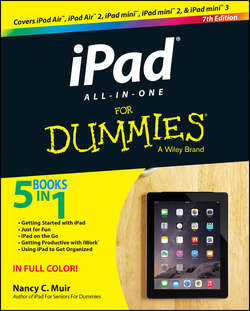
Реклама. ООО «ЛитРес», ИНН: 7719571260.
Оглавление
Nancy C. Muir. iPad All-in-One For Dummies
Introduction
Book I. Getting Started with iPad
Chapter 1. Buying Your iPad
Chapter 2. Getting Started with iPad
Chapter 3. Making Your iPad More Accessible
Chapter 4. Overview of Bundled Apps
Chapter 5. Setting Up iTunes to Sync and Buy Apps
Chapter 6. Browsing the Web
Chapter 7. Working with Email in Mail
Chapter 8. Managing iPad Settings
Chapter 9. Maintaining and Troubleshooting
Book II. Just for Fun
Chapter 1. Buying Content at iTunes and Beyond
Chapter 2. Playing Music on Your iPad
Chapter 3. Watching Videos
Chapter 4. Getting the Most Out of iPad Cameras and FaceTime
Chapter 5. Getting Social with Twitter, Facebook, and iMessage
Chapter 6. Playing with the Photos App
Chapter 7. Using Your iPad as an E-reader
Chapter 8. Playing Games
Book III. iPad on the Go
Chapter 1. Configuring Your iPad to Connect Everywhere
Chapter 2. Finding Your Way with Maps
Chapter 3. Apps for Road Warriors
Book IV. Getting Productive with iWork
Chapter 1. Introducing the iWork for iOS Apps for iPad
Chapter 2. Pages Has a Way with Words
Chapter 3. Counting on Numbers
Chapter 4. Presenting Keynote
Book V. Using iPad to Get Organized
Chapter 1. Managing Files and Printing
Chapter 2. Making Notes
Chapter 3. Keeping On Schedule with the Calendar and Clock Apps
Chapter 4. Working with Reminders and Notifications
Chapter 5. Managing Contacts
Chapter 6. Talking to Your iPad with Siri
About the Author
Отрывок из книги
Apple turned the computing world on its ear when it introduced the iPad. This small wonder, which weighed less than a pound and a half, sold many tens of millions of units in its first few years for good reason: It’s well designed and feature rich, and it opens a world of apps and media viewing in a highly portable format.
About This Book
.....
So how do you choose? If you want to wander around the woods or town – or take long drives with your iPad continually connected to the Internet – get 3G/4G and pay the price. But if you’ll use your iPad mainly at home or using a Wi-Fi hotspot (a location where Wi-Fi access to the Internet is available, such as at an Internet cafe, an office, or a library), don’t bother with 3G/4G. And frankly, you can now find lots of hotspots out there, including restaurants, hotels, airports, and more.
Knowing what you need to use your iPad
.....