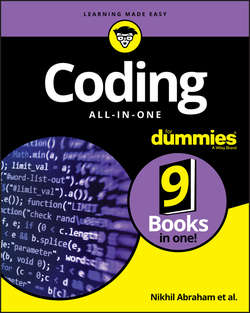Читать книгу Coding All-in-One For Dummies - Никхил Абрахам - Страница 3
На сайте Литреса книга снята с продажи.
Book 1
Getting Started with Coding
Chapter 1
What Is Coding?
ОглавлениеIN THIS CHAPTER
❯❯ Seeing what code is and what it can do
❯❯ Touring your first program using code
❯❯ Understanding programming languages used to write code
“A million dollars isn’t cool, you know what’s cool? A billion dollars.”
– SEAN PARKER, The Social Network
Every week the newspapers report on another technology company that has raised capital or sold for millions of dollars. Sometimes, in the case of companies like Instagram, WhatsApp, and Uber, the amount in the headline is for billions of dollars. These articles may pique your curiosity, and you may want to see how code is used to build the applications that experience these financial outcomes. Alternatively, your interests may lie closer to work. Perhaps you work in an industry in decline, like print media, or in a function that technology is rapidly changing, like marketing. Whether you are thinking about switching to a new career or improving your current career, understanding computer programming or “coding” can help with your professional development. Finally, your interest may be more personal – perhaps you have an idea, a burning desire to create something, a website or an app, to solve a problem you have experienced, and you know reading and writing code is the first step to building your solution. Whatever your motivation, this book will shed light on coding and programmers, and help you think of both not as mysterious and complex but approachable and something you can do yourself.
In this chapter, you will understand what code is, what industries are affected by computer software, the different types of programming languages used to write code, and take a tour of a web app built with code.
Defining What Code Is
Computer code is not a cryptic activity reserved for geniuses and oracles. In fact, in a few minutes you will be writing some computer code yourself! Most computer code performs a range of tasks in our lives from the mundane to the extraordinary. Code runs our traffic lights and pedestrian signals, the elevators in our buildings, the cell phone towers that transmit our phone signals, and the space ships headed for outer space. We also interact with code on a more personal level, on our phones and computers, and usually to check email or the weather.
Following instructions
Computer code is a set of statements, like sentences in English, and each statement directs the computer to perform a single step or instruction. Each of these steps is very precise, and followed to the letter. For example, if you are in a restaurant and ask a waiter to direct you to the restroom, he might say, “head to the back, and try the middle door.” To a computer, these directions are so vague as to be unusable. Instead, if the waiter gave instructions to you as if you were a computer program he might say, “From this table, walk northeast for 40 paces. Then turn right 90 degrees, walk 5 paces, turn left 90 degrees, and walk 5 paces. Open the door directly in front of you, and enter the restroom.” Figure 1-1 shows lines of code from the popular game, Pong. Do not worry about trying to understand what every single line does, and don’t feel intimated. You will soon be reading and writing your own code.
FIGURE 1-1: Computer code from the game Pong.
One rough way to measure a program’s complexity is to count its statements or lines of code. Basic applications like the Pong game have 5,000 lines of code, while more complex applications like Facebook currently have over 10 million lines of code. Whether few or many lines of code, the computer follows each instruction exactly and effortlessly, never tiring like the waiter might when asked the hundredth time for the location of the restroom.
Be careful of only using lines of code as a measure for a program’s complexity. Just like when writing in English, 100 well written lines of code can perform the same functionality as 1,000 poorly written lines of code.
Writing code with some Angry Birds
If you’ve never written code before, now is your chance to try! Go to http://csedweek.org/learn, where you will see a beginner student experience, scroll down the page, and click the tile labeled “Write Your First Computer Program,” the link with the Angry Birds icon, as shown in Figure 1-2. This tutorial is meant for those with no previous computer programming experience, and it introduces the basic building blocks used by all computer programs. You can also click the tile labeled “Star Wars: Building a Galaxy with Code.” The most important takeaway from these tutorials is to understand that computer programs use code to literally and exactly tell the computer to execute a set of instructions.
FIGURE 1-2: Write your first computer program with a gamelike tutorial using Angry Birds.
Computer Science Education Week is an annual program dedicated to elevating the profile of computer science during one week in December. In the past, President Obama, Bill Gates, basketball player Chris Bosh, and singer Shakira, among others, have supported and encouraged people from the United States and around the world to participate.
Understanding What Coding Can Do for You
Coding can be used to perform tasks and solve problems that you experience every day. The “everyday” situations in which programs or apps can provide assistance continue to grow at an exponential pace, but this was not always the case. The rise of web applications, Internet connectivity, and mobile phones inserted software programs into daily life, and lowered the barrier for you to become a creator, solving personal and professional problems with code.
Eating the world with software
In 2011, Marc Andreessen, creator of Netscape Navigator and now venture capitalist, noted that “software is eating the world.” He predicted that new software companies would disrupt existing tech companies at a rapid pace. Traditionally, code-powered software used on desktops and laptops had to first be installed, and then you had to supply data to the program. However, three trends have dramatically increased the use of code in everyday life:
❯❯ Web-based software: This software operates in the browser without requiring installation. For example, to check your email, you previously had to install an email client either by downloading the software or from a CD-ROM. Sometimes issues arose when the software wasn’t available for your operating system, or conflicted with your operating system version. Hotmail, a web-based email client, rose to popularity, in part, because it allowed users visiting www.hotmail.com to instantly check their email without worrying about installation issues or software incompatibility. Web applications increased consumer appetite to try more applications, and developers in turn were incentivized to write more applications.
❯❯ Internet broadband connectivity: Broadband connectivity has increased, providing a fast Internet connection to more people in the last few years than in the previous decade. Today more than 2 billion people can access web-based software, up from approximately 50 million only a decade ago.
❯❯ Mobile phones: Today’s smartphones bring programs with you wherever you go, and help supply data to programs. Many software programs became more useful when accessed on-the-go than when limited to a desktop computer. For instance, use of maps applications greatly increased thanks to mobile phones, which makes sense, because users need directions the most when lost, not just when planning a trip at home on the computer. In addition, through GPS technology, mobile phones are equipped with sensors that measure and supply data to programs like orientation, acceleration, and current location. Now instead of having to input all the data to programs yourself, mobile devices can help. For instance, a fitness application like RunKeeper doesn’t require you to input start and end times in order to keep track of your runs. You can press Start at the beginning of your run, and the phone will automatically track your distance, speed, and time.
The combination of these trends have created software companies that have upended incumbents in almost every industry, especially those typically immune to technology. Here are some notable examples:
❯❯ Airbnb: Airbnb is a peer-to-peer lodging company that owns no rooms, yet books more nights than the Hilton and Intercontinental, the largest hotel chains in the world. (See Figure 1-3.)
❯❯ Uber: Uber is a car transportation company that owns no vehicles, books more trips, and has more drivers in the largest 200 cities than any other car or taxi service.
❯❯ Groupon: Groupon, the daily deals company, generated almost $1 billion after just two years in business, growing faster than any other company in history, let alone any other traditional direct marketing company.
FIGURE 1-3: Airbnb booked 5 million nights after 3.5 years, and its next 5 million nights 6 months later.
Coding on the job
Coding can be useful in the workplace as well. Outside the technology sector, coding in the workplace is common for some professions like financial traders, economists, and scientists. However, for most professionals outside the technology sector, coding is just beginning to penetrate the workplace, and gradually starting to increase in relevance. Here are areas where coding is playing a larger role on the job:
❯❯ Advertising: Spend is shifting from print and TV to digital campaigns, and search engine advertising and optimization rely on keywords to bring visitors to websites. Advertisers who understand code see successful keywords used by competitors, and use that data to create more effective campaigns.
❯❯ Marketing: When promoting products, personalizing communication is one strategy that often increases results. Marketers who code can query customer databases and create personalized communications that include customer names and products tailored to specific interests.
❯❯ Sales: The sales process always starts with leads. Salespeople who code retrieve their own leads from web pages and directories and then sort and quantify those leads.
Retrieving information by copying text on web pages and in directories is referred to as scraping.
❯❯ Design: After creating a web page or a digital design, designers must persuade other designers and eventually developers to actually program their drawings into a product. Designers who code can more easily bring their designs to life and can more effectively advocate for specific designs by creating working prototypes that others can interact with.
❯❯ Public relations: Companies constantly measure how customers and the public react to announcements and news. For instance, if a celebrity spokesperson for a company does or says something offensive, should the company dump the celebrity? Public relations people who code query social media networks like Twitter or Facebook and analyze hundreds of thousands of individual messages in order to understand market sentiment.
❯❯ Operations: Additional profit can be generated, in part, by analyzing a company’s costs. Operations people who code write programs to try millions of combinations in an attempt to optimize packaging methods, loading routines, and delivery routes.
Scratching your own itch (and becoming rich and famous)
Using code built by others and coding in the workplace may cause you to think of problems you personally face that you could solve with code of your own. You may have an idea for a social network website, a better fitness app, or something new altogether. The path from idea to functioning prototype used by others involves a good amount of time and work, but might be more achievable than you think. For example, take Coffitivity, a productivity website that streams ambient coffee shop sounds to create white noise. The website was created by two people who had just learned how to program a few months prior. Shortly after Coffitivity launched, Time magazine named the website as one of 50 Best Websites of 2013, and the Wall Street Journal also reviewed the website. While not every startup or app will initially receive this much media coverage, it can be helpful to know what is possible when a solution really solves a problem.
Having a goal, like a website or app you want to build, is one of the best ways to learn how to code. When facing a difficult bug or a hard concept, the idea of bringing your website to life will provide the motivation you need to keep going. Just as important, do not learn how to code to become rich and famous, as the probability of your website or app becoming successful is largely due to factors out of your control.
The characteristics that make a website or app addictive are described using the “hook model” at http://techcrunch.com/2012/03/04/how-to-manufacture-desire. Products are usually made by companies, and the characteristics of an enduring company are described at http://www.sequoiacap.com/grove/posts/yal6/elements-of-enduring-companies, which is based on a review of companies funded by Sequoia, one of the most successful venture capital firms in the world and an early investor in Apple, Google, and PayPal.
Surveying the Types of Programming Languages
Code comes in different flavors called programming languages. Some popular programing languages are shown in Figure 1-4.
FIGURE 1-4: Some popular programming languages.
You can think of programming languages as being similar to spoken languages because they both share many of the same characteristics, such as the following:
❯❯ Functionality across languages: Programming languages can all create the same functionality similar to how spoken languages can all express the same objects, phrases, and emotions.
❯❯ Syntax and structure: Commands in programming languages can overlap just like words in spoken languages overlap. To output text to a screen in Python or Ruby, you use the Print command, just like imprimer and imprimir are the verbs for “print” in French and Spanish.
❯❯ Natural lifespan: Programming languages are “born” when a programmer thinks of a new or easier way to express a computational concept. If other programmers agree, they adopt the language for their own programs, and the programming language spreads. However, just like Latin or Aramaic, if the programming language is not adopted by other programmers or a better language comes along, then the programming language slowly dies from lack of use.
Despite these similarities, programming languages also differ from spoken languages in a few key ways:
❯❯ One creator: Unlike spoken languages, programming languages can be created by one person in a short period of time, sometimes in just a few days.
Popular languages with a single creator include JavaScript (Brendan Eich), Python (Guido van Rossum), and Ruby (Yukihiro Matsumoto).
❯❯ Written in English: Unlike spoken languages (except, of course, English), almost all programming languages are written in English. Whether they’re programming in HTML, JavaScript, Python, or Ruby, Brazilian, French, or Chinese, almost all programmers use the same English keywords and syntax in their code. Some non-English programming languages do exist, such as languages in Hindi or Arabic, but none of these programming languages are widespread or mainstream.
Comparing low-level and high-level programming languages
One way to classify programming languages is as either low-level languages or high-level languages. Low-level languages interact directly with the computer processor or CPU, are capable of performing very basic commands, and are generally hard to read. Machine code, one example of a low-level language, uses code that consists of just two numbers, 0 and 1. Figure 1-5 shows an example of machine code. Assembly language, another low-level language, uses keywords to perform basic commands, such as read data, move data, and store data.
FIGURE 1-5: Machine code consists of 0s and 1s.
By contrast, high-level languages use natural language, so it is easier for people to read and write. Once code is written in a high-level language, like C++, Python, or Ruby, an interpreter or compiler must translate this high-level language into low-level code that a computer can understand.
Contrasting compiled code and interpreted code
Interpreted languages are considered more portable than compiled languages, while compiled languages execute faster than interpreted languages. However, the speed advantage compiled languages have is starting to fade in importance as improving processor speeds make performance differences between interpreted and compiled languages negligible.
High-level programming languages like JavaScript, Python, and Ruby are interpreted. For these languages, the interpreter executes the program directly, translating each statement one line at a time into machine code. High-level programming languages like C++, COBOL, and Visual Basic are compiled. For these languages, after the code is written, a compiler translates all the code into machine code, and an executable file is created. This executable file is then distributed via the Internet, CD-ROMs, or other media and run. Software you install on your computer, like Microsoft Windows or Mac OS X, are coded using compiled languages, usually C or C++.
Programming for the web
Software accessible on websites is gradually starting to take over installed software. Think of the last time you downloaded and installed software for your computer – you may not even remember! Installed software like Windows Media Player and Winamp that play music and movies have been replaced with websites like YouTube and Netflix. Traditional installed word processor and spreadsheet software like Microsoft Word and Excel is starting to see competition from web software like Google Docs and Sheets. Google is even selling laptops called Chromebooks that contain no installed software, and instead rely exclusively on web software to provide functionality.
The remainder of this book focuses on developing and creating web software, not just because web software is growing rapidly but also because programs for the web are easier to learn and launch than traditional installed software.
Taking a Tour of a Web App Built with Code
With all this talk of programming, let us actually take a look at a web application built with code. Yelp.com is a website that allows you to search and find crowd-sourced reviews for local businesses like restaurants, nightlife, and shopping. As shown in Figure 1-6, Yelp did not always look as polished as it does today, but its purpose has stayed relatively constant over the years.
FIGURE 1-6: Yelp’s website in 2004 and in 2014.
Defining the app’s purpose and scope
Once you understand an app’s purpose, you can identify a few actionable tasks a user should be able to perform to achieve that purpose. Regardless of design, the Yelp’s website has always allowed users to do the following:
❯❯ Search local listings based on venue type and location.
❯❯ Browse listing results for address, hours, reviews, photos, and location on a map.
Successful web applications generally allow for completing only a few key tasks when using the app. Adding too many features to an app is called scope creep, which dilutes the strength of the existing features, and so is avoided by most developers. For example, it took Yelp, which has 30,000 restaurant reviews, exactly one decade after its founding to allow users to make reservations at those restaurants directly on its website.
Whether you’re using or building an app, have a clear sense of the app’s purpose.
Standing on the shoulders of giants
Developers make strategic choices and decide which parts of the app to code themselves, and on which parts of the app to use code built by others. Developers often turn to third-party providers for functionality that is either not core to the business or not an area of strength. In this way, apps stand on the shoulders of others, and benefit from others who have come before and solved challenging problems.
Yelp, for instance, displays local listing reviews and places every listing on a map. While Yelp solicits the reviews and writes the code to display basic listing data, it is Google, as shown in Figure 1-7, that develops the maps used on Yelp’s website. By using Google’s map application instead of building its own, Yelp created the first version of the app with fewer engineers than otherwise would have been required.
FIGURE 1-7: Google maps used for the Yelp web application.