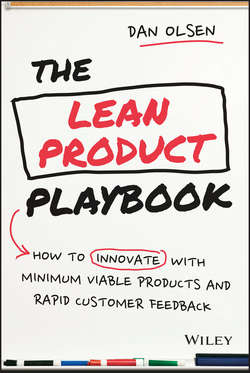Читать книгу The Lean Product Playbook - Olsen Dan - Страница 17
На сайте Литреса книга снята с продажи.
Part I
Core Concepts
Chapter 2
Problem Space versus Solution Space
A Tale of Two Apple Features
ОглавлениеEven though Apple does indeed have a reputation for not soliciting customer feedback on products before they're launched, a large part of why their products are so successful is because, despite that, they have an in-depth understanding of customer needs. Consider the Touch ID fingerprint sensor that Apple introduced with the iPhone 5S. Touch ID utilizes advanced technology: the high-resolution sensor is only 170 microns thick and captures 500 dots per inch. The button is made of sapphire crystal – one of the clearest, hardest materials available – to protect the sensor. The button also acts as a lens to precisely focus the sensor on the user's finger. Touch ID maps out individual details in the ridges of fingerprints that are smaller than the human eye can see and can recognize multiple fingerprints in any orientation.
It's unlikely that any iPhone customer would have come up with such a solution. I would guess that Apple didn't test the solution with many customers before launching it. Despite that, I argue that the iPhone team had a good understanding of the problem space and could be confident that customers would consider Touch ID valuable. Touch ID offered a new alternative to the traditional way of unlocking your iPhone and logging in to the App Store to make a purchase. Touch ID is better because what matters to customers when they're authenticating is how convenient and how secure it is. Usually, there is a tension between those two customer benefits, with more convenient authentication mechanisms being less secure (and vice versa).
Most iPhone users will tell you that they unlock their phones quite frequently, often multiple times per day. Because people value their time, reducing the time it takes to unlock is a clear benefit. iPhone users value security, too. They don't want unauthorized people to be able to access their phone, especially if it is lost or stolen. With a four-digit passcode, the odds of someone guessing your passcode are 1 in 10,000. According to Apple, the odds that two fingerprints are similar enough for Touch ID to consider them the same is 1 in 50,000 (and it's much harder to try different fingers than it is to type in different numbers).
Touch ID makes authenticating much quicker than having to enter an unlock passcode or App Store password. It's also more convenient because users no longer have to worry about forgetting these passcodes.
Because Touch ID clearly saves time, is more convenient, and is more secure than the previous solution, the iPhone team could be confident that customers would consider the feature valuable, even without explicitly validating it with them. However, if Apple didn't test Touch ID with customers, it still ran the risk of some unforeseen negative consequence. It's worth pointing out that Apple does test their products internally with their employees (who are often a good proxy for customers). This internal testing tactic where you use your own product is called “dogfooding.”
That being said, Apple isn't perfect. For example, customers were not happy with a product “improvement” that Apple made with the power button on the 2013 MacBook Pro. In the prior version of the laptop, the power button was located away from the keyboard keys, was smaller, had a different color, and was inset, all of which made it difficult to press by accident. When users pressed the button in the prior version, a dialog window would appear, providing options to restart, sleep, or shut down their laptop, along with the option to cancel any action. But Apple decided to change the power button design for the 2013 version: they made it look like the other keys and incorporated it into the keyboard (in the upper right, where the eject key used to be). The new power button was placed right next to the “delete” key as well as the key that increases the sound volume, both of which are used frequently. As a result, users started accidentally pressing the power button (and then had to click the cancel button).
To add insult to injury, Apple's subsequent operating system update – OS X Mavericks – changed the behavior of the power button. When the power button is pressed in Mavericks, you no longer get the dialog window with its various choices; instead your computer goes right to sleep. The combined effect of those two changes (moving the power button and changing its behavior) resulted in frustrated users whose laptops would suddenly go to sleep unexpectedly. Usability issues such as this are easy to identify through customer testing – even with a small number of testers.
Let's compare these two Apple examples. In the case of the Touch ID, there were clear benefits and no unforeseen risks arose. In the case of the power button changes, what were the intended customer benefits? It's unclear what they were. Perhaps the new power button design addressed internal company objectives related to aesthetics or reduced cost. Regardless, the button's new design and behavior resulted in dissatisfaction for customers. It's true that customers aren't going to lead you to the Promised Land of a breakthrough innovative product, but customer feedback is like a flashlight in the night: it keeps you from falling off a cliff as you try to find your way there.