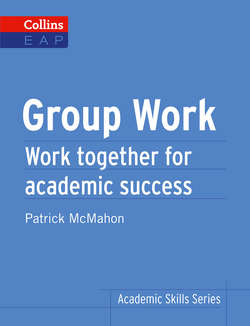Читать книгу Group Work: B2+ - Patrick McMahon - Страница 30
Creating a shared digital workspace
ОглавлениеYou will need to create computer files in your group work and you should consider how you will store your work and share it with your group. There are a lot of different ways you can do this using online and offline technology. It is important to remember that:
different students will have different IT skills
different students will feel comfortable using different software.
The table on page 27 contains examples of different places where you can store your group work. It also includes a commentary on the advantages and disadvantages of different methods of storage.
For example:
| Technology | What you can do with it | Advantages | Disadvantages |
| Memory stick | You can store your digital files on it. | It is easy to carry around. | You can lose a memory stick! |
| Folders on a shared computer drive at university or college | You can store, upload and download files to it. | Everyone can easily access all the files. | There may be restrictions accessing the shared drive when you are outside the institution. |
| Folders on a shared online drive | You can store, upload and download files to it. Some products can synchronise files across different computers. | You always have the latest version of the file and you do not need to use a memory stick or email. | For all these online options you need a fast and reliable internet connection and access to a reasonable computer. |
| Wiki | You can add content to a webpage and so share your work. | You can easily see each otherâs ideas, work on it and edit it together from different locations. | |
| An online message board | You can read and leave messages for each other. | It is an easy way for the group to share ideas when they are at different locations. |
Glossary
wiki A wiki is a website that allows anyone visiting it to change or add to the material in it.
restriction A restriction is an official rule that limits what you can do or limits the amount or size of something.