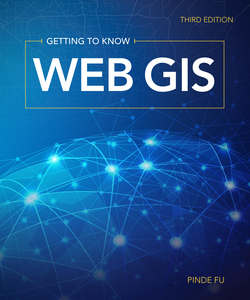Читать книгу Getting to Know Web GIS - Pinde Fu - Страница 3
На сайте Литреса книга снята с продажи.
ОглавлениеContents
Preface
Acknowledgments
Foreword
Chapter 1: Web GIS introduction
1.1 Create an ArcGIS OnlineSM trial account
1.2 Create a hosted feature layer
1.3 Create a web map
1.4 Create a web app using a template
1.5 Configure your web app
1.6 Share your web app
Questions and answers
Assignment
Chapter 2: Hosted feature layers and Esri® Story Maps
2.1 Create a feature layer using geocoding
2.2 Configure layer style
2.3 Configure a layer pop-up using ArcGIS® Arcade
2.4 Add images and charts to pop-up windows
2.5 Use layers from the ArcGIS® Living Atlas of the World
2.6 Create an Esri® Story Map JournalSM web app
Questions and answers
Assignment
Chapter 3: Web AppBuilder for ArcGIS®
3.1 Explore the web map
3.2 Create a web app
3.3 Configure data-independent widgets
3.4 Configure chart-type widgets
3.5 Configure filter-type widgets
3.6 Preview and share your app
Questions and answers
Assignment
Chapter 4: Mobile GIS
4.1 Create an editable feature layer
4.2 Collect data using Collector for ArcGIS®
4.3 Design a survey for Survey123 for ArcGIS®
4.4 Use Survey123 to collect data and review the data collected
4.5 Create native apps using AppStudio for ArcGIS®
4.6 Deploy and test your native app
Questions and answers
Assignment
Chapter 5: Tile layers, map image layers, and on-premises Web GIS
5.1 Add a portal connection in ArcGIS® Pro
5.2 Author your map document
5.3 Publish and use a vector tile layer
5.4 Publish and use a raster tile layer
5.5 Publish and use a map image layer (optional)
5.6 Compare map layers side by side
Questions and answers
Assignment
Chapter 6: Spatial temporal data and real-time GIS
6.1 Create a web map with real-time layers
6.2 Create an operations dashboard
6.3 Add actions and targets to your dashboard
6.4 Create a time-enabled feature layer
6.5 Animate time-series data in web maps and web apps
Questions and answers
Assignments
Chapter 7: 3D web scenes
7.1 Explore web scenes using ArcGIS Scene Viewer
7.2 Create a thematic web scene
7.3 Create a web scene of feature layers with 3D object symbols
7.4 Enhance the web scene by editing 2D data and importing 3D object scene layers
7.5 Create a 3D web app using Web AppBuilder
Questions and answers
Assignment
Chapter 8: Spatial analysis and geoprocessing
8.1 Create a web app using the Web AppBuilder Analysis widget
8.2 Perform analysis using the Web AppBuilder Analysis widget
8.3 Design a geoprocessing tool (optional)
8.4 Run the geoprocessing tool (optional)
8.5 Publish a web tool and a geoprocessing service (optional)
8.6 Use your web tool in Web AppBuilder (optional)
8.7 Perform big data analysis using ArcGIS® Enterprise (optional)
Questions and answers
Assignments
Chapter 9: Image service and online raster analysis
9.1 Create a web map in ArcGIS Online using a Living Atlas image service
9.2 Create a web app using the Image Interpretation configurable app
9.3 Explore the multispectral image and create a raster function template file in ArcGIS® Pro (optional)
9.4 Share an image service to Portal for ArcGIS® (optional)
Questions and answers
Assignments
Chapter 10: Web GIS programming with ArcGIS® API for JavaScriptTM
10.1 Understand the basics of 2D views and 3D views
10.2 Load web maps and web scenes
10.3 Debug JavaScript and monitor HTTP traffic
10.4 Monitor property changes
10.5 Incorporate widgets in your app
10.6 Work with tasks and promises
Questions and answers
Assignment
Appendix A
Appendix B