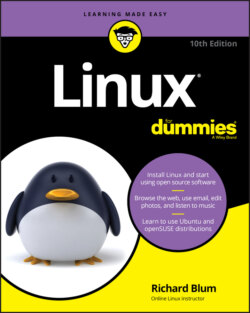Читать книгу Linux For Dummies - Richard Blum - Страница 3
Linux® For Dummies® To view this book's Cheat Sheet, simply go to www.dummies.com and search for “Linux For Dummies Cheat Sheet” in the Search box. Table of Contents
Оглавление1 Cover
2 Introduction About This Book How to Use This Book Three Presumptuous Assumptions Icons Used in This Book Where to Go from Here
3 Part 1: Getting Your Feet Wet Chapter 1: Getting Acquainted with Linux Is Free Really Free? Linux: Revolution or Just Another Operating System? Anatomy of an Open Source Software Project Packaging Linux: The Distribution Chapter 2: Prepping Your Computer for Linux Preparing to Use Linux and Microsoft Windows Together Double-Checking Hardware Compatibility Finally, Finally, Before You Get Started Chapter 3: Installing Linux Things to Consider Before You Begin Installation Installing from Ubuntu Live Your First Ubuntu Boot Installing openSUSE Chapter 4: Examining the GNOME Desktop The History of GNOME Breaking Down the GNOME Desktop Exploring the Activities Overview Customizing Your Ride A Closer Look at Accessibility Features Chapter 5: Examining the KDE Plasma Desktop The KDE Plasma Desktop Using Widgets Plasma System Settings Desktop Folder Settings Accessibility Settings Chapter 6: Exploring Alternative Desktops Spicing Things Up with Cinnamon Working with MATE The Xfce Desktop Interface
4 Part 2: Getting Up to Speed with Linux Chapter 7: Getting to Know the Linux Filesystem Pieces of the Puzzle Touring the Linux Filesystem Managing Your Filesystem without a Net (or Mouse) A Permissions Primer Chapter 8: Using the Filesystem Clicking Your Way Through the Filesystem Using Files Swimming with Dolphin Don't Forget Xfce! Using DVDs and Other Removable Media Accessing Windows Drives on This Computer Accessing Network Drives Finding Things Chapter 9: Connecting to the Internet Internet Connectivity 101 Setting Up the Hardware Selecting an Internet Service Provider (ISP) Getting Information You Need from Your ISP Configuring Your Connection It’s All Fun and Games Until Something Doesn’t Work After You're Connected
5 Part 3: Getting Things Done Chapter 10: Using the Internet Browsing the Web with Firefox Communicating with Email Ol' Fashion File Transfers Talking with Skype Working with Other Internet Tools Chapter 11: Putting the X in Text Viewing the Contents of a Text File Editing Text Files with nano Going with gedit Editing Text in the KDE Plasma Desktop Chapter 12: Word Processing and More with LibreOffice Installing the LibreOffice Suite Word Processing with LibreOffice Writer Spreadsheets with LibreOffice Calc Presentations with LibreOffice Impress Fine Art with LibreOffice Draw Managing Data with LibreOffice Base Layout with LibreOffice Math Chapter 13: Messing with Audio What Sound? I Don't Hear a Thing! Listening to CDs Listening to Downloaded Music Listening to Internet Radio Ripping Music Tracks from CDs Burning Audio CDs and DVDs Chapter 14: Messing with Video and Graphics Watchin' Videos on the Web Viewing Movie Files Watchin’ DVDs Creating and Modifying Graphics Playing 3D Games
6 Part 4: Junior Administrator Boot Camp Chapter 15: Adding Software to Linux Opening Downloaded Files Compressing and Packaging Files to Share Keeping Up-to-Update Installing New Software Finding More Software Upgrading Your OS Chapter 16: Working without the GUI Playing the Shell Game Understanding bash Command Syntax and Structure Starting Programs from the Shell Putting Wildcard Expansion to Good Use Working with Long Commands Working with Variables Using Redirection and Pipes Chapter 17: Basic System Administration Managing Users and Groups Printing System Monitor Chapter 18: A Secure Linux Box Is a Happy Linux Box Choosing Secure Passwords Updating Software Keeping an Eye on Your Log Files with the System Log Viewer Locating Security Resources Chapter 19: Automating Your World The Basics of Shell Scripting Advanced Shell Scripting Writing Script Programs Chapter 20: The Virtual World What Is Virtualization Software? Installing VirtualBox Creating a Virtual Machine Customizing a Virtual Machine Working with the Virtual Machine
7 Part 5: The Part of Tens Chapter 21: Ten Steps to Running a Web Server The Required Parts Step 1: Select a Web Server Step 2: Select a Programming Language Step 3: Select a Database Server Step 4: Install the Servers Step 5: Examine the Apache Server Step 6: Examine the MySQL (or MariaDB) Server Step 7: Customize the PHP Server Step 8: Create the Database Environment Step 9: Build Your Application Step 10: Deploy and Test Your Application Chapter 22: Ten Troubleshooting Tips Tip #1: “The Linux Installer Froze” Tip #2: Checking Your Distribution Burns Tip #3: “I Told the Installer to Test My Graphics, and They Failed” Tip #4: “The Installer Tested My Graphics Fine, but My GUI Won't Start” Tip #5: “I Think I'm in Linux, but I Don’t Know What to Do!” Tip #6: “I Don’t Want to Boot into This!” Tip #7: Changing Your Boot Environment “Permanently” Tip #8: “I Want to Change Screen Resolutions” Tip #9: “My GUI Is Hung, and I’m Stuck!” Tip #10: “Help, My Machine Hangs During Boot!” “Aaargh! I Forgot My Root Password! What Do I Do?”
8 Appendix A: Common Linux Commands Linux Commands by Function Files and Filesystem System Control
9 Appendix B: Linux Distributions Slackware Fedora Debian Gentoo
10 Index
11 About the Author
12 Advertisement Page
13 Connect with Dummies
14 End User License Agreement